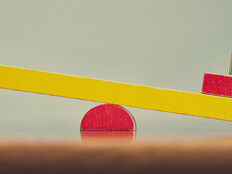What Is SaaS Security Posture Management (SSPM)?
Software-as-a-Service (SaaS) security posture management (SSPM) is a category of automated security tools for tracking security threats in SaaS applications. Misconfigurations, unused user accounts, excessive user rights, compliance hazards, and other cloud security problems are all detected by SSPM security.
A fully equipped SSPM system focuses on SaaS-based tools, such as ServiceNow or Office 365, making it easier for businesses to secure their cloud applications.
Why Do Enterprises Need SaaS Security Posture Management (SSPM)?
One of the dangers of using SaaS applications does not typically stem from a security flaw in the software itself, but rather from improper software configuration. The majority of cloud applications provide options and best practices for protecting business-critical data. IT operations and security teams already have a lot on their plates, supporting a hybrid workforce and handling day-to-day challenges, so having to manually configure the necessary security settings on potentially hundreds of different SaaS services is an uphill battle for most businesses.
This is where SSPM comes in. Many businesses need solutions to carefully manage their cloud security and access controls. SSPM solutions execute routine and critical security configuration processes in an intelligent and efficient manner—using technologies like artificial intelligence (AI) and machine learning (ML).
How Does SSPM Work?
SSPM tools routinely evaluate SaaS applications in the following areas:
- User Permission Settings: SSPM examines what users are permitted to do inside the SaaS applications. Some SSPM solutions can also identify unused and inactive user accounts. Terminating user accounts aids in lowering the number of attack vectors.
- Compliance: SSPM pinpoints security threats that can cause a business to violate data security and privacy laws.
- Configuration: SSPM searches for security configuration mistakes that can expose data.
If SSPM finds risks in certain areas, it automatically warns security teams. Some SSPM solutions can automatically mitigate many of these dangers.
What Are Some Key Features of SSPM?
Here are five critical security features that power an SSPM solution:
- Non-stop Monitoring: An SSPM solution constantly keeps an eye on SaaS applications and implements privacy and security rules.
- Remediation: SSPM solutions can significantly bolster your ability to react to security problems because they offer active remediation measures against threats. This way, your IT team does not have to manually deal with each issue.
- Support for Different Applications: SSPM systems are compatible with most applications, enabling easy integration with other SaaS tools your organization already uses.
- Ingrained Security Benchmarks: SSPM solutions can identify configurations that are either insecure or could present compliance issues—all according to standard industry benchmarks.
- Single-pane-of-glass Visibility: An SSPM solution can display all relevant security risks for all of your applications on a single dashboard.
SSPM vs. CASB vs. CSPM
SSPM, cloud access security broker (CASB), and cloud security posture management (CSPM) are similar in that they all provide security for cloud applications. However, there are some differences that make each solution unique.
SSPM vs. CASB
CASB protects sensitive data by consolidating multiple security policies to defend your data. CASB might be hosted in the cloud, on-premises, or as software. It connects customers and cloud service providers through a secure interface and can identify problems in a variety of cloud settings. SSPM, on the other hand, focuses on cloud applications, not the entire cloud ecosystem like CASB does.
SSPM vs. CSPM
SSPM is similar to cloud security posture management (CSPM) in that both check cloud applications for configuration vulnerabilities. But CSPM is more focused on identifying specific loopholes that present risk to your network. CSPM safeguards your cloud processes by identifying risks to your environment, incorporating automation to evaluate security flaws, and offering solutions to fix them. While SSPM is designed to identify and address issues within specific applications, CSPM addresses misconfigurations and vulnerabilities throughout your cloud environment.
Where Does SSPM Fit in the broader Scope of SASE?
Secure Access Service Edge, or SASE, is a cloud-based architecture that converges security and networking services to protect users, data, systems, and applications. SSPM, tightly coupled with CASB, plays a vital role in the SASE architecture. As the list of SaaS applications grows rapidly, SSPM within SASE continuously evaluates the security posture, enables on-demand policy changes, and seamlessly enforces compliance—a crucial component in the evolving landscape of cybersecurity.
A Checklist for Selecting a SSPM Solution
Here are the most important things you should look for when choosing an SSPM solution:
- Range of Integrations: The ability of an SSPM solution to integrate with all of your SaaS applications is paramount.
- Comprehensive and In-depth Security Inspections: Security staff must keep an eye on several aspects of each domain, including access control, data leakage, virus protection, and even compliance regulations.
- Remediation and Continuous Monitoring: Threats can be countered by constant monitoring and proactive remediation.
- System Functionality: Your security team should be able to add and monitor new SaaS applications with ease using your SSPM solution.
- Access, Discovery, and Control for Third-party Applications: An adequate SSPM solution offers visibility into the associated third-party applications and the access and permissions that have been granted to them.
- Device Posture Management: Device posture management involves tying SaaS application users, their roles, and permissions to the compliance standards of corresponding devices.