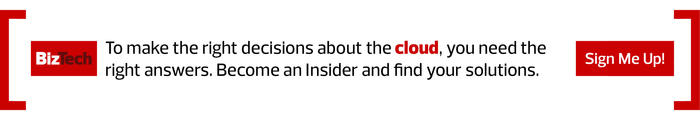It also helps from an integration standpoint. Tools such as Zendesk and Microsoft Dynamics 365 can tie closely into other parts of the workflow, improving efficiency and creating opportunities for workflow automation.
And while you might not be at the point where you’re thinking about things like deep integration across workflows or the need for enterprise security, you’re going to want a solution that will be able to deliver those things, so it won’t become a security vulnerability in the future.
What Should You Consider When Implementing a CRM?
Perhaps that all sounds good and you’re ready to upgrade from your spreadsheets. So, what’s the rub?
The challenge is that implementing a CRM tool is a broader process than with a basic productivity or collaboration tool, because it creates multiple workflow considerations that must be addressed. That means you need to put a lot of thought into the tool you eventually implement.
With that in mind, here are considerations that any organization implementing a CRM system for the first time should think about:
- Understand stakeholder needs. Across departments, different types of employees are going to have different needs for a CRM platform. This tool, if used correctly, is going to capture every bit of customer data the organization creates — which means it needs to be well suited for desktop and mobile settings alike, so that it can help employees complete their work. You’re going to want to interview all stakeholder departments.
- Aim for user-friendliness. Be wary of CRM platforms that seem to work for your company overall, but not for certain members of the team. For example, a solution that doesn’t have an easy-to-use mobile application may be problematic only for people in the field trying to update data points in real time — but those people are crucial. Given how complex a tool like this is, make sure you are properly testing it so that your entire team feels comfortable working it into their daily routines.
- Build for scale. For reasons of simplicity and scalability, small businesses might find that a CRM system makes more sense for their needs if organized around a cloud infrastructure, or even under a SaaS approach that can better balance scale with resources.
- Focus on access and integration. A good CRM should not only be great at collecting data, but it should also excel at sharing that data internally and externally. With that in mind, your CRM should make it possible for managers to get a sense of scope by being able to access a subset of data in real time. Also, the tool must be able to plug into other parts of your company, both from a hardware and software standpoint. On the hardware front, for example, Zendesk can plug directly into your phone system; on the software front, your CRM should be able to integrate with analytics and security tools alike.
EXPLORE: Should your organization reconsider your phone service provider?
Build Your CRM with Care
It can be easy to think of a CRM as a point product, something that can solve a single problem well, but CRM platforms have quickly evolved into one of the most important parts of any digital business — reflecting the needs of a digital economy, where the customer experience is central to business growth.
In many ways, the CRM system helps drive how your organization interacts with customers, and it needs to be treated as a full-stack tool that touches every part of your infrastructure.
It also needs to be secure and well architected: After all, dealing with consumer data creates security and compliance issues, along with the risk of insider threats.
That means that when you bring in the right CRM tool, you must focus on the right implementation as well.
Deciding on the right tool is one thing; bringing in a partner who can help keep the trains running, like CDW Amplified™ Services, is another. As a small business, you want to get this right now, so you’re not held back by the things you could’ve done but didn’t. Bringing in the right IT services help could ensure that your CRM system implementation is a successful one.
Yes, this is all more than a spreadsheet, but it could also create the circumstances for your business’ growth to accelerate.
This article is part of BizTech's AgilITy blog series. Please join the discussion on Twitter by using the #SmallBizIT hashtag.