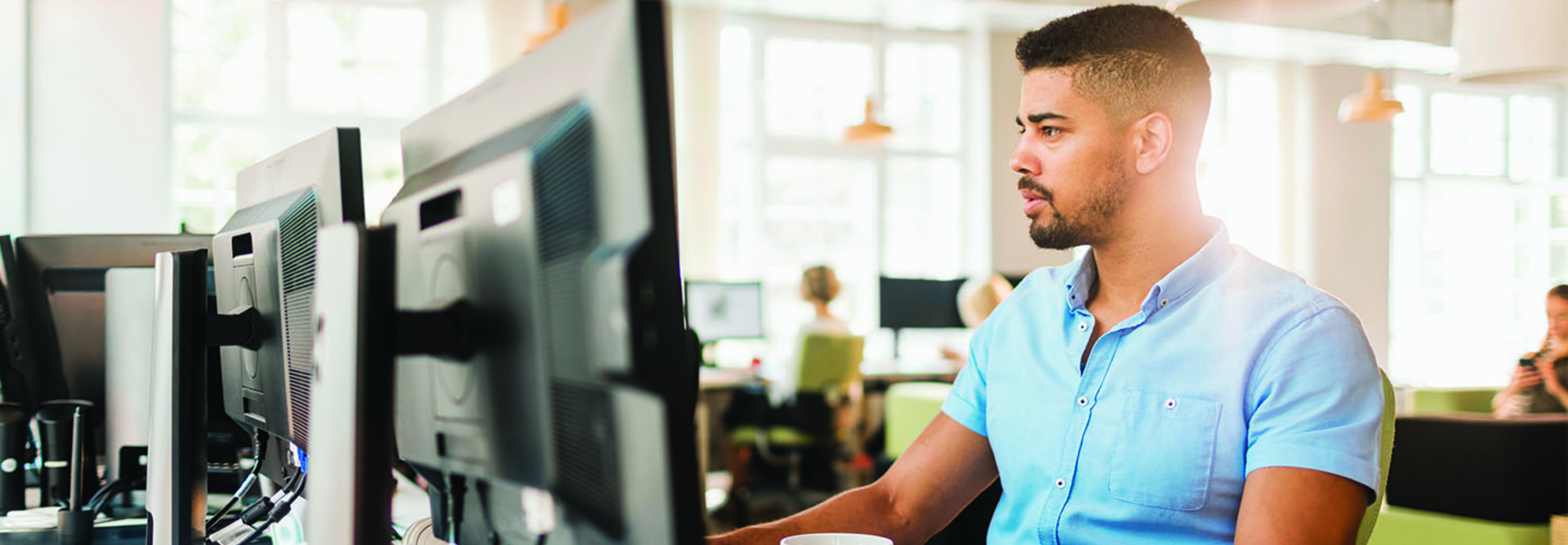Today is the day many have spent months preparing for: Microsoft is officially ending extended support for its popular Windows 7 operating system on January 14. The decision has pushed many to upgrade to Windows 10 in anticipation, but about 30 percent of all Windows PCs haven’t yet made the switch.
From migration to security, there’s a lot for businesses to consider as they make their upgrading plans. BizTech has been reporting on the transition for months; here are the most important things for organizations to know about the migration.
MORE ON WINDOWS 10: Check out our comprehensive business guide to Windows 10.
What You Need to Know Before Upgrading to Windows 10
It’s not catastrophic for an organization to still be using Windows 7, but it is risky. Without support, there won’t be the same kinds of automatic security upgrades available, which can leave networks vulnerable. Here’s a breakdown of what’s true (and what’s not) about delaying the switch to Windows 10.
One reason some businesses are reluctant to update is because of familiarity with their current operating systems. It can seem daunting to adapt a new system to organizational needs, but Microsoft has an option for those who don’t want their OS to be upgraded over time: the Windows 10 Long-Term Servicing Channel.
How to Simplify a Windows 10 Migration
Once the decision has been made to make the transition, there are a number of things that the IT department needs to have in place. To make the technical transition a smooth one, it’s important to make sure that applications and systems are all compatible. Here’s a complete Windows 7 to Windows 10 migration checklist to serve as a guide.But a migration doesn’t only involve technology; it’s about the people using it too. Any kind of change within an organization brings with it some level of culture change, and when what’s being changed is something that is used by everyone, every day, there’s bound to be some pushback. Here are tips on how to ease the Windows 10 migration process.


You’re Using Windows 10 — Now What?
For companies already using Windows 10, there are some things IT departments should know. First, updates for the operating system are more frequent than in the past. It will take some planning to make sure that any necessary upgrades are made smoothly. Here’s a guide to help.
Many people have their own preferences when it comes to applications. Employees like to use different word processors, email providers and web browsers. Windows 10’s default web browser is Windows Edge, but many users may not be familiar with it. Here’s how it compares to a couple of other options, plus instructions on how to default to a different browser.
Security is a major part of every technology discussion these days. There are some new features with Windows 10 that organizations could benefit from folding into their cybersecurity strategies. Here’s a breakdown of what they are and how they can protect operations.
Geber86/Getty Images