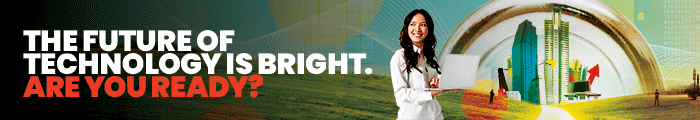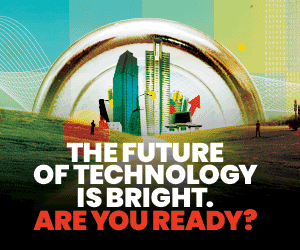Developers tend to be the biggest users of Type 2 hypervisors, says Forrester senior analyst Brent Ellis. Sometimes they turn to the technology to test a particular application within a particular OS, “but it can also allow you to run certain programs that otherwise may not work on your computer,” he says.
Ellis notes that he personally uses a Type 2 hypervisor called Parallels Desktop for Mac to run Windows on his Mac, for example. And in a previous job in IT support, he’d often turn to the same technology for clients who’d bought new devices that weren’t readily compatible with important legacy business applications.
RELATED: See virtualization and hypervisor solutions that can help your team.
What Advantages Do Hypervisors Provide for Businesses?
While developers and engineers leverage Type 2 hypervisors to easily access alternate OSs, the majority of businesses use the bare-metal versions both for the robust security they provide and to improve resource use.
Fast-growing businesses with small technology teams, for example, may turn to Type 1 hypervisors to stretch limited IT budgets. “It’s often about improving ROI,” Singh says. “You can save a lot on hardware costs by breaking up one physical machine into multiple VMs.”
Creating VMs can also help businesses improve usage of the servers they have. When companies rely solely on physical machines, Ellis explains, server resources are typically overprovisioned to handle unexpected spikes in load, especially when hosting multiple applications. That’s not necessary with a hypervisor, he says, “because you can subdivide a hypervisor server’s resources and assign them to specific virtualized application servers.”
Better portability is another advantage of hypervisors, as the technology enables near-instant failover in the event of an outage. That’s because in a virtual machine, the OS and applications are packaged together with the VM configuration in files on the hypervisor server, Ellis says.
“If you have a problem with your physical server, all you have to do is copy the virtual hard drive and configuration file to another VM and press a button to turn it on.”
UP NEXT: The Citrix Hypervisor consolidates virtual machines onto a physical server.
What Are Some of the Best Hypervisor Solutions?
Among the most popular Type 1 hypervisors are VMware ESXi, Microsoft Hyper-V, Nutanix AHV, and the open-source virtualization software available through the Xen Project community. Top Type 2s include Oracle VM VirtualBox, VMware Workstation Player, and Parallels.
Some companies are also using kernel-based virtual machines, an open-source virtualization solution that can turn a Linux OS into a hypervisor.
Many businesses implement hypervisors as part of their deployment of enterprise virtualization platforms. VMware vSphere Foundation, for example, is Broadcom’s primary base virtualization solution. “You get the core hypervisor layer, but it also includes operations management and machine learning-based analytics capabilities,” Singh says, adding that the tools available in such platforms are meant to help IT administrators get the most out of their existing infrastructure.
“Businesses want to know that they’re managing their capacity to the max for the best possible return on their hardware investment,” Singh says. For companies focused on digital transformation and application modernization, “a hypervisor solution can streamline the process.”