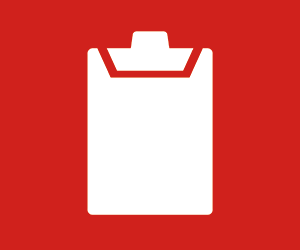Windows 11 Is a Big Upgrade
Financial services organizations should be enthusiastic about upgrading to Windows 11, which delivers better performance and security than Windows 10 and which is also the first operating system truly built for the era of artificial intelligence. Windows 10 was first released about 10 years ago, before the pandemic changed the way businesses operate and before generative AI scrambled organizations’ digital transformation priorities.
Windows 11 was designed with the security of the remote worker in mind. That’s not true of earlier-generation operating systems. And with your workers logging on from airports, coffee shops and home offices, you no longer control the networks they’re operating on. Security workarounds such as VPNs are functional but often clunky. Windows 11’s security features help render those solutions obsolete.
Windows 11 also delivers a much-improved experience for your end users, including a redesigned Start menu that can be customized with users’ preferred apps and files, the ability to create multiple virtual desktops, and other upgrades. Customization can be invaluable in the financial services industry, where delivering individualized service is a vital differentiator.
But for financial services organizations especially, the most impressive thing about Windows 11 may be how it enables users to take advantage of AI. To start, it gives you access to Microsoft Copilot, a new generative AI tool that allows users to work more efficiently. Copilot —especially the Pro version of Copilot that integrates with organizations’ own Microsoft 365 tenants — is a potentially transformative technology that helps employees easily create memos, sales reports and other documents, using knowledge the AI gleans from an organization’s own data.
RELATED: Streamline your upgrade to Windows 11.
Do You Have the Right Devices for AI?
Effectively harnessing AI is probably the most important thing financial services organizations can do today to distinguish themselves from the competition. The industry is already using AI to enhance customer service and mitigate risk. Now, imagine putting the power of AI in the hands of all of your end users to work more productively and effectively. That’s what Copilot, built into Windows 11, can do.
Businesses are wise to ensure that they’re reviewed their own AI readiness and have thought through their AI strategies before splurging for an upgrade such as Copilot Pro. CDW is ready to help with a number of workshops tailored just for that purpose.
LEARN MORE: Check out this guide to Windows 11.
The era of AI, however, is about more than harnessing the right software tools. To make the best use of AI, organizations should also start thinking about whether their workers are equipped with devices built for the moment. Manufacturers are now releasing so-called AI PCs, defined as those that have neural processing units built in, including AMD Ryzen and Intel Gaudi chipsets.
To be clear, such devices are not required for a Windows 11 upgrade. But if you’re upgrading devices to prepare for an OS upgrade, or for any reason, it’s worth asking whether you should future proof your organization by acquiring devices designed for the AI era.
This article is part of BizTech's EquITy blog series.