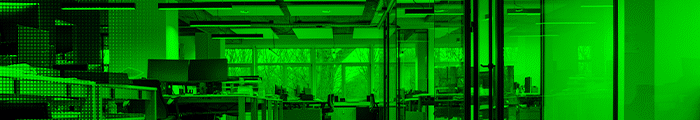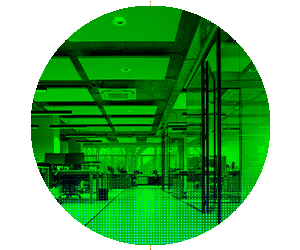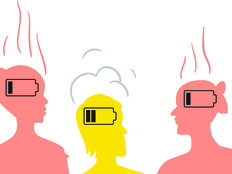What Is Microsoft Copilot?
Copilot is a family of products that are built into the Microsoft suite. There are dozens of Copilots, all integrated into different products.
Copilot is also the name of a free product built into the Bing Search Engine. Copilot, formerly known as Bing Chat Enterprise, lets people have a conversation with the ChatGPT-powered engine and learn about anything and everything on the web.
Copilot itself comes in two flavors. There’s a free version without data protection (best for consumers), and a version that includes data protection and allows workers to search both the web and their organizations’ M365 tenants (the files that they have access to). This version comes with the Microsoft 365 for business and enterprise suites.
Copilot for M365 Helps Employees Do Their Best Work
In November 2023, Microsoft released a version of Copilot called Copilot for M365. This Copilot is Microsoft’s flagship solution. It helps workers where they are working in the Microsoft Office 365 suite: Word, Excel, PowerPoint, Outlook and Teams.
Some use cases for Copilot for M365 include:
- Save time on Teams meetings and let Copilot take notes
- Start documents faster in Word, and ask Copilot to get started with your next briefing
- Simplify your Outlook inbox and have Copilot summarize your outstanding messages
The main difference between the web-based version and Copilot for M365 is that the latter works within your Microsoft apps and can be configured to look deep into your own environment and provide detailed, customized assistance with data from within your own M365 tenant.
For example, the web-based version of Copilot might help an HR employee get started on a memo on a topic such as workplace bullying, perhaps providing a general definition, some high-level examples of unacceptable workplace behavior and some best practices. It would draw on public sources to respond to the employee’s prompts.
But suppose this memo was also intended to provide colleagues with a reminder about the main points of the organization’s own policy on workplace bullying. That’s where the HR employee would have to take over; web-based Copilot would not have the requisite knowledge about the organization’s policies to write such a memo.
But what if it did have that knowledge? Suppose that Copilot for M365 were configured to search the company’s HR files, the employee’s emails and Microsoft Teams chats, the organization’s PowerPoint presentations, and anything else that might be relevant. In that scenario, Copilot might become an expert in the organization’s bullying policy and be a far more powerful tool in the employee’s toolbox.
There are other Copilots in the Copilot family worth exploring too:
- Copilot for Sales: Aimed at sales workers, this integrates with customer relationship manager solutions such as Salesforce and Dynamics 365.
- Copilot for Service: Designed for customer service workers, this integrates with service flow tools such as ServiceNow, Zendesk, Dynamics 365 and more.
- Copilot for Security: Created for cybersecurity workers, this integrates with your Microsoft 365 security tools (Defender, Intune, Purview, Sentinel and more) to help discover and remediate threats faster.
RELATED: See the solutions and services that can help your small business.
How CDW Can Help You Implement Copilot for M365
That’s the promise of the more advanced version of Copilot: It can scan an organization’s own data and become an expert on that organization’s business, people and customers, helping its employees prepare detailed business proposals, prepare for vital meetings and much more. That’s why it’s potentially transformative.
But perhaps you can see why I also say that businesses must understand what they’re getting and how to work with it securely. With AI that can scan all an organization’s data, it’s vital that the organization configures permissions carefully, lest employees ask it questions that lead to the discovery of confidential information that they are not authorized to see — salaries, for example, or performance reviews.
It’s also vital that the organization’s data be optimized for Copilot’s purposes; the technology won’t be of much value if it can’t find vital information or understand what it sees. And workers will struggle with adoption unless they are trained in how to effectively prompt and integrate it within their day-to-day work.
DIG DEEPER: Adopt artificial intelligence the right way for your organization.
A crucial step in any organization’s Copilot journey is CDW’s Deployment Accelerator with Adoption for Copilot for M365 service. This engagement tackles technical readiness requirements, such as solid data governance and security plans, and end-user readiness requirements to prepare the organization for a successful rollout.
Another big part of succeeding with AI is devising a plan that includes a vision for what the business can achieve with it. CDW’s Copilot for M365 Value Discovery Workshop service can help deepen your understanding of what Microsoft 365 Copilot can do for your organization. During the workshop, we’ll help you define next steps and develop a timeline to implement the solution, plus define the scope of any technical and licensing prerequisites standing in your way.
Generative AI is going to be a game changer for businesses. Microsoft’s Copilot is a great way for businesses to get started on their AI journey. But before you leap in, CDW can start a conversation to help you learn more about Microsoft’s Copilot solutions and how CDW’s services can help your organization get the most out of your time and investment.
This article is part of BizTech's AgilITy blog series.