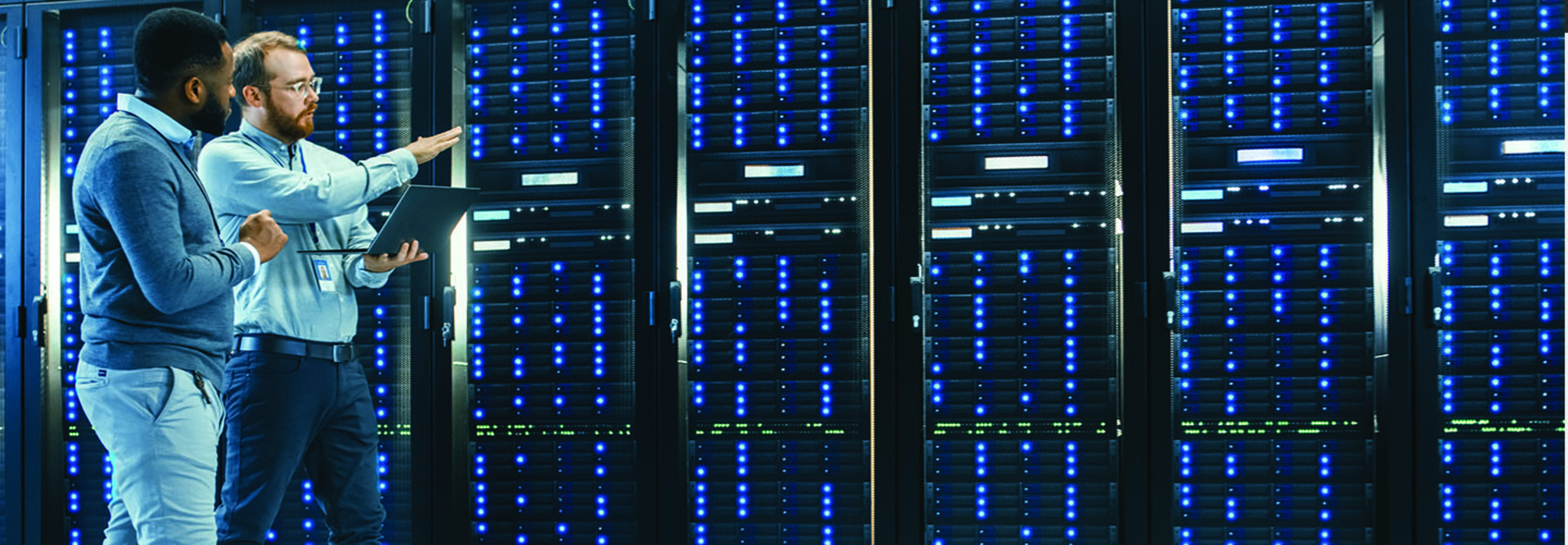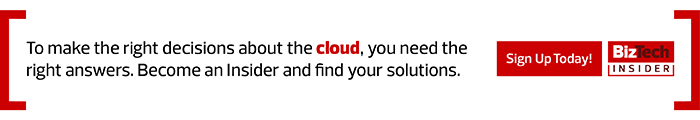What Is Infrastructure as a Service?
Where SaaS solutions provide direct access to applications that are stored and running outside local stacks, IaaS takes everything off a business’s plate — including storage, hosting, compute and networking resources. The physical technology underpinning various IaaS offerings may differ, but the distribution is largely uniform: Providers supply complete cloud services from global data centers, and companies pay only for what they use.
IaaS deployments share three common characteristics:
- Service-based resources — Compute resources are available on demand under a service-based model.
- Straightforward scalability — With infrastructure often deployed across multiple data centers worldwide, companies can easily scale resources up or down as needed.
- Usage-dependent costs — Businesses pay for what they use. Here, consumption oversight is critical to ensure departments don’t overspend.
Most IaaS solutions are offered by large technology providers who have the physical scale and geographical scope necessary to deliver on-demand infrastructure. As noted by Computerworld, providers such as Microsoft are now beginning to bump up the costs of on-premises deployments to encourage IaaS purchases.
What Is Platform as a Service?
PaaS bridges the gap between SaaS and IaaS with a focus on software development. Platform as a Service deployments include operating systems, middleware and runtime solutions to streamline web-based development of applications.
Often considered the most complex deployment model, PaaS vendors are typically technology providers with a deep knowledge of both cloud and application requirements. There’s no single model for PaaS; some providers require clients to use proprietary infrastructure, while others allow cloud-agnostic PaaS builds. No matter the form, however, PaaS offerings deliver three critical functions:
- Integration — By integrating with essential web services and databases, PaaS solutions reduce the amount of time developers need to spend looking for key resources and components.
- Customization — Applications can be easily customized to meet business needs with built-in testing, development and deployment tools.
- Collaboration — PaaS provides a unified development platform that allows multiple users to easily collaborate on application projects.
MORE FROM BIZTECH: Learn why now is the time to consider DRaaS for your small business.
What Are the Key Differences Between PaaS and IaaS?
According to Sunil Joshi, CTO of Multicloud Application Development for IBM GBS North America, while “cloud revolves around cost and speed optimization, the level of control also matters.”
This is the key differentiator between IaaS and PaaS. Infrastructure as a Service deployments offer complete control over all cloud services, but as Joshi points out, “since you control the entire stack, you need to do everything yourself.”
Adopting PaaS means giving up a measure of control but “can help cost-optimize delivery models with the best-skilled, best-serviced solutions” to address one of the cloud’s biggest problems: sprawl. Joshi puts it simply: “PaaS is the lowest common denominator, providing speed and flexibility while aligning outcomes.”
What Are the Benefits and Drawbacks of Each?
IaaS delivers total control but demands increased management. PaaS offers enhanced standardization but demands greater service dependence. Both offer benefits and drawbacks; here’s a quick rundown.
IaaS benefits include:
- Build over time — As noted by Joshi, IaaS lets you control underlying compute processes, making it an ideal choice to scale over time with your cloud strategy.
- Adaptation at scale — If you’re undergoing a period of growth or transformation, IaaS provides the most “tactically suitable” way to adopt and integrate new solutions.
But IaaS also comes with drawbacks, such as:
- Increased complexity — With the need to monitor, meter, report and manage across multiple cloud services, Joshi recommends IaaS for companies with mature DevSecOps teams.
- Security ownership — Deploying IaaS means “you are signing up to provide the end-to-end security,” Joshi says. From networking to storage to software, the business is responsible for the due diligence of security best practices.
PaaS provides key advantages including:
- Standardization — PaaS allows companies to commoditize application development by providing standardization across disparate data sources and compute resources.
- Cost optimization — According to Joshi, PaaS is an effective way to mitigate the common costs of agile development methodology at scale.
Potential PaaS pitfalls also exist, such as:
- Interlocking services — Most PaaS solutions come with some level of interlocking, standardized services that make it cost-prohibitive to shift cloud models after deployment.
- Data oversight — Because PaaS tools include data analytics and middleware offerings, they require data oversight: Where does data reside? How is it encrypted? Who has access?
How Do Businesses Choose Between PaaS and IaaS?
Choosing between IaaS and PaaS starts by understanding the business’s needs. Is the business’s cloud strategy just getting started? Is the organization in a period of growth or change? What’s more important: complete control, or standardization? Scalability or application development?
For Joshi, it’s all about “adopting the cloud services that make sense for you.” Already, the lines are blurring between IaaS and PaaS deployments as agnostic, interoperable hybrid cloud deployments become the expectation rather than the exception.
Still wondering about the best fit for cloud services? Use this general rule of thumb: If the business needs total cloud control and has the IT maturity to deliver support at scale, consider IaaS. If it has a clear cloud strategy that prioritizes app development and cost optimization, prioritize PaaS.