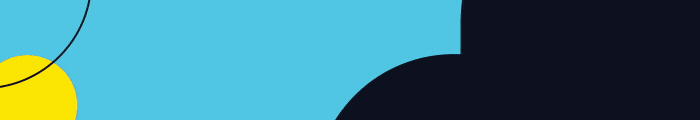It may surprise those who’ve spent long careers in technology, but we’re now into the third decade of the cloud revolution. Amazon Web Services was born in 2002 and began in earnest in 2006; Microsoft Azure and Google Cloud Platform arrived in 2008.
By now, one would think that cloud migrations would be easy, but they never will be. The good news is that many companies have already made a great deal of progress on their transitions. In fact, 45% of organizations have already shifted at least half of their workloads onto cloud platforms, according to the “2024 CDW Cloud Computing Research Report.” When we asked about their plans for the other half, 35% said they’d move at least half of those to the cloud within three years.
What do organizations like that — early cloud adopters with wisdom gained from experience — wish they’d known when they began their journeys? Three things, above all.
FIND OUT: How to simplify your cloud migration.
Saving Money Is Not Cloud’s Primary Benefit
When I ask businesses why they’re considering migrating to the cloud, the most common response is that they’re looking for cost optimization. I get that. But cloud is not generally cheaper over the long run.
The migration itself will cost a certain amount, especially when you consider the professional services you’ll likely need for a successful transition. Then there are the monthly bills, whose size can sometimes surprise organizations in the early days after a shift to the cloud.
That is not to say that cloud is necessarily more expensive. As always, it depends on the situation. The best advice is to try to get a handle early in the process on what all of the costs will be. At CDW, we can help you get a close approximation.
In any case, a cloud migration should be consistent with your data strategy rather than a search for savings.
Click the banner below to read the full 2024 CDW Cloud Computing Research Report.