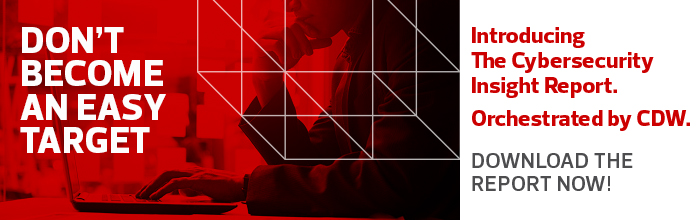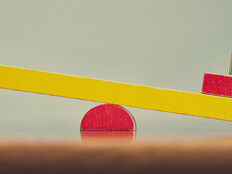Built-In Security Makes Windows 10 a Smart Choice for Nonprofits
Nonprofit organizations have just as much reason to worry about cybersecurity, unfortunately, as their for-profit counterparts. Depending on their mission, nonprofits potentially have access to a wide range of sensitive information.
Consider health services that maintain medical records and other patient information, or credit counseling organizations that help individuals manage credit card debt and other financial accounts. More generally, nonprofits across the board maintain personal information about employees, donors and volunteers.
One of the best ways to protect this data is to make defense easy and automatic, preferably by building security into systems and processes. One reason experts are touting Microsoft Windows 10 is that it offers a range of native security features at both the user and the organizational level. Among these are changes to the software update cadence that give IT admins (or nonprofit leaders) more flexibility in how they receive updates and patches.
For organizations that haven’t yet made the shift to Windows 10, leaders should be aware of the pending end of support for Windows 7, the risks that presents for organizations that don’t upgrade by the deadline and the many security advantages built into Windows 10.
MORE FROM BIZTECH: Get more details on why and how to upgrade to Windows 10.
Nonprofits Put Data at Risk by Using Windows 7 Past Its End of Support
End of support for Windows 7 means that after Jan. 14, 2020, Microsoft will not provide security updates or other types of support for this software. As a result, nonprofits that continue to use Windows 7 will be putting themselves under a double burden: Not only will they be unable to take advantage of the new features and improvements in Windows 10, but also they’ll run the risk of encountering security and performance problems with Windows 7 that won’t have an easy fix.
Without regular security updates, users will be more susceptible to malware and other infections. Plus, hackers have had plenty of time to discover vulnerabilities in the aging software. While vendors do their best to plug those holes with automated security patches, the loss of updates means that users no longer have that layer of protection — they’re essentially on their own without a strong defense.
Windows 10 Native Security Makes Data Protection Easy
While Windows 10 offers numerous upgrades in productivity and performance, some of the biggest improvements are in cybersecurity. The best part is that these are built in, making protection for users almost effortless.
Windows Defender SmartScreen, for example, protects against malware and phishing by analyzing web pages for suspicious activity and alerting users to potentially malicious sites. SmartScreen also compares downloaded files against programs and sites that are known to be problematic and, again, warns users before they proceed.
User Account Control is an additional layer of anti-malware defense — so important that it’s been described as “a fundamental component of Microsoft’s security vision.” This feature lets organizations differentiate between standard users and administrative users, limiting the ability to install unauthorized applications and providing centralized oversight of system modifications.
Windows 10 also has a new feature designed to ensure that the right users, and only the right users, can access the system in the first place: Windows Hello goes beyond traditional password safeguards by giving users the option of biometric authentication via a fingerprint, facial recognition or iris scan. According to an article in Computerworld, more than 37 million users were using Windows Hello as of late 2018, and it has gained traction with businesses as well.
The best way to keep employee, donor and volunteer information safe is by safeguarding it with the most reliable, up-to-date security available, a pledge that’s simply not possible with software that’s past its expiration date. Nonprofits that address this issue now, before it’s too late, will make it easier for their stakeholders to focus on the mission at hand without being distracted by the complications of a security incident.