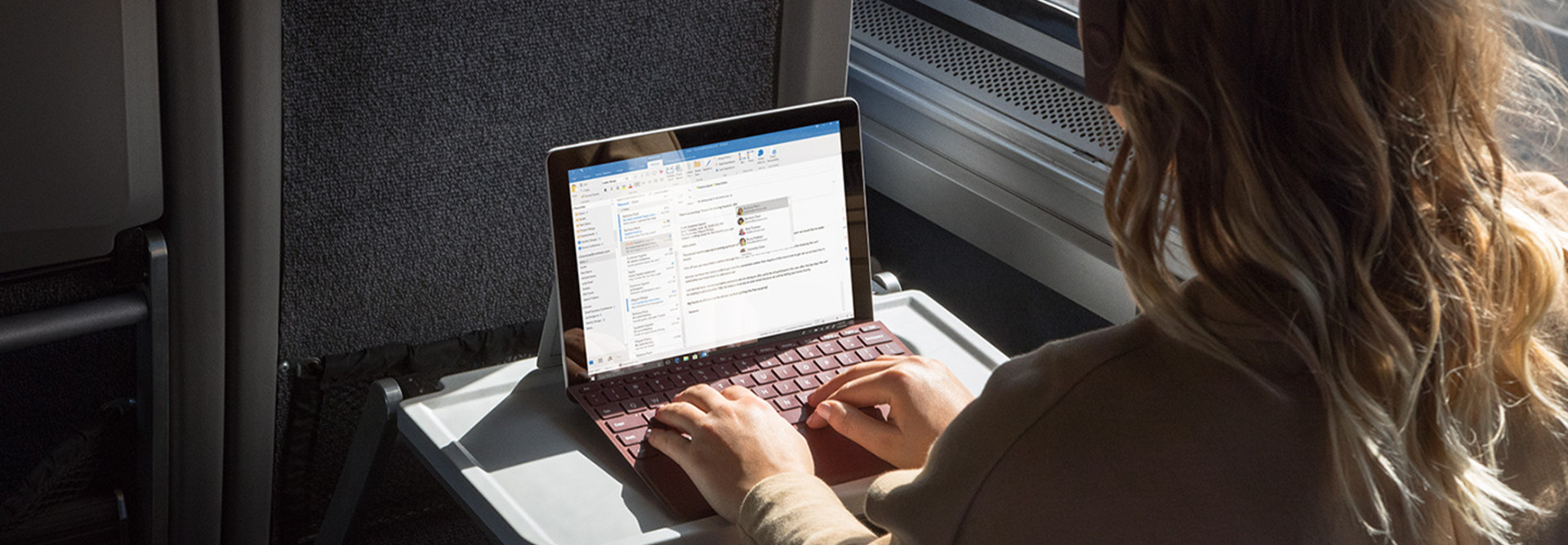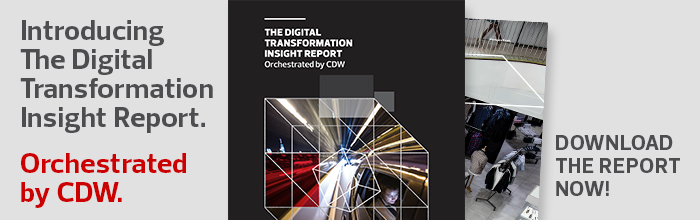Why and How Nonprofits Should Upgrade to Windows 10
On Jan. 14, 2020, Microsoft will stop providing mainstream technical support and security patches for Windows 7. That should provide a significant incentive for nonprofit organizations to upgrade their software to Windows 10.
Beyond the desire to continue receiving security updates, there are numerous reasons nonprofits, like many other organizations, should consider migrating to Windows 10: The platform provides enhanced productivity features, more cloud services and improved cybersecurity.
All of that means 2019 will likely be a key year for nonprofit upgrades to Windows 10. Thankfully, nonprofits have numerous options to upgrade, from working with Microsoft as well as trusted IT services partners. To make such an upgrade successful, nonprofits will need to make a plan, take an inventory of their devices, decide which ones to upgrade and choose a licensing strategy.
MORE FROM BIZTECH: Find out how nonprofits can successfully launch a data strategy.
The Benefits of Windows 10 for Nonprofits
As a blog post from nonprofit technology provider Tech Impact notes, Windows 10 comes in three distinct versions: Home, for consumer users; Professional, for small and medium-sized business users; and Enterprise, for large business users.
“All versions include the latest features for using tablets, touchscreens, timelines, and launching applications with the Start Menu,” the blog notes. “Tech Impact recommends that all non-profits use either Professional or Enterprise versions in order to take advantage of authentication and security features plus allow for centralized workstation management.”
As a CDW blog post notes, Windows 10 enhances productivity, giving users “easy access to essential applications through the cloud or virtual desktops, plus better collaboration and remote working tools. As a result, demands upon IT management are reduced, which opens up greater productivity for them too.”
Windows 10 also offers nonprofits access to additional cloud services. The Pro and Enterprise versions give nonprofits tools such as the identity and access management cloud solution, Azure Active Directory; and Intune, which allows Windows 10 devices to get access to the organization’s secure data, including email, files and other resources. “Adopting these features makes getting rid of the server possible, which saves the organization money,” Tech Impact notes.
Windows 10 also offers nonprofits numerous cybersecurity enhancements. “Windows Hello, for example, enables Windows 10 users to access devices, apps, services and networks with a fingerprint, iris scan or facial recognition technology,” the CDW blog notes.
The platform also protects user information against accidental leaks and unauthorized access with features such as BitLocker full-disk encryption. This can aid in the protection and recovery of critical data if an employee device is lost or stolen, CDW notes.
MORE FROM BIZTECH: Discover how nonprofits can take advantage of the Internet of Things.
How Nonprofits Should Upgrade to Window 10
In September 2017, Microsoft pledged to donate technology, including Windows 10, to 300,000 nonprofits over the following three years. Nonprofits that are registered as 501(c)(3) organizations can work directly with Microsoft to get discounts on technology if they meet all of the company’s criteria.
Nonprofits can also worked with IT service providers to upgrade their software and with organizations like TechSoup that specialize in nonprofit tech.
Nonprofits need to plan their upgrade, Tech Impact notes. That means first taking a full inventory of all of their devices running Windows, which they can do on their own or with a partner.
Then, Tech Impact advises, nonprofits need to decide whether their computer hardware needs to be upgraded or replaced and make the necessary budget arrangements for those purchases.
Nonprofit IT leaders then must choose their licensing approach and decide which versions of the software to upgrade, for which users. One option to consider is Microsoft 365 for Nonprofits, which Microsoft notes “is a complete, intelligent solution which offers Office 365, Windows 10 and Enterprise Mobility + Security, allowing nonprofits to be more creative and collaborate more easily — all while being protected by Microsoft’s secure systems.”