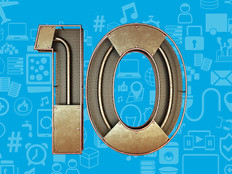How Windows 10 Drives Transformation in the Workplace
The workplace is evolving rapidly. Technology is significantly changing how and where people work, and organizations must keep pace. Those that are unable to keep up, risk hampering productivity, frustrating workers and customers, and falling behind competitors.
Building a work environment that meshes seamlessly with daily operations and embraces creative new working styles is one of the biggest challenges facing organizations of all types and sizes. To develop such an environment, organizations must equip users with digital tools that allow them to comfortably and securely accommodate a growing amount of nonroutine work.
“We’re on a mission to empower every person and organization on the planet to achieve more in the modern workplace,” observed Matt Barlow, Microsoft’s corporate vice president for its Windows and Devices Group, in a blog post published in July 2017. “A big part of that mission is delivering a new way for customers to transform their business with modern Microsoft products and services that help make employees more productive, creative and secure.”
Make Work Flexible, Not Tied to a Desk
In today’s world, organizations depend on their staff’s imagination, insights and personal connections to generate new ideas and improve existing operations. These workplaces derive maximum value from opportunities as they arise.
A virtual workplace, one that doesn’t tie users to their desks, is critical to cultivating a staff that brainstorms new ideas and works collaboratively. In such an environment, work is what people do, not where they go at the start of their day.
“Flexibility over where and how they work is the most prized employee benefit in the workplace today,” observes Kate Lister, president of research firm Global Workplace Analytics. This is true for all generations, she notes, but particularly for millennials, who not only want to work remotely, but also expect to. “Employers that ‘get it’ are winning the war for talent,” Lister says. “Those that don’t will soon be wondering where all their people have gone.”
A successful workplace transformation takes full advantage of powerful new technologies that enable users to be productive anytime, anywhere, without limitations. Windows 10 can help organizations achieve a successful workplace changeover by offering key benefits in mobility, cloud computing and security.
“Windows 10 helps drive the adoption of cloud infrastructure,” says Mitch Berry, vice president of unified endpoint management for MOBI Wireless Management, a company offering cloud-based mobile device management software. “When paired with Office 365, Azure and additional cloud offerings, all data can be seamlessly and securely accessed from the cloud with Windows 10.”
“Windows 10 is designed for a ‘mobile first, cloud first’ world, working with Azure for infrastructure and with productivity platforms, such as Office 365, as well as other Software as a Service [SaaS] offerings,” says Michael Cherry, a Windows senior analyst at research firm Directions on Microsoft. “Microsoft’s strategy is to make those collaboration services, such as Office 365, available on any platform.”
Get New Features via the Cloud
With disruptive technologies arriving rapidly, it’s important for users to have access to systems that can seamlessly adapt to new ways of working. Windows 10 is geared toward continuous improvement. Windows as a Service, for example, eliminates the need to manually apply security patches and perform OS updates, saving time and improving user productivity.
With Windows 10, users can always get the latest features and capabilities wherever they are, without relying on their organization’s IT team to perform patches and upgrades.
“Windows as a Service has drastically impacted organizations with Office 365 and Azure,” Berry says. The approach allows organizations to build flexible new working environments while reducing or even eliminating the need to operate large, expensive data centers. “The Windows stack also allows for a unified endpoint management experience with Windows Enterprise Mobility Suite,” Berry adds.
Windows 10’s enhanced cloud services, such as OneDrive and Office 365, are now better integrated into the Windows platform. Organizations can also more easily deploy, integrate and manage cloud services and applications; including Office 365 single sign-on, OneDrive synchronization and backups, Azure Active Directory Join and Microsoft Intune for mobile device management.
“Windows 10 plays nicely in the cloud, and it provides the ability for people to work from anywhere on pretty much any device,” says Jack Gold, president and principal analyst of research firm J. Gold Associates.
Users Get Stronger and Simpler Cybersecurity
Along with its tight cloud integration and emphasis on user mobility, Windows 10 incorporates powerful new security features. Users can now, for instance, create rules to differentiate personal and employee accounts in Facebook and other services. Organizations can also lock down vital work data sitting in the cloud, such as in OneDrive and SaaS apps, with powerful encryption.
“Windows 10 is improving security by utilizing a new methodology aimed at enablement and access,” Berry says. “The new approach focuses on the security of the data and applications that are being delivered to the devices, rather than device-based security methodologies.”
Security has also been strengthened — and greatly simplified — by the arrival of Windows Hello and Passport. Both features work seamlessly with Microsoft, Microsoft Active Directory and Microsoft Azure AD accounts (and with some third-party services), eliminating the need for users to remember different names and passwords for every device, application or cloud service.
Windows 10 also benefits application developers. One of the major costs in producing new applications is the need to deliver multiple versions that accommodate different device inputs, screen sizes and operating systems.
With Windows 10, a single platform supports all devices: desktops, smartphones, tablets, wearables and even embedded devices. Any application built on Windows 10 will work on all Windows 10 devices, slashing both development times and costs. Users, meanwhile, benefit from a consistent experience on all devices, allowing them to maintain efficiency and productivity as they move between platforms throughout the day.
Learn more about how CDW can help your organization take advantage of all the benefits of Windows 10.