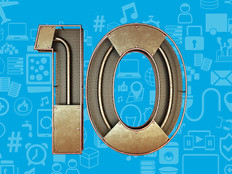3 Ways VDI Can Enhance the Windows 10 Experience
It’s no secret that Microsoft’s Windows 10 platform offers businesses of all sizes a host of features that make work easier and more efficient, from greater support for cloud-based apps such as Office 365 to a faster browser with Edge, Cortana digital assistant integration and more.
However, there are always ways to get additional functionality out of an operating system, and virtual desktop infrastructure (VDI) tools can extend the benefits of Windows 10.
VDI can make disaster recovery a lot easier for organizations and ensures that data can be easily protected and restored. Beyond that, VDI can also make updates smoother and ensure users can access legacy applications.
SIGN UP: Get more news from the BizTech newsletter in your inbox every two weeks!
Here are three ways VDI can improve the Windows 10 experience:
1. Easy Disaster Recovery with VDI
VDI allows organizations to host desktop operating systems (and their apps and data) in centralized servers in their data centers. By running the OS in a virtual machine, organizations can protect their users’ data. If a thin client device is lost or stolen, the data is not compromised, only the device is.
VDI also makes it much easier for organizations to back up and recover data.
TechTarget notes that in Windows 10, IT professionals can use the technology “for disaster recovery, business continuity and any other use case that would best support their business while better securing data.”
Businesses must decide if they want to deploy non-persistent or persistent VDI, the site reports. In non-persistent VDI, users boot up their Windows 10 virtual machines from the same virtual image of the operating system every time, though IT can offer users some customizations via profile management tools. In persistent VDI, users can make changes to their Windows 10 workstations (within limits IT teams can set), but IT must then manage multiple images of the OS.
2. Smoother Updates for Users
Although Windows 10 periodically checks for software updates so that users don’t have to, the automatic updates can still sometimes be disruptive to users’ workdays. TechTarget separately reports that Die Mobiliar, a large insurance company in Switzerland, found that using Windows 10 VDI on virtual desktops helped address the issue of OS updates cutting into users’ productivity in the office.
VDI makes that process simpler.
“The update cycle is difficult to handle with physical devices, but with virtual it's easier,” Sacha Thomet, a systems engineer with the company, told TechTarget. “You can do updates during the night, whereas a physical device would be closed or off and not on the network at night.”
3. Getting Access to Legacy Apps
Virtualization, TechTarget notes, “also helps organizations ensure that Windows 10 users can access incompatible legacy apps.”
The platform comes with built-in User Experience Virtualization and App-V features.
UE-V lets users capture their customized Windows and application settings and store them on a centrally managed network file share, according to Microsoft. When they log on, their personalized settings are applied to their work session, regardless of which device or VDI sessions they log on to.
App-V, meanwhile, allows organizations to deliver Win32 applications to users as virtual apps, Microsoft says. “Virtual applications are installed on centrally managed servers and delivered to users as a service — in real time and on an as-needed basis,” according to a Microsoft post. “Users launch virtual applications from familiar access points and interact with them as if they were installed locally.”