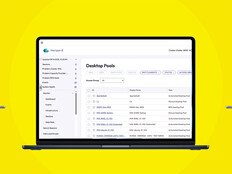Step 1: Establish a Strong Foundation for AI
“Data really is the fuel that powers AI,” said Scott Guthrie, executive vice president of the cloud and AI group at Microsoft. So, before diving into advanced AI applications, ensure your data is clean, sorted and ready to support Copilot and other AI tools.
Data governance is also key. These standards will boost AI acceleration, said Al MacKinnon, a solution architect in CDW’s digital experience productivity practice.
Organizations can also work with CDW to build a modern data platform and get training on how to use Microsoft Copilot. “Technical readiness is something that most organizations overlook when they first purchase Microsoft Copilot, and we can help with that,” MacKinnon said.
Next, centralize your data. Tools such as Azure Synapse Analytics can unify and organize data from various sources, ensuring it’s clean and accessible. Manufacturing companies such as Jabil and Stryker are using Synapse Analytics to unify siloed data from production and identify delayed shipments.
Eaton, an intelligent power management company, leveraged Microsoft 365 Copilot to “document over 9,000 standard operating procedures, resulting in an 83% time savings for each SOP,” according to a Microsoft blog.
LEARN MORE: Improve your operational efficiency with AIOps.
Step 2: Start Small and Scale Strategically
AI adoption doesn’t have to be all or nothing. Start with smaller, manageable projects where Copilot can deliver immediate value, then scale to more complex initiatives.
“Success breeds success. So, build a business use case for AI, then test it,” MacKinnon said. Running a before-and-after comparison will also help rationalize the high cost of these tools when trying to get executive buy-in.
“I think of AI adoption as really quite incremental,” said Melissa Grant, senior director of product marketing for Microsoft 365. “A lot of people start with just one or two functionalities, like summarizing a meeting, for example ,” she said. She recommended that IT leaders integrate Copilot into tools their teams already use, such as Word, Excel, Teams and PowerPoint.
“I remember coming back from vacation once, and I asked Copilot to summarize my inbox. It brought the emails from my boss to the top and described a 100-email chain about an issue that had been resolved. It made it a 10-minute project instead of a two-hour project,” Grant said.
Ultimately, Copilot saves time, reducing the cognitive load on employees. “Copilot gives us more headspace, more thinking time, more creating time,” Grant said.