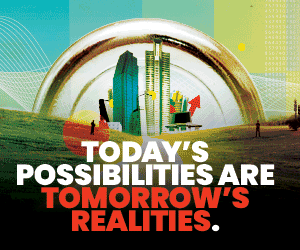Why Hybrid Cloud Makes Sense for Many Businesses
Welcome to the world of hybrid infrastructure. As they grow, businesses that once managed data on-premises find it makes more sense to expand into the public cloud than to continue to buy and operate more hardware. The scalable and resilient nature of the public cloud, combined with its easier management and access to technology such as artificial intelligence (AI) platforms, delivers the agility businesses crave.
At the same time, on-premises data centers and private clouds have their place: They can provide better performance, reduce latency and support data privacy and other compliance requirements.
“There comes a time when they are an intersection where a blend is best,” says analyst Matt Kimball of Moor Insights & Strategy.
This inflection point depends on the unique needs of each business, and budget can play a role. For example, a company that starts on-premises but wants to take advantage of AI may find it easier and more cost-effective to train their AI models in the cloud, where they can rent expensive graphics processing units (GPUs) instead of buying them, Kimball says.
In contrast, startups may begin in the cloud because they can’t afford their own infrastructure. But as they mature, it may be cheaper to run some workloads on-premises, he says.
RELATED: Take these three steps to maximize your hybrid cloud environment.
How to Simplify a Hybrid Cloud Migration
4Wall’s migration to hybrid cloud was relatively easy because it had previously deployed Nutanix’s hyperconverged infrastructure equipment and software. HCI combines servers, storage, networking and virtualization into a small-footprint appliance and is managed through a centralized software tool.
Last year, 4Wall upgraded its Nutanix software licenses to Nutanix Cloud Clusters, which allow it to easily migrate virtual machines and data to Azure without having to refactor or rearchitect applications, Adams says. 4Wall’s IT staff can manage the on-premises and cloud environments through a single management console.
“It took us less than two weeks to integrate to the cloud,” he says. “We can now lift and shift applications and move them back and forth from our data center to the cloud. It’s seamless.”
4Wall, which has seen its employee head count quadruple to 1,000 in the past four years, is still fine-tuning its application strategy. In recent years, it standardized on Software as a Service (SaaS) apps, including Microsoft 365 and Asana, but it still has between 100 and 200 virtual machines.
The IT staff plans to move static VMs to Azure. The plan is to grow further with company acquisitions; as the company does, Adams will likely shift some other applications from its core data center to Azure. “I don’t want to buy more servers. Now, I can just scale up in the cloud,” he says.