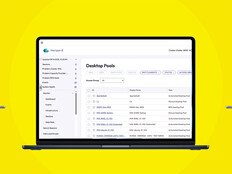Step 3: Consult vendors for mission-critical software. For essential software applications, consult vendors directly to confirm Windows 11 compatibility. Vendors for proprietary or custom-built business applications should be able to advise whether their software will function properly after migration or if patches, updates or other mitigations will be required. Vendor communication can reveal compatibility red flags early in the process, giving you time to make contingency plans.
Compatibility is the cornerstone of your Windows 11 migration strategy. Failing to thoroughly assess compatibility can lead to a host of problems, ranging from minor glitches to major operational disruptions.
READ MORE: These tips help to prepare your organization for Windows 11.
Testing and Performance Monitoring Are Vital to Migration Success
A well-planned testing phase can catch issues that might otherwise disrupt the entire migration process. The key is to make your test scenarios as close to real-world conditions as possible, covering different hardware configurations, user profiles and common tasks.
Step 1: Create a robust test plan that mimics real-world use. Draft a detailed test plan that outlines various scenarios that reflect how your organization operates day to day. Categorize tests into sections such as hardware performance, software compatibility, networking and end user experience.
Step 2: Select pilot users across departments and roles. Using your HR system or Active Directory, pull a diverse list of users across departments, locations and roles. This will ensure your pilot group represents a wide cross-section of actual use cases. Aim to have at least one pilot user from each department who can test typical tasks and workflows. Broad pilot testing exposes compatibility issues that may impact certain roles disproportionately.
Step 3: Implement feedback surveys to capture user experiences. Create online surveys, forms or questionnaires to capture detailed feedback from pilot users. Include open-ended questions about overall experience, system performance, compatibility issues, feature impressions and potential frustrations. Quantitative data can miss subjective insights that such surveys illuminate. Compile feedback in a report to drive improvements.
DISCOVER: Unlock the full potential of Windows 11 with a device refresh.
Step 4: Monitor performance with real-time metrics. Complement subjective user feedback with objective performance data. Use monitoring tools to track metrics such as CPU use, memory utilization, boot time and network bandwidth, for example. Compare before-and-after data to quantify the impact of migrating to Windows 11. Let hard metrics identify underperforming areas.
The testing and pilot phase provides invaluable insights from subjective feedback and objective data. Use this dry run to refine your training, upgrades, rollout pacing and communication strategy. Thorough testing is crucial for unveiling and addressing pain points before full production deployment.