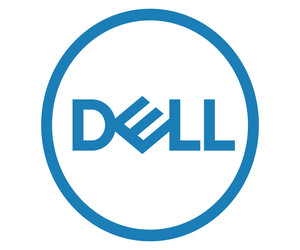As the pace of software and hardware development accelerates, device refresh cycles are shortening. According to a recent Forrester survey, 74 percent of business leaders said adopting a two-year refresh cycle increased productivity across the organization, and about two-thirds said it reduced overall risk and the cost of compliance initiatives.
Windows 11, the newest version of Microsoft’s OS, offers improved performance, enhanced reliability and increased security, delivering a better experience for end users and reducing the burden on IT teams. And for organizations that use the Microsoft OS, Windows 11 should be the catalyst for considering a device refresh. Here’s why.
Discover Dell devices that can support your small business.
Why Businesses Hesitate to Refresh Devices
Daren Masanda, client solutions field marketing manager at Dell Technologies, says that many businesses want to wait on refreshing user devices. In some cases, they may feel they lack the manpower to manage an upgrade. “In others, it’s a slow-adopter issue,” he says.
As the Forrester survey notes, however, there are potential consequences for delaying a refresh: 57 percent of companies said that not updating their devices in a timely manner led to security vulnerabilities, while half encountered workflow disruptions and 44 percent saw reduced productivity.
One of the biggest challenges in refresh efforts is familiarity. “People are creatures of habit,” Masanda says. “People want and expect tech to just work. When you first deploy a new OS, even something as simple as having the taskbar at the bottom can cause trepidation.
With Windows 11, the taskbar is moveable — the user interface can look just like it did two years ago but with new features.”
Click the banner below to learn best practices for creating a successful digital work experience.
Building Blocks: The Benefits of Windows 11
“Windows 11 is built on top of Windows 10,” Masanda says. “This makes it a good building block on top of a good building block.”
He notes that with previous versions of Windows, “there was a pretty valid argument from customers who use legacy apps not to upgrade, because they knew their apps would work on the current OS but might not work with newer versions.”
57%
The percentage of companies that say failing to update devices in a timely manner led to security vulnerabilities
Source: Forrester, The Case for an Accelerated Device Refresh Cycle, October 2022
Windows 11 addresses this concern with solutions including App Assure, which focuses on ensuring that the applications companies are familiar with will work on Windows 11. For applications that encounter issues with the new OS, Microsoft has created a dedicated team that offers free assistance to get apps up and running.
In addition, Windows 11 helps bolster security with features such as Windows Defender Credential Guard, hypervisor-protected code integrity and advanced threat intelligence that includes more than 8.2 trillion signals to help prevent attacks before they happen.
LEARN MORE: How to achieve a high-performance digital workplace.
How to Streamline Your Refresh with Dell
Refreshing devices with Dell offers several advantages for companies First is Dell’s ability to work directly with customers to create and replicate their preferred device images.
“We have customers build out their image on a test unit, and this image is housed in our factory,” Masanda says. “It’s then assigned a unique number; whenever companies need a refresh, salespeople simply use this number and the factory installs the correct OS image.”
Dell also works closely with Microsoft to provide compatible peripherals such as keyboards, headsets and cameras that help boost productivity.
For companies struggling with IT staffing challenges, Dell works with partners such as CDW that can assist with Windows 11 deployments and ensure that new and existing equipment works in sync to deliver desired outcomes.
“What we’re talking about is a refresh,” Masanda says. “Nobody is saying rip and replace everything. We’re saying that Windows 11 will play nice and will seamlessly fold in with existing operations.”
Brought to you by: