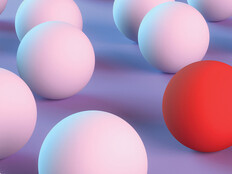1. Address New Cyberthreats by Bolstering Security
Cyberattacks are the top concern when securing a hybrid or remote workforce. Whether employees are using company-issued devices or their own, extending work beyond an enterprise’s network means that nonprofits should consider implementing advanced security strategies that protect data in dispersed environments.
One such strategy is a zero-trust security approach, which requires all users to be authenticated, authorized and continuously validated to gain access to an organization’s applications and data, whether or not the user is within the organization’s network. Zero-trust makes it possible to find a balance between security and accessibility for a distributed workforce. In short, with identity and access management tools and microsegmentation, zero trust can bolster a nonprofit’s defenses for hybrid and remote employees.
LEARN MORE: Cybersecurity solutions to keep systems, data and employees safe.
2. Outfit Employees with the Technology Needed to Work Onsite and Remotely
The hybrid model requires two work setups — in-office and remote — and their needs aren’t always identical. For instance, while a desktop computer may be advantageous in an office, a laptop may be most useful outside of the office so employees can work at home, from the coffee shop, during travel and elsewhere.
Depending on their job responsibilities, some employees may even be better off using a tablet. Nonprofit IT leaders must think within this flexible framework and prioritize the needs of individual users when setting up the tech for their office and remote work environments.
Outfitting employees with office chairs and high-quality audio and video solutions such as Zoom and Microsoft Teams can go a long way. But the hybrid model gives employees the power to customize their work suite directly.
71%
The percentage of employees who prefer hybrid work and will look for a new job if their employer doesn’t offer it
Source: mckinsey.com, “Hybrid work: Making it fit with your diversity, equity, and inclusion strategy,” April 20, 2022
3. Increase Accessibility by Finding Personalized Solutions for Employees
Hybrid work can be particularly challenging for people with limited vision, hearing or other disabilities. Navigating a traditional computer or catching every word on a Zoom call, for example, may pose difficulties or create extra stress. In these instances, helping employees find personalized solutions is imperative to a nonprofit’s hybrid success — it’s simply a part of equipping employees with the right tools to do their jobs well.
Fortunately, between text-to-speech and speech-to-text software, screen readers and cognitive aids, there’s no shortage of tools available for nonprofits to deploy.
EXPLORE: How to be more efficient as you manage remote and hybrid work.
4. Cultivate a Company Culture Where Employees Can Be Open
In the office, there may be uniformity — a series of seemingly identical chairs and desks. At home, however, each employee’s setup is unique. To promote a culture of community and collegiality, nonprofits must recognize this fact to ensure that employees feel safe, comfortable and respected (even if, say, their dog barks in the background or their toddler interrupts a meeting). These small tactics can also fend off work-from-home burnout and Zoom fatigue.
It’s not uncommon for employees to fear that voicing a personal need might negatively affect them — 43 percent of people with less visible disabilities keep them hidden from their employer for that reason, reports Personnel Today.
Remote work makes it even easier for employees to keep things hidden, but it also creates a rare opportunity for authenticity. If a nonprofit wants to get the most out of its team, it should cultivate a hybrid company culture that allows employees to show up as their authentic selves.