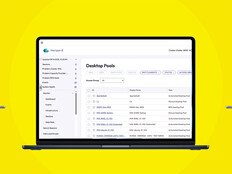Five years ago, hybrid work initiatives were just getting off the ground as companies experimented with always-connected cloud and mobile solutions to enable anytime, anywhere productivity. Then came COVID-19, and remote work was no longer optional — it was essential for companies to stay in operation.
Now the hybrid frameworks companies built to support it are here to stay. A recent Google Workspace survey found that 75 percent of respondents believe that hybrid work will remain a standard practice — despite the fact that 70 percent had never worked remotely before the pandemic began.
Of course, hybrid operations come with unique challenges. First is the need for secure connections, no matter where and when staff are working. It’s also critical for companies to proactively monitor and manage application use across both in-house and remote networks.
Hardware plays a vital role: If staff members are equipped with the right tools, they’re better able to complete their jobs and keep project timelines on track. If current tech isn’t keeping pace, however, staff may struggle to meet key objectives.
How do companies ensure they’ve got the right hardware for the job? Here are three key questions for organizations to ask as they take on the transition to hybrid work.
How Can Hardware Empower Autonomy?
“Before the pandemic, staff had to work where they were required to work,” says Kirk Godkin, the HP Commercial Organization senior director of commercial product management and 4P strategy. “During COVID, it was basically where they had to work. Some employees still had to go to work. Hybrid is where staff needs to be — if I don’t need to be in the office, I need to be at home.”
As companies look to offer even more choice between remote and in-office work, there’s a new shift underway: adaptable options that let staff work wherever they want. In other words, companies need hardware solutions that empower employees to work independently, and then need to trust them to choose the best-fit location for their work.
However, according to Godkin, “the challenge is that adaptability isn’t always fast. Every company would like to reacclimate quickly, but the reality isn’t always so quick.”
Hardware from HP can help bridge the gap. In the office, solutions such as the HP EliteOne G6 All-in-One PC series have everything an employee needs to get work done (including Windows 11 Pro to 10th Generation Intel Core and a 23.8-inch diagonal Full HD display). For staff working remotely, options like the HP Elite Dragonfly G2 Notebook PC – Wolf Pro Security edition (featuring Intel Wi-Fi 6, HP LongLife 4-cell, 56 watt-hour Lithium-ion batteries, and weighing as little as 2.18 pounds) will help staff stay connected wherever and whenever they choose to work.
EXPLORE: See how CDW partners like HP are redefining hybrid work.
What Impact Does Hardware Have on Cybersecurity?
No discussion of hybrid work is complete without mentioning security. With staff no longer tied to a physical location, the use of cloud-based applications and services is now commonplace, but can introduce security risks.
To combat security concerns, companies need hardware solutions capable of managing risks even when they’re beyond the IT team’s direct control. Consider solutions such as HP Sure Start for PCs and laptops. Every time the device boots, Sure Start automatically validates BIOS integrity and then monitors memory for runtime intrusion detection. If an attack occurs and the BIOS is compromised, the device can self-heal in less than a minute using an isolated “golden copy” of the original BIOS.
How Do the Right Endpoints Improve Connection and Collaboration?
As meetings make the move to hybrid, connections become critical. To make sense in a hybrid framework, hardware must deliver connectivity without increasing complexity. “You want to create connections for your employees in a distributed workforce world,” says Godkin. “HP Presence conferencing and collaboration solutions make this possible, both inside and outside the office.”
On PCs and laptops, upgraded cameras and HP’s AutoFrame feature keep meeting participants well lit and always in the picture, no matter where they are.
Webcams equipped with advanced artificial intelligence, meanwhile, can ensure remote workers always feel like they’re part of the meeting. And with automatic voice leveling, HP can help companies achieve “meeting equity” — equal presence and participation from all participants, no matter how or where they’re connecting.
Companies can also benefit from the use of dedicated hardware such as the HP Presence Mini Conferencing PC, a high-performance device specifically designed to manage conference room and HP Presence setup.
The “old normal” of hardware was stable, predictable and often simple. The new normal is anything but. As a result, companies need an adaptable hardware framework to empower autonomy, improve connectivity and deliver collaboration without sacrificing security.
Brought to you by: