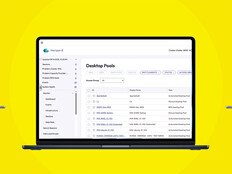What Are the Differences Between Laptops and Mini PCs?
Laptops are complete solutions that include a keyboard, monitor and peripheral ports in a single package. Mini PCs typically take the form of small boxes that house CPUs, GPUs, RAM and other components. These PCs don’t include peripherals but come with multiple ports that allow users to customize their experience.
FIND OUT: How ASUS can offers business-class security and productivity solutions.
According to Jitesh Ubrani, research manager for worldwide mobile device trackers at IDC, “Laptops provide an all-in-one solution and are extremely mobile, and as such, the form factor naturally leans into use cases that require on-the-go computing. Mini-PCs, meanwhile, allow IT departments and other buyers to control their costs a bit better by letting multiple users share a single PC and use existing peripherals such as a keyboard, mouse and monitor.”
The growing use of mini PCs has also created a market with multiple options for businesses, with brands such as ASUS offering mini PC product lines in addition to laptops.
RELATED: Read about how Mini Pcs are being used in the workplace at large.
What Are the Benefits of Each Device Type?
Both laptops and mini PCs are flexible, but how this flexibility functions is different for each. Whereas laptops offer flexibility in terms of location — users can easily take laptops anywhere — mini PCs offer user flexibility, in that multiple staff can use the same mini PC and minis can be easily moved around the office if users prefer their own peripherals.
“The main benefit of mini PCs is the ability to deploy a single PC for multiple users, which often doesn’t happen with laptops,” says Ubrani. “Potentially lower upfront costs are also a big benefit, as buyers can defer the purchase of a monitor or other accessories to a later date. That said, laptops provide the benefit of mobility as they enable today’s growing hybrid workforce.”
While mini PCs and laptops carry a similar cost of ownership, there are potential differences. Laptops offer the benefit of a single, fixed cost for the purchase.
“The main benefit of a mini PC is that its upfront cost can potentially be lower if the buyer already has peripherals,” says Ubrani. “These days, many PC sellers also offer Device as a Service, where buyers can scale up or scale down their PC deployments along with software, services, warranty and a few other benefits.
” Ubrani also points to potential cost savings for mini PCs tied to upgrading individual components rather than replacing the entire device, which isn’t possible with laptops.
LEARN: Find out how to achieve business continuity as you work on-the-go.
What Are Some Business Use Cases for Mini PCs and Laptops?
“Both mini PCs and laptops are very similar in terms of compute and even cost,” says Ubrani. “The differences between the two are what lead to different use cases.”
He highlights the role of mini PCs for companies with a shared-computer use model, such as call centers, because these PCs make it possible for multiple workers to share a device over several shifts.
Businesses with more mobile workforces, such as B2B sales organizations that see staff regularly traveling to meet clients, may derive more benefit from laptops.
Many businesses choose to deploy a combination of mini PCs and laptops, rather than going all-in on one or the other, so that employees can have the tool that best suits their individual jobs. In the end, experts say the choice depends on business priorities and use cases. Both offer flexibility, but where laptops deliver mobility, mini PCs make it easy to manage multiple users.
Brought to you by: