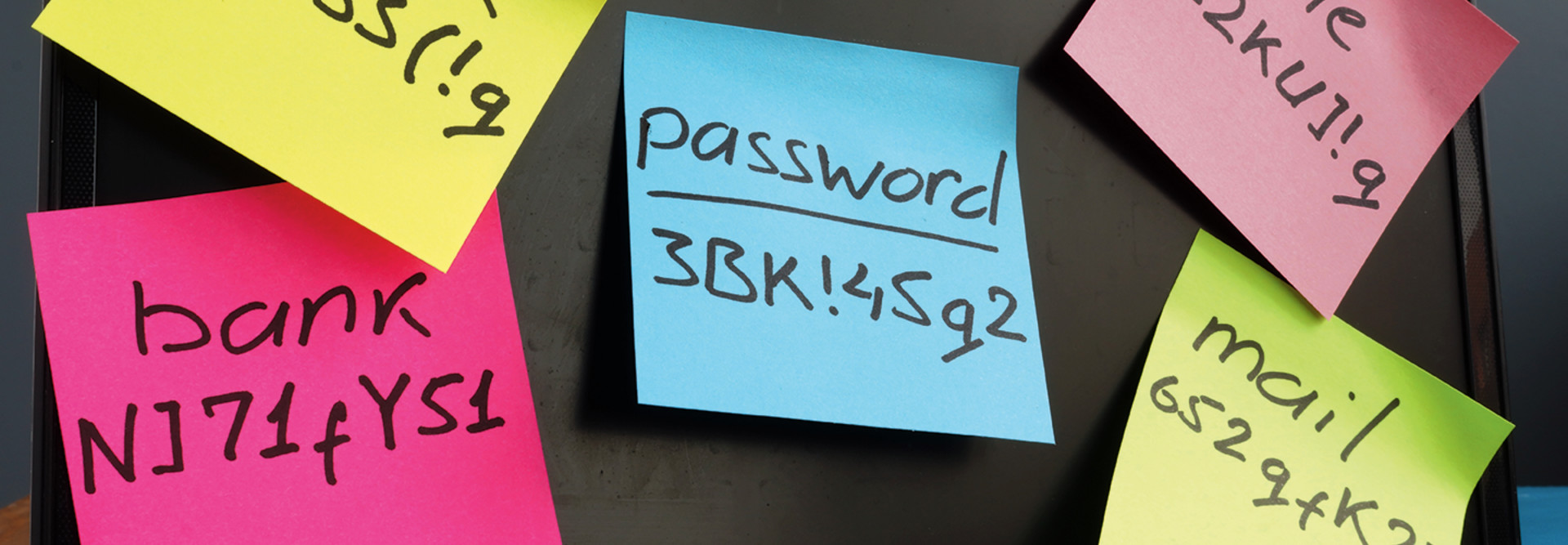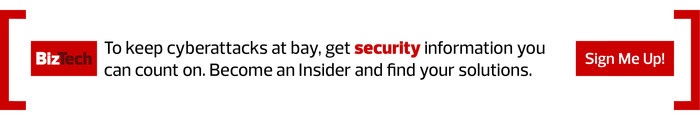Does the term “password fatigue” sound familiar? It’s ironic that increased security measures put in place to keep us safe may sometimes do the exact opposite. Mandatory password changes, lengthy password requirements and security questions, while well intentioned, can lead some people to backslide with their digital hygiene.
With the average person reusing the same password 14 times across their portfolio of digital accounts, it’s no wonder the FBI received a record number of cybercrime complaints from the American public last year, with potential losses exceeding $6.9 billion.
Click the banner to unlock exclusive security content when you register as an Insider.
Resetting Passwords: What You Need to Know
In addition to multi-factor authentication, businesses can help employees by deploying password management technology that acts as a digital logbook — a compilation of passwords to various accounts that can be accessed through a single master password.
Password managers can automatically monitor your password strength and help you create strong, unique passwords for every account.
Take the following factors into consideration when deciding which password manager is best for your needs:
- Will it protect your organization against a cyberattack? You are best served by a manager that creates high-strength, random passwords for each website, application and service that you use. Ensure you have alerts and dark web monitoring engaged so you can take immediate action if your credentials are leaked in a public data breach.
- Does it enable multi-factor authentication? An additional PIN sent to employees’ digital devices, or one that works in tandem with an authentication app, is one element that separates a dedicated password manager from a browser-based manager, which saves and auto-fills passwords, giving anyone using your computer access to your online accounts.
- How flexible is it? Some password managers can only be used with one device type, or with specific software systems. Make sure you’re protected on every platform, with a manager that securely syncs across all your devices.
- Is it easy to use? Safely storing passwords should make employees’ lives simpler. Ensure your password manager can auto-fill user IDs and passwords, and consider additional features, such as the ability to add payment cards for faster checkouts.
READ MORE: Learn how businesses can prepare for passwordless authentication.
Custom fields can help securely save important information such as your driver’s license or passport number, or even sensitive files, documents, photos and videos. Most experts agree that the ongoing use of passwords represents a security risk for organizations. Until passwords are a thing of the past, however, businesses should do all they can to reduce that risk.