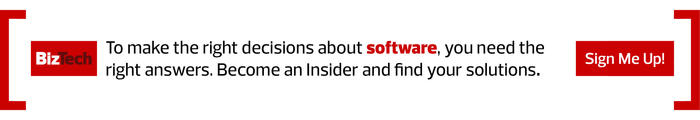3. What New Features Will Appeal To Businesses?
With Teams video calling and chatting front and center, Windows 11 is made for remote workers and hybrid workplaces. Teams claims over 145 million daily active users, so odds are decent that your workplace is already benefiting — or could benefit — from the new OS. You can share or open any windows from the taskbar during a call.
4. How Does Windows 11 Improve Security?
Windows 11 bundles anti-virus, anti-phishing and anti-malware protections together across all supported devices, and can secure users and identities on lost or stolen devices. Microsoft’s chip-to-cloud security approach works at all levels to isolate private data. Device encryption, virtualization-based security, and hypervisor-protected code integrity ensure that systems are hard to crack. Integration with Microsoft Azure Active Directory helps control data and application access in the cloud.
5. Should We Upgrade To Windows 11 Now?
You should vet Windows 11 to ensure it meets your access-management demands, especially if your business has deployed mobile device management. Configurations have changed, and new security vulnerabilities may have been introduced. Ensure that Windows 11 works with your existing applications and that users are trained to use it effectively.