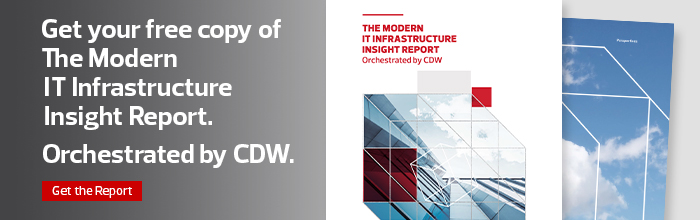Data has quickly become one of the greatest assets a company can have, but are businesses doing enough to protect and secure it?
While it may seem unlikely that businesses would lose data, everything from natural disasters to cyberattacks and hardware failure can cause a disruption. In fact, according to Dell EMC’s third annual Data Protection Index, 41 percent of the 2,200 IT decision-makers polled experienced unplanned downtime within the last year. Moreover, 28 percent were unable to recover their data using their current data protection solution.
“Outages of all kinds happen to all companies. The best recent example was the massive outages seen at Facebook earlier this month,” notes Dena Bauckman, vice president of product management at Zix, a provider of email security solutions. “If a well-equipped company like Facebook can experience a massive outage, it can happen to anyone. This is why it’s important for all companies to have a backup and recovery plan — to deal with inevitable outages that can occur.”
On the flip side, a good backup and recovery solution can make a world of difference in the face of unexpected downtime and data loss. In honor of World Backup Day, here are three success stories that showcase the positive impact that proper data backup can have.
MORE FROM BIZTECH: Check out the major aspects of any disaster recovery plan.
1. DRaaS Keeps Data Loss Low
Church Mutual, a Merrill, Wisc.-based insurance company, was fearful a natural disaster might wipe out critical customer data.
“We were less than 50 percent successful in recovering data, and we were looking at 12 to 24 hours after a disaster just to get our tapes out of the library and get them shipped to a recovery center,” Craig Huss, Church Mutual’s assistant vice president and CISO, tells BizTech, describing the company’s efforts at disaster recovery testing. Because the company’s tape backup solution only backed up data once a day, it was not unusual to lose 12 hours of data, and Huss estimated it would take four days to fully recover from a natural disaster.
To ensure business continuity during and after a disaster, the company chose to deploy Disaster Recovery as a Service through CDW and purchased an IBM Storwize V7000 storage area network for its primary data center as well as space at a colocation facility.
“When we make a change to the data here, that block of data gets replicated to the secondary site, and is backed up almost instantaneously throughout the day,” says Huss. “While our recovery time objective is 12 hours, we’d only potentially lose about an hour’s worth of data or less if we lost the primary data center. We’re as close to real-time as we can be for having that information stored in two spots.”
2. Protect Critical Systems with Offsite Backup and Recovery
The nonprofit Jewish Family & Children’s Service of Pittsburgh was also worried about its ability to withstand a natural disaster, not just because of the costs of a data loss, but also because of its role as a provider of critical services to those in need. The organization needed a truly infallible backup solution.
“We help people, so if our only server goes down, it affects our clients who are in critical need,” Nate Meek, former network and system administrator for JF&CS, tells BizTech.
To prepare for any eventuality, Meek chose to replace a less automated solution with VMware vSAN, a hyperconverged infrastructure that also allowed the organization to move its backup and recovery systems off-premises and away from its four offices.
“A few years ago, we would do backups every night; then, once a week, we’d take those tapes home,” Meek explains. “Today, we still use tape backup, but we also replicate the backup to one of our offices, so we have survivability in case something happens.”
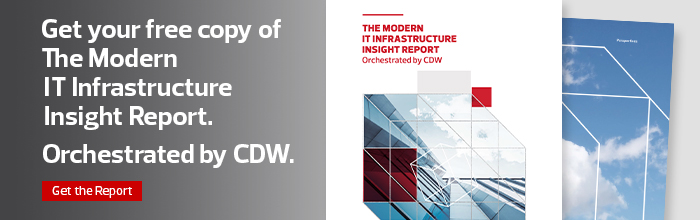
3. Better Backup Reduces Downtime
Unexpected downtime can strike at any time, even without a disaster, which is a daunting prospect for companies with small IT teams. This was the case for N.J.-based Roysons, a provider of coating and lamination services.
“Local storage was our bottleneck,” Roysons’ IT Director Vipul Bosmiya tells BizTech of the company’s inability to spin up new virtual machines or replicate data in its on-premises data center. “If something went wrong with the storage, we could be down for a significant period of time. We needed data protection and a good backup solution for the company.”
Roysons was able to improve data protection as well as storage by tapping a new Dell EMC Unity 300 SAN solution along with VMWare’s vMotion, which moves workloads seamlessly, adds redundancy to data storage and reduces downtime associated with maintenance or upgrades.
How Businesses Can Boost Backup and Recovery Efforts
So, what can businesses do to make sure they’re able to get data back if the other shoe drops?
“Organizations should consider all aspects of the backup strategy, including nontraditional backup functionality provided as part of other solutions, such as security and compliance solutions,” advises Zix’s Bauckman.
Bauckman offers several tips to businesses looking to equip themselves with robust backup systems and plans:
- Begin by defining a backup continuity plan. The plan should outline how companies will continue to function as a business during an outage, before they’re able to use a backup system to restore.
- Weigh the options. “Companies should look at each of the business-critical products or services they use and evaluate what capabilities each provides to assist with business continuity and recovery,” Bauckman says.
- Review plans on a regular basis. “To the extent possible, the business continuity and backup plan should be tested to make sure it will actually work as expected during an outage,” she says. Additionally, companies should always be on the lookout for new products and services and shouldn’t be afraid to upgrade if better systems come to market.