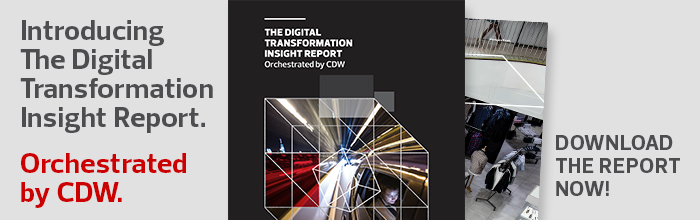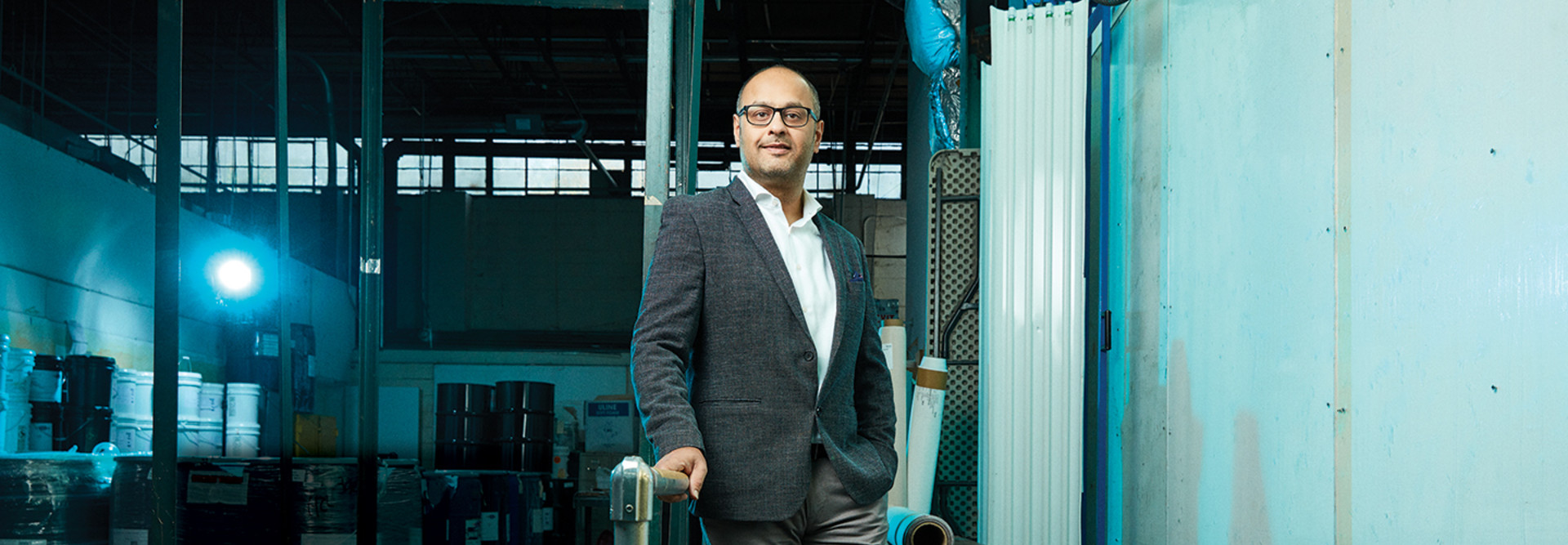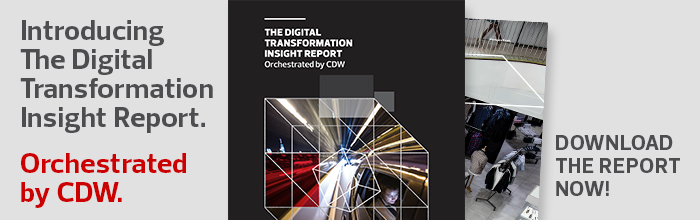Data is growing at an exponential rate. By 2025, the amount of information produced annually will swell to more than 160 zettabytes (the equivalent of 40 trillion DVDs), with 60 percent of that generated by enterprises. As the volume of data increases, storing it securely and cost-effectively has become mission critical for businesses of every size.
Take Roysons, a provider of coating and lamination services based in Rockaway, N.J., which has 100 employees and just one IT person.
Roysons’ on-premises data center contains five Dell servers running VMware, but until recently, it was still relying on local storage for each physical machine. That limited the company’s ability to spin up new virtual machines and replicate data among them, says IT Director Vipul Bosmiya.
“Local storage was our bottleneck,” says Bosmiya. “If something went wrong with the storage, we could be down for a significant period of time. We needed data protection and a good backup solution for the company.”
Roysons also needed a way to add more storage as the company grew. Adding a SAN to its existing infrastructure, Bosmiya says, was the most cost-effective solution. And because Roysons was already a Dell shop, going with the Dell EMC Unity 300 SAN was an easy choice.
Using vMotion to seamlessly move workloads from one machine to another adds much-needed redundancy to the company’s data storage scheme. It also makes it easier to do upgrades and perform maintenance without incurring downtime or having to work outside normal business hours.
Bosmiya says he looked at the cloud and hyperconverged infrastructure as alternatives to SAN, but balked at the complexity and the cost.
“If we had a multisite location or a lot of people traveling, then the cloud might have made sense for us,” he says. “But since we are small and in one location, we didn’t even try to jump into that. I needed a solution where I’m not spending too much time doing a lot of server stuff. SAN is a good solution in the short term, and we can add more to the stack as we need it, rather than spending a lot of money up front.”
VIDEO: Is the data center dying?
Data Centers Evolve to Meet New Business Needs
As organizations move more workloads to the cloud, some experts argue that the traditional data center is in permanent decline. Gartner, for example, predicted recently that 80 percent of organizations will shutter their traditional data centers by 2025. That’s compared with only 10 percent that have done so already.
Not every expert takes such a dim view of the future of the traditional data center, but most agree that companies’ storage choices will evolve significantly in coming years.
What technologies will power that evolution? Software-defined, private and hyperconverge data centers are most likely to grow in popularity.
“A private data center is a data center that has adopted cloudlike management and methodologies,” says Paul Schaapman, CTO for the Mid-Atlantic Region at CDW. “So, I think we’ll see the trend of moving from traditional to private to public continue by adopting those low-touch approaches to managing your infrastructure. That’s going to be the future, for sure.”
Software-defined data centers, which allow businesses to move workloads elastically between the cloud and the data center, are also likely to take a firmer hold at companies across the country.
“There is a desire for IT departments to focus on simplification and agility,” says Schaapman. "Once fully implemented, software-defined data centers position IT to automate all administrative tasks, including self-service. This has the result of freeing up administrative staff to focus on IT supplied services in support of the business.”
HCI — already on the rise at businesses both large and small — will also grow in importance as the traditional data center’s usefulness declines. HCI “gives us that idea of doing more with less,” says Dave Winkelmann, field solution architect at CDW. “Long gone is the idea that a single IT administrator has to be siloed into a specific workload.”
This is where HCI can step in, enabling IT teams to simplify management and workflows and freeing them up to work on multiple projects and tasks.
“The idea is that you can consolidate infrastructure, have less hardware in the environment, which is fewer things to support, and get more visibility into your infrastructure. More important, you have one phone number for support across multiple stacks or silos of technology,” Winkelmann notes.
MORE FROM BIZTECH: Maintaining network uptime in all conditions is vital. Learn how four companies do it.
Small Businesses Explore Several Ways to Store Data
Upgrading data center storage typically boils down to three options: traditional storage area networks, converged and hyperconverged appliances, or virtual SANs inside a software-defined network, says Greg Schulz, founder of consulting firm Server StorageIO. The cloud is a fourth option, especially if you’re running apps there, but it’s still primarily used for remote archiving and backup from on-premises applications.
Companies confronting the need to upgrade their data centers today must often choose between the flexibility of being able to scale individual hardware components versus the simplicity of a single pane of glass for managing resources. A business's choice will likely depend in part on the legacy systems already in use, and what it’s willing to rip and replace.
But before it gets to that stage, it needs to step back and address more fundamental questions, says Schulz. “Are you looking just for storage, for servers, or for a broader data infrastructure solution?” Schulz says. “You need to ask how it’s going to be used, what it will be attached to, what your current constraints are and what you’re trying to enable. What pain points are you looking to get rid of with all this?”
Cloud Simplifies IT and Storage Management
ACI Specialty Benefits manages employee assistance programs for more than 12,000 companies and 12 million employees worldwide, and the amount of data it handles is growing at 300 percent per year, says Global CIO Ryan Fay. That makes its storage needs more complex than most.
Because ACI handles sensitive personal information from employees around the globe, it needs to meet a wide range of compliance requirements. Two years ago, in preparation for Europe’s General Data Protection Regulation, ACI began storing data collected from its European clients on private clouds based in Europe, says Fay.
“That was the first use case where we realized we could do a lot with private cloud offerings, because we could create different availability zones based on geography,” he says. “It was actually pretty easy to do.”
Now ACI relies upon multiple private clouds from every major cloud vendor, including Google Cloud and Microsoft Azure. It also operates an on-premises software-defined data center, including an all-flash memory vSAN, which offers lower cost and faster performance than traditional SAN hardware.
However, for ACI, the cost of a storage solution isn’t as important as its flexibility and interoperability, says Fay. By taking a best-of-breed approach, ACI can choose the right platform based on the needs of each application. “We probably are saving money in the long run just by having more flexibility and consistency,” he says. “Our data is growing at 300 percent per year, but we’re not hiring at the same rate as we were before because the environments are easier to manage.”