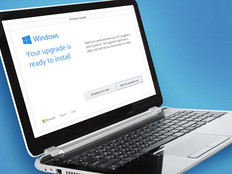With Windows 10, Small Businesses Get Productivity Boosts, Tech Support
Alicia Jones-McLeod is intrigued by Microsoft’s Windows 10, especially on the Surface Pro 4, and is considering adopting it at her small business, the Maryland Black Chamber of Commerce.
At the Chamber, which promotes, advocates for and educates black businesses in Maryland, the small staff of five currently uses Apple products, including iPad devices. Jones-McLeod, the chamber’s executive director, says that the functionality of Windows 10 on a device like a Surface Pro 4 seems to be “relatively equal to what you would get on an iPad” in terms of applications and productivity tools. McLeod especially likes the Snap Assist feature that lets users choose which applications they want to snap to the side of the device’s screen and then have each app take up half the screen.
However, what really draws Jones-McLeod to Windows 10 is Microsoft’s ability to offer technical support via its retail stores. “The added benefit, I can’t stress enough, of having someone talk to you about specific features that you may need to use is so helpful,” she says, adding that having a Windows store with a business specialist “is key.”
Jones-McLeod was at a Microsoft store in Bethesda, Md., just outside of Washington, D.C., on Friday, for an event on how small business owners can use Windows 10, part of a series of events that Microsoft held this week at its retail stores across the country to promote National Entrepreneurship Week.
The goal was to raise awareness about business opportunities and strategies for entrepreneurs and to allow for networking and knowledge sharing, while also promoting Microsoft’s products for business owners.
Microsoft Highlights Productivity Tools of Windows 10
At the event, Julian Carr, a Microsoft retail store employee, detailed the features and benefits of Windows 10 while participants followed along on Surface 3 devices.
Carr noted that Windows 10 gives small businesses more flexibility because it has been customized to work across of variety of computing form factors, including desktops, notebooks, two-in-one devices, tablets and smartphones. This allows the devices to be used in a variety of settings and for different use cases.
Also, apps in the Windows Store work across devices, reducing the time small businesses (which usually have small IT teams) need to devote to managing software and services across the company’s devices.
Another key feature Carr highlighted was the real-time protection and anti-virus protection offered by Windows Defender, one of the security features of Windows 10 built into the platform. That gives small business owners a greater peace of mind about cybersecurity.
Heather-Ashley Spagnola, the Bethesda store’s manager, says that business customers often ask about the security aspects of Windows 10 and are concerned about cybersecurity threats. “Security has really been ramped up with Windows 10,” she says. “Everything is more secure.”
Another security feature Spagnola cited as important to small businesses is SmartScreen Filter, which is built into Windows, Microsoft Edge and Internet Explorer browsers to keep users protected from malicious websites and downloads by alerting them to potentially unsafe web pages.
Both Spagnola and Neav Ambramov, a business solutions specialist at the store, say that the cloud services embedded throughout Windows 10 are important for small businesses, especially cloud storage through OneDrive. The ability to collaborate and draw on documents in the cloud via Office 365 on devices like the Surface Pro 4 is a highly attractive feature, Abramov says.
Ambramov says that Surface Pro devices also appeal to small businesses because they are highly portable and sleek, and can be used by companies with repair technicians or mobile sales forces.
Getting Technical Support
Ambramov says that one of the key reasons Microsoft launched its retail stores is to give customers direct technical support from the company. Small business owners can walk into stores or make appointments with Microsoft specialists and get answers to questions and troubleshoot problems with their devices or applications. That can include anything from Microsoft Exchange issues to how to get the most from their applications.
Microsoft can also connect small business owners with Microsoft technical account or solutions specialists, or third-party organizations; sometimes they can even connect small and medium-sized businesses to other SMBs. Spagnola says Microsoft will sometimes bring in other companies that specialize in tools like SharePoint to help small businesses.
For $149 per year, small business owners can also sign up for Microsoft’s Assure program, which provides unlimited one-on-one training sessions and software support from Microsoft experts via online chat, phone or in stores. Assure technicians can also remotely access users’ devices to provide support.
Jones-McLeod says that she cannot afford to have devices and systems go down in the middle of the day, and then have no recourse for technical support. The fact that Microsoft provides so much support is a major benefit, she says. “It does seem like [Windows] is something that will be more viable for us now than it was a few years ago, before they had this lovely store,” she says.
“I think that’s always been what’s been missing,” Jones-McLeod says. Apple has always offered her reliable tech support in its retail stores in a way she can understand. Microsoft did not previously offer that kind of in-person technical support. “Having someone that I can look in the eye and have a conversation with locally is very helpful.”