Why More Nonprofits Are Taking IT to the Cloud
The staff at Habitat for Humanity of Omaha would rather focus on building and renovating homes for low-income families than spend its valuable resources managing a Microsoft Exchange Server.
For years, the nonprofit organization paid an IT consulting firm a monthly fee to host and manage its email server. But at roughly $2,000 a month, the service didn’t come cheap. Now, the Habitat for Humanity of Omaha operates its email from the cloud with Microsoft’s Office 365. The move has resulted in meaningful savings.
“The money we save goes straight into our ability to build homes,” says Bob Lynn, the organization’s technology manager.
Nonprofit organizations have many of the same IT needs as for-profit businesses, from office productivity and CRM software to data storage and disaster recovery. But unlike their for-profit counterparts, nonprofits are often limited by a much smaller budget and smaller IT staffs — and sometimes no IT staff at all.
That’s where cloud computing technology can make a huge difference. Nonprofits can subscribe to software or infrastructure services and get the applications, servers and storage they need without having to purchase, install, manage or maintain them.
“The cloud allows us to leverage a set of capabilities that is hard for us to build ourselves,” says NetHope CIO-in-Residence David Goodman. “We can focus on the business impact of a solution, rather than the core infrastructure, and we love that.”
NetHope is a nonprofit organization that connects technology companies with nonprofit humanitarian and conservation organizations. Together, they deploy technology to better the lives of those in the developing world.
Internally, the organization relies solely on cloud services (such as Office 365) for office productivity, Box for online storage and Salesforce for collaboration.
“I don’t have to ask, ‘How many servers do I need? What do I need to do to have redundancy? Do I need two data centers?’ I just subscribe to cloud services and essentially get the infrastructure,” Goodman says.
Cloud Gives Nonprofits a Productivity Boost
For Habitat for Humanity of Omaha, Microsoft’s cloud services not only save the organization money, they also improve employee productivity, collaboration and mobility.
The nonprofit, which has about 90 employees in Nebraska’s largest city, builds about 48 homes a year and operates two home improvement stores. Besides email, staffers use OneDrive for online storage, SharePoint Online for document management and Skype for Business to instant message colleagues and hold virtual meetings. They can also collaborate online and edit Excel spreadsheets and other documents together in real-time, Lynn says.
Office 365 also makes it easier for employees to work remotely. Whether at home, traveling or at a construction site, they no longer have to connect to Terminal Services and a Virtual Private Network to access files on a server.
“Office 365 makes the process simple,” Lynn says. “It doesn’t matter where they are, they can log in and access everything.”

The cloud service also simplifies IT management. Lynn doesn’t have to install software updates or security patches. He can easily add or delete email accounts. And through Skype for Business’ desktop sharing feature, he can remotely access desktops and provide help-desk support. And just as important, he’s had 24/7 uptime.
While most employees have embraced cloud services, some are more comfortable with the older technology and prefer to store their documents on the lone physical server that is retained onsite, he says. Furthermore, some SharePoint modules that the employees use are not yet available in the online version, he explains.
How the Cloud Empowers a Mobile Workforce
Elsewhere, the Rural Renewable Energy Alliance (RREAL) in Backus, Minn., doesn’t have an IT manager, so the nonprofit relies on the cloud to support its mission, which is to provide “a clean, long-term solution to energy poverty” by delivering solar energy to low-income communities.
RREAL also has a for-profit arm that installs solar panels for government, commercial and residential customers. The business is wholly owned by the nonprofit, which allows the organization to provide solar energy to low-income families at no cost, says RREAL Director Jason Edens.
Many of the organization’s 12 employees often work remotely as they meet with prospective clients, attend conferences and install solar panels throughout the region. In fact, the ability to access applications anytime, anywhere allows Edens to recruit and retain talented employees. Two workers currently telecommute from larger cities in the state.
“A lot of people are interested in working for us, but they don’t want to have to move to our microscopic community,” he says.
With Office 365, they use Skype for Business for communication and SharePoint Online to manage organization files and to collaborate —even if they are halfway across the world.
For example, RREAL is currently raising funds to build a solar electric microgrid in the African nation of Liberia to improve healthcare and education. While visiting a Liberian hospital last year, Edens uploaded the hospital’s measurements to his staff in Minnesota. And through SharePoint Online, the staff sent back preliminary sketches, which Edens subsequently shared with the hospital’s leaders.
“Internet was spotty, but we were able to work remotely, engage with our team back home and exchange plans and drawings,” he says. “The ability to work from wherever we have a project is extremely valuable.”
Disaster Recovery in the Cloud
For more than a decade, the Natural History Museum of Los Angeles County needed to improve its data backup and business continuity strategy, but it couldn’t afford to tackle the project until its recent switch to the cloud.
The museum, a nonprofit organization, relies on its IT infrastructure to run daily operations, including ERP software, a ticketing application that manages admissions, and a membership/fundraising application. Its storage hardware also houses research from its scientists.
But for years, the IT staff backed up data to tape and didn’t have a secondary data center for redundancy.
“What good is your data if you can’t access it? If there’s some local disaster or our servers crash, we needed a place to restore our applications and data,” explains IT director Egbert Gutierrez.
In 2005, he explored leasing data center space in a colocation facility, but it was too expensive: about $100,000 a year, and that didn’t include purchasing backup servers and storage hardware.
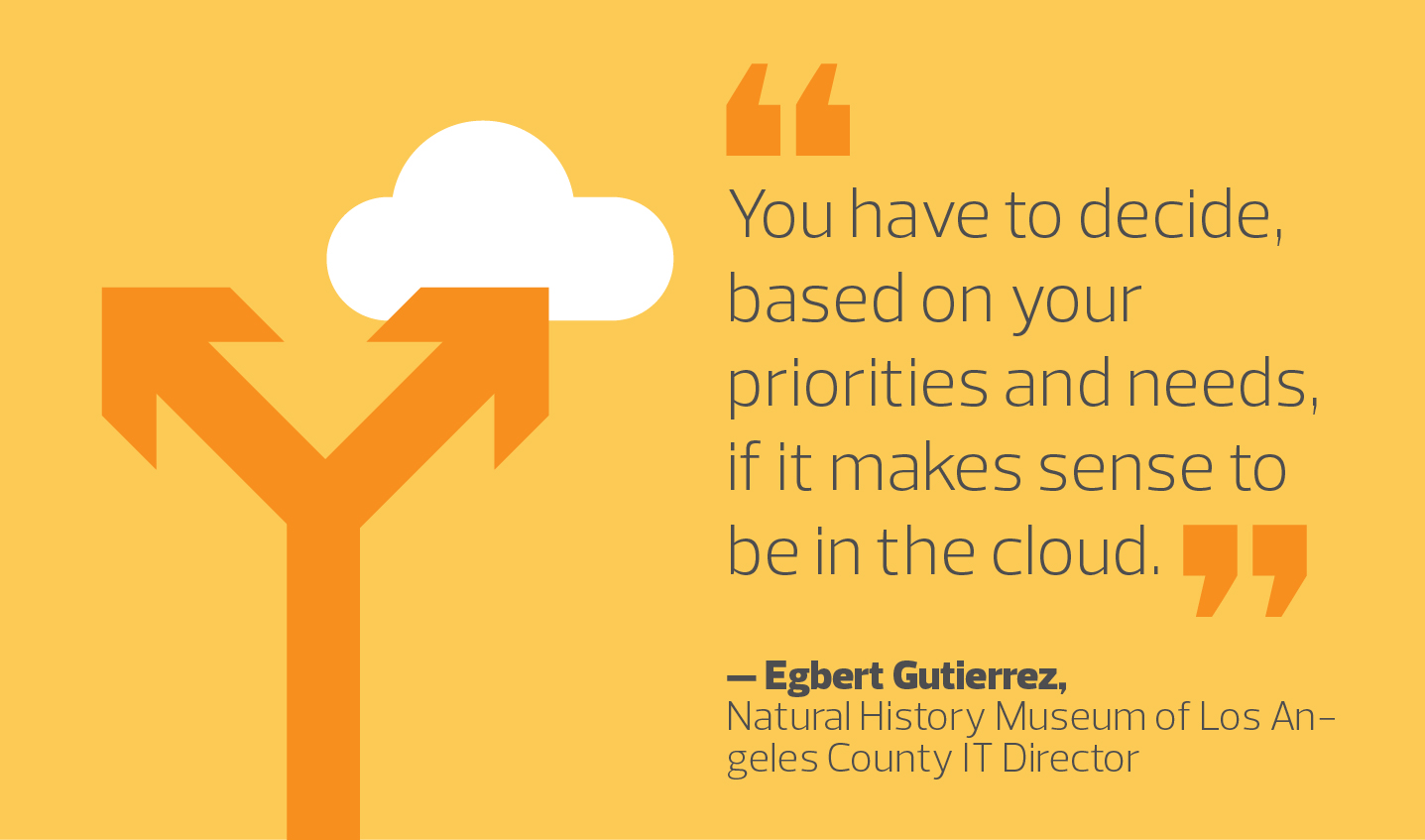
So in 2013, after virtualizing his servers, he turned to the Barracuda Cloud. He purchased a 16-terabyte Barracuda Backup appliance to back up the museum’s virtual servers and data to disk. And from there, the data is replicated to the Barracuda Cloud.
Now, if a disaster strikes and the main data center goes down, he can utilize virtual servers in the cloud and keep the applications running.
“The data is safe, and I have the ability to use compute services in the cloud to restore our applications,” Gutierrez says.
Gutierrez is now a big believer in cloud services. He currently uses a cloud-based email security application that scans the museum’s email for malware. He is also considering using Microsoft Azure to archive data.
Moving forward, Gutierrez will consider deploying more cloud services, but it has to meet his museum’s and users’ needs, and it must make economic sense. That’s his advice to other nonprofits considering a migration to the cloud.
“You have to decide, based on your priorities and needs, if it makes sense to be in the cloud,” Gutierrez says. “Instead of spending a lot of upfront money, you can make it part of the operating expense, which is what I’ve done.”









