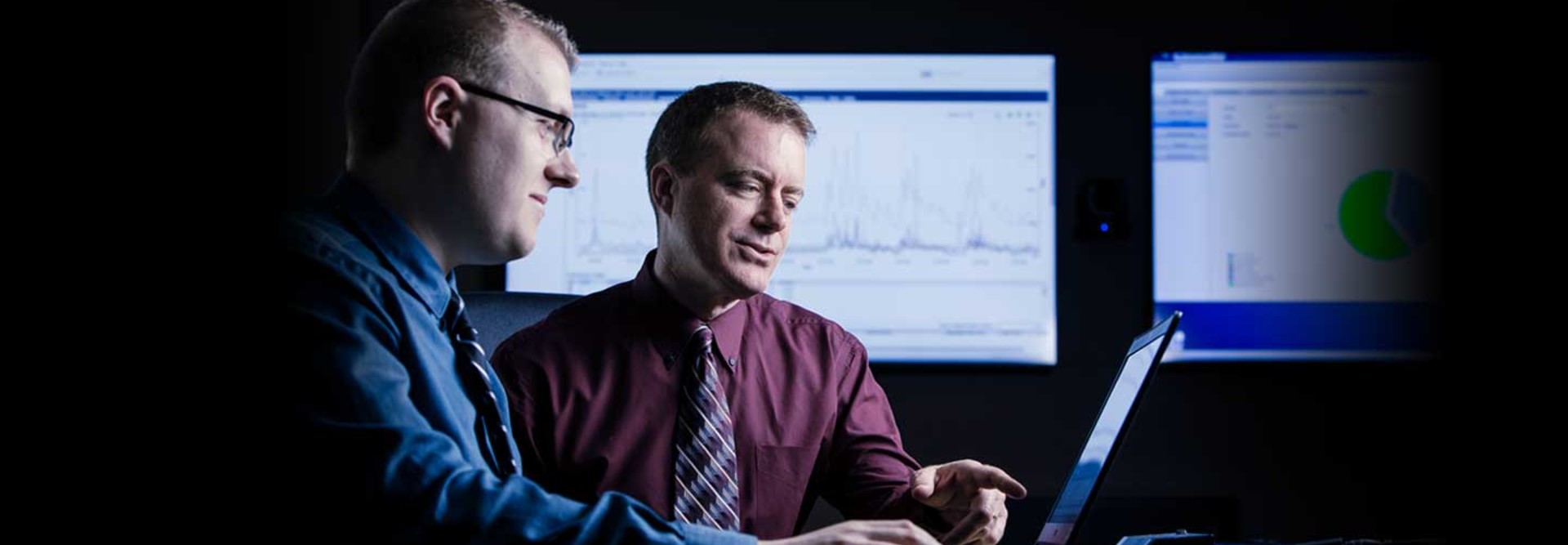Should You Go All In on Cloud or Bring Everything On-Premises?
Over the course of the past year, Eric Henningsen acted on a bold decision at Applied Business Communications of Minnesota.
Henningsen, vice president of central operations for the specialty construction contractor, decided ABcom would roll out all of its own solutions and manage its IT infrastructure itself, almost completely eschewing the cloud.
“We’d grown to a point where it made sense to actually have our own IT group,” says Henningsen. “We’ve basically gone back and taken a look at what services we’ve been paying other providers for and what we could take on internally.”
About 1,200 miles away in Georgia, Walt Carter made an equally gutsy move. The CIO for Primary Capital Mortgage moved every bit of IT supporting the Atlanta-based wholesale residential lender — except a very few file servers — to the cloud.
“My goal is to not be in the infrastructure business; my goal is to be in the residential mortgage lending business,” Carter says.
Speedy growth and a highly mobile workforce played into Carter’s decision to go all in on cloud. Primary Capital recently launched in the retail channel. Operating in 41 states, the company has grown 93 percent year over year and expects to grow another 50 percent this year.
With nearly half of its almost 200 employees working remotely, Carter says that, one way or another, most workers access applications and infrastructure remotely.
These stories are not unique; IT leaders at small and medium-sized companies across the country are making similar either-or decisions. Although in recent years the party line from many analysts, experts and CIOs has encouraged hybrid cloud approaches rather than all-or-nothing options, a growing number of IT shops are rolling the dice and going all in — one way or the other. Making such a choice takes thought and work.
Conducting an Inventory
Before an organization makes a directional change, experts suggest it undergo the arduous task of inventorying every one of its IT assets.
“That’s the first step: Get an inventory of your IT infrastructure so you can put together an accurate proposal for your vendors,” says Chris Dixon, senior manager at Deltek. “It’s a herculean task because most businesses don’t want to admit it, but they don’t know what they have. There’s so much renegade IT out there.”
But it’s not enough for an organization to know only what it has. The IT department must assess demand levels and current and anticipated service-level needs, Dixon says. This includes everything from apps to file share and security.
Primary Capital made this kind of assessment and realized quickly that these demands were not something they wanted to worry about.
“You start thinking about all the back-end stuff that you have to do to really provide a secure compute environment — all the log management, log reviews, all of that configuration, constant updating of the settings on the infrastructure and the complexity,” Carter says. “You never are in a position with a lean shop to be able to move ahead into that creator role, that visionary role, of simplifying the infrastructure without any degradation of services.”

For ABcom, service considerations were also a concern, says Lane Pelovsky, the company’s IT manager.
Taking Control Internally
“Our project started because we wanted more control over our backups: when backups were happening, and how often they were happening,” Pelovsky says. “We knew at the beginning that we were not happy with our current solution, and we set out to meet our retention and backup goals with a different solution.”
Because the scope of the project was specifically focused on backups, ABcom’s IT team did not perform a departmentwide assessment and discovery process.
Instead, the tech team analyzed all of ABcom’s servers and data to ensure that the solution it chose would meet users’ needs — without too much additional cost over the next three years.
Getting Faster and Better Service in the Cloud
Noah Broadwater, chief technology officer for nonprofit Special Olympics, says his decision to move everything to the cloud came after he realized that his far-flung employees were not getting the service levels they required. Special Olympics has offices across the United States as well as in Chile, China, Egypt, Malaysia, Russia and other countries.
“We had all these programs running on-premises, and it just didn’t make sense because we had latency issues,” he explains. “Just the hops required for China to get to files and apps, or even for those users in Germany, there were a ton of issues around it, as well as privacy concerns because of people’s personal data.
“European Union laws, as well as laws in Japan, just made things really, really complex. Cloud, for us, was the better way to manage and assist our clients.”
Once an organization has done its prep analysis, the question then becomes how — and when — to move data, applications and infrastructure. Experts agree that, as with any new technology implementation, the move to on-premises or into the cloud must begin slowly and with measured trials so that the organization can uncover potential problems quickly and mitigate any impact on users.
“It’s not about some heavy lift to move everything at once,” Broadwater says. “You migrate systems slowly.”
At Special Olympics, for instance, it took a year to bring all of the company’s users up on a cloud-based file system. “We said, ‘Let’s do a beta, let’s do a pilot group, let’s see if this works,’ ” Broadwater recalls.

Getting Real Savings
To that end, the nonprofit started its migration with staff members who were already scheduled to get new notebook systems. That made sense, because new cloud-ready versions of apps could be preinstalled, and training would be part of the general IT education that employees get when they receive new hardware, he says.
It was only after this training that Special Olympics turned off these staffers’ virtual private network access and began shuttering remote file servers.
Special Olympics’ shift to the cloud saved it about $400 per month, but the real savings will come in the form of future efficiencies and less need to replace old equipment, Broadwater says.
Mutliple Benefits
Carter, the Primary Capital CIO, tells a similar story. He was able to decommission hardware, he says, once he started using cloud services.
“All the compute power that I need frankly can come from Salesforce’s infrastructure,” Carter says. “I have some security things that I need to do, but I don’t have to do those in my own infrastructure.”
ABcom found benefits as well by bringing its infrastructure in-house. The on-premises technology solutions let it do more customization, Henningsen says.
With a cloud-based resource, “you get to be in a vendor’s huge server farm; you get the benefits of their data pipe and their redundancy, but you’re limited by the restrictions that they have set up,” he says. “They don’t allow you to manipulate the server in certain ways. They don’t allow you to have a certain add-on.
“When you bring something in-house, you get to set the rules, you get to make the decision on what’s allowed and what isn’t allowed, and you really get control.”
In the end, Dixon says, it’s really a question about a company’s goal for its technology infrastructure. “Is your goal to save money? Is it to increase flexibility and service orientation? Is the goal to simply reassure the line of business that you’re the one who’s seeing the blinking green lights in the organization? Define your needs, and your choice will be easier.”