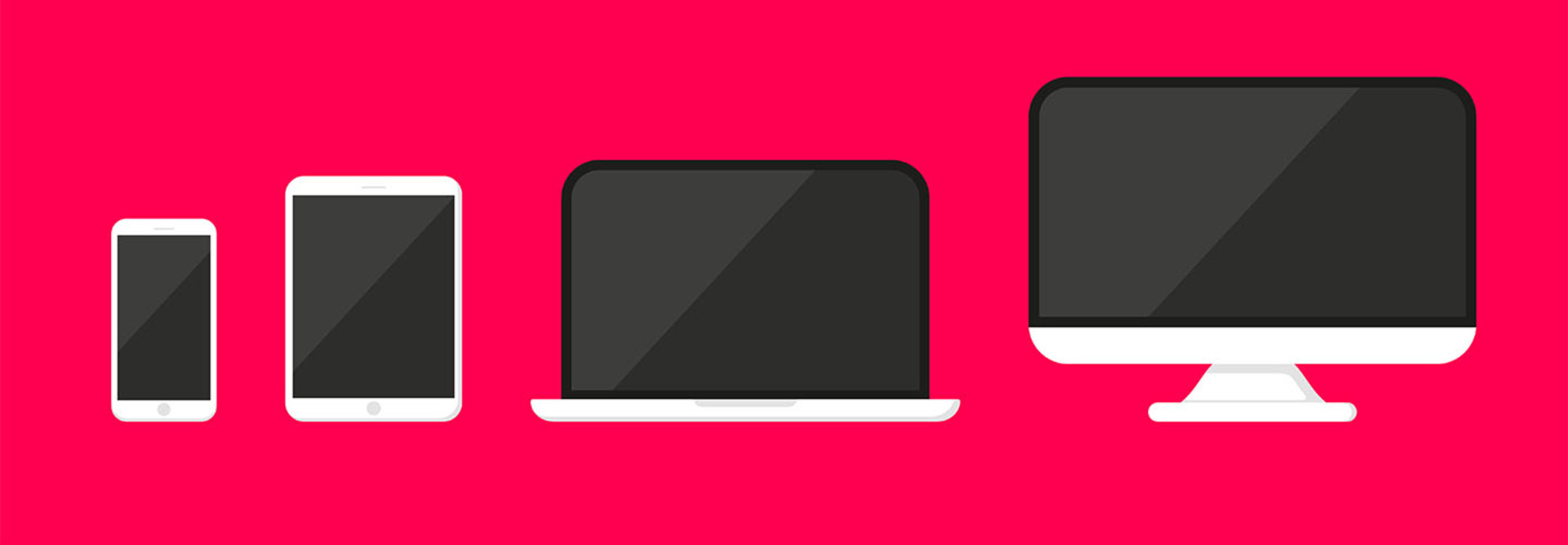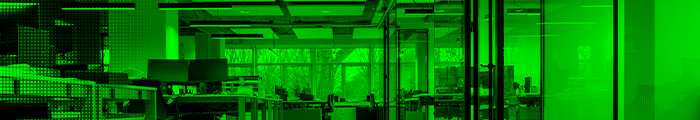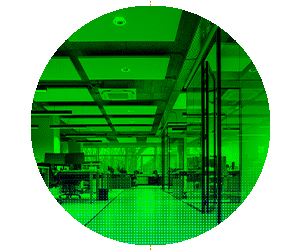Addressing the Application Overload Issue
Too often, applications and devices create unnecessary complexity. In fact, users toggle between different applications and websites 1,200 times per day, according to The Harvard Business Review. With the “attention cost” of switching coming in at just over two seconds, this means staff lose approximately four hours per week reorienting themselves on applications.
In the case of multiple devices, wasted time only increases. Consider a hybrid worker equipped with a desktop PC, laptop, tablet and smartphone. When a call comes in, the worker answers on their smartphone, but as the conversation goes on, they realize they need access to a spreadsheet stored on their desktop. This typically leads to wasted time as users remotely connect to in-office desktops and email required files to themselves.
The Galaxy Connected Experience, which is a feature rather than a stand-alone product, consolidates this process. Whether you’re answering calls on your Galaxy Tab or opening mobile apps on your Galaxy Book, Galaxy breaks down barriers, offering one connected experience that integrates every aspect of your digital life. And with Samsung’s built-in Knox security architecture, users can rest assured that all of the devices they switch among are secure.
“You can now move your cursor from your laptop to your phone as if they are one device. Images from your Samsung phone’s gallery can be dragged to your Galaxy PC’s desktop, and you can even use your Galaxy PC’s keyboard to type on your phone,” writes Chris Balcik, vice president of federal sales for Samsung Electronics America’s mobile B2B division, in an article for CDW.
To take advantage of this multicontrol function, users must navigate to Galaxy phones or tablets using a Bluetooth keyboard and mouse. However, this feature only works on Galaxy PCs running Windows 10 or later (2021 or later) and either a compatible Galaxy Tablet (Android 12, One UI 4.1 or later) or a compatible smartphone (Android 13, One UI 5.1 or later). Devices must have Bluetooth and be signed in to the same Samsung account and Wi Fi network.
Click the banner below to learn how productivity solutions improve the hybrid work experience.