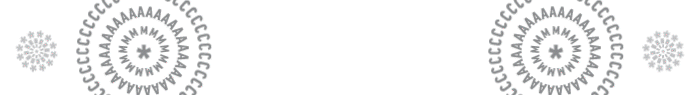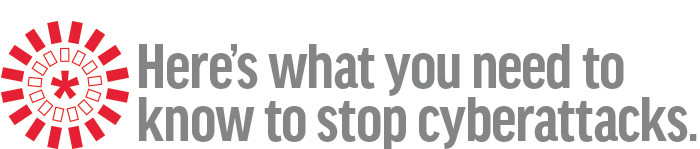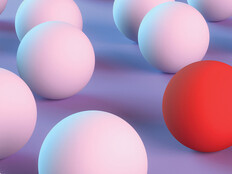We are not yet living in a passwordless world, but we are getting closer. We’re at the point where IT leaders need a central repository to securely store their login credentials without worry or stress.
Password managers solve this headache, and IT leaders should consider adding them to their broader portfolio of security solutions. In the last five years, usage of password managers has dramatically increased and now they are used by roughly 79 million Americans to protect and access their logins, according to recent research from Security.org.
A password manager, part of privileged access management, allows organizations to adopt more secure data access policies. These tools can also auto-generate strong passwords every 90 days in accordance with security regulations. Each time, they are encrypted. With multi-factor authentication built in, these solutions enable you and only you to gain access.
Not only does this simplify the experience of entering systems, it also functions as a robust line of defense against cyberattacks. Here’s everything IT leaders need to know:
Click the banner to find out expert insights on password managers.