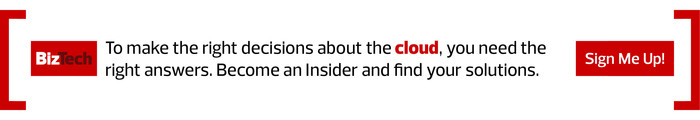Key Differences Between E3 and E5
So, what sets E3 and E5 apart from each other? Two key differentiators are communication and security.
While M365 E3 makes it easy for workers to see online presence, chat and hold meetings with each other, M365 E5 expands this functionality with Teams Phone. Staff can connect however they prefer — via dial pads, USB headsets or even traditional phones. Each employee can be assigned a phone number to take with them wherever they go, making M365 E5 a great choice for hybrid workforces.
In terms of security, Microsoft 365 E3 includes a suite of identity and mobility products such as Intune and Azure Active Directory, allowing IT departments to enforce security policies around passwords, multifactor authentication, basic conditional access and more.
The E5 level of Microsoft 365, Cerreto says, offers a number of enhancements:
- Identity Security. While basic conditional access allows IT to whitelist internet protocols, Microsoft 365 E5 conditional access would detect atypical or impossible travel, unusual login locations based on history, password spray and much more.
- Endpoint Security. While Windows OS comes with Microsoft 365 Defender built in, Microsoft 365 E5 turns Defender into an endpoint detection and response solution.
- Email Security. Microsoft’s Exchange Online Protection comes with most plans. While this is important, as it scans for malware and has some anti-phishing components, Microsoft 365 E5’s Defender for Office 365 scans attachments and links and has tools to create attack simulation campaigns and trainings.
- Data Governance. Data is perhaps the most important asset any organization can own. Microsoft 365 E5 with Purview offers a plethora of tools for detecting and actively keeping data secure, wherever it resides (in a Teams chat, Outlook, an application, a device and beyond).
“What makes Microsoft especially unique in the ecosystem for security is not only the value of all of these being under one umbrella but also the ability to connect this data together across your environment, all in one place,” Cerreto says.
LEARN: Find out how to achieve flexibility and security in your modern workspace.
When Does It Make Sense to Move?
For enterprises that are considering simplifying their software stack, undergoing significant growth or adopting a permanent remote or hybrid work model, moving to M365 E5 makes sense.
The biggest driver of this shift? Consistency. While the adoption of cloud-based productivity tools and technologies has helped companies navigate the new world of remote work, it has also created a fragmented application landscape that naturally breeds complexity, which can negatively affect worker productivity and security.
Consider a company that uses Microsoft Office solutions such as Word and Excel to create and manage documents but that has opted for a non-Teams communication solution. For staff to connect and share documents, they need to open and manage multiple applications and devices — perhaps even their own cellphones or unmanaged devices. This creates a natural decrease in productivity as staff navigate differing workflows across several applications. Plus, what if data is saved onto a noncorporate device, and it gets lost?
With Microsoft 365 E3 and E5, features and functions are part of a single ecosystem. This makes it easier for teams to connect with other staff and complete their work. M365 E5, meanwhile, supercharges the E3 experience by adding simple-to-use collaboration tools with Teams Phone and a multilayer approach to security.
The result is productivity backed by proactive protection. It can seem daunting to set up some of these products, or even to know which are right for you and your organization. To make sure M365 E3 or E5 is the best fit for you, CDW has technical engineers ready to help you plan, design, deploy and even manage these products and solutions.
Brought to you by: