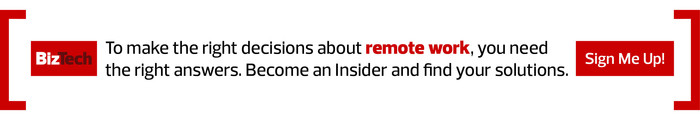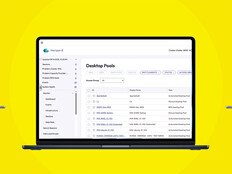How Does Conference Room Scheduling Work?
Conference room scheduling platforms promote office collaboration. They also foster a shared-workspace experience that is user-friendly. Team members can schedule physical spaces and managers can gain real-time insights on how the spaces are being used. Core benefits of conference room scheduling software include:
- Room schedule management, which allows users to select and book rooms with an office map to prevent scheduling conflict.
- Instant booking, which lets employees use a tablet outside of the conference room to instantly schedule a meeting time in that room.
- Workspace analytics, which gives managers insight on how often each room is booked and by whom. That’s helpful to organizations as they consider their office space needs going forward. Do they have the right number of conference rooms, and are the rooms the right size?
DIG DEEPER: Explore how businesses are creating immersive hybrid experiences.
The same technology also helps schedule desks for employees in hot-desk arrangements, a setup where workers can reserve a desk for the day or part of the day, in advance or onsite. With hybrid work, offices see fewer employees onsite each day, so sharing desks is a flexible, cost-effective solution that lets organizations optimize their space.
How to Install Conference/Collaboration Software
Many businesses and IT leaders are integrating collaboration software solutions, such as Cisco Webex and Microsoft Teams, with various types of conference room hardware, such as that from Logitech, Poly, Crestron and others.
Some hardware certification processes are stricter than others, so keep this in mind when selecting hardware vendors. Depending on the business’s current collaboration solution and its goals, scheduling software might be a quick add-on or may require some additional integration.
DISCOVER: Learn why managers are taking a mobile-first approach with digital work.
Why Is Conference Room Scheduling Technology Valuable?
Organizations are embracing this technology because it ensures a consistent experience across spaces and various-sized rooms. It provides the uniformity and professionalism that is important in an otherwise fragmented working environment. As the industry embraces more of these solutions, it will likely become second nature for employees coming into an office to engage with conference room scheduling technology.
This article is part of BizTech's AgilITy blog series. Please join the discussion on Twitter by using the #SmallBizIT hashtag.