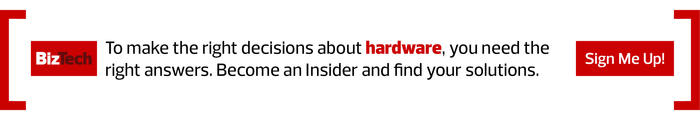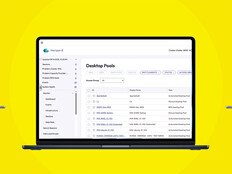In a traditional workplace, the conference room is where collaboration happens, where your team can work together on big ideas and turn those ideas into results.
Companies large and small still need that, of course, but it’s simply more complicated to pull off in a hybrid environment, where some employees are in the same room and others are miles away.
The Basic Elements of a Solid Hybrid Conference
A modern virtual meeting environment seems easy enough to conjure — webcams, headsets, fast connections, smart collaboration software — but in a hybrid environment, it can create some real challenges around equal footing. Nobody wants to be the person dialing in to a conference call when everyone else is there in person.
Gartner coined the term “collaboration equity” to describe the general idea that everyone should be on the same playing field regardless of where they work.
With that concept in mind, here are some areas to focus on when building your hybrid conference setting.
- Audio quality. One of the things we often hear in the field is that even if the video looks good, effective communication is impossible if you can’t hear the person on the other end of the call. With that in mind, investing in microphone technology is important to ensure everyone gets heard.
- A room and camera setup that accounts for attendees. If your conference room doesn’t give hybrid attendees the full picture of a roundtable-style discussion, it can create headaches for those looking to see what’s happening in the room. The right room design can help, and so can videoconferencing cameras that can pan and zoom in on speakers, helping remote listeners make sense of a meeting happening elsewhere.
- Platform flexibility. Tools such as Cisco Webex, Microsoft Teams and Zoom each have their perks, so breaking down proprietary barriers could save a lot of headaches down the line.
- Technology flexibility. We’re past the point where it’s reasonable to expect that someone plugging in a laptop will have a certain port, or that users will load up their presentations on dedicated machines. That means any setup has to embrace a bring-your-own-device approach, with cameras and projectors that can plug into any laptop or tablet.
These elements depend on the organization. Event rooms may be built for individual speakers rather than collaboration, and rooms may be small and intimate rather than large and spacious. It’s important to understand how that can affect your options.
Click the banner below to receive exclusive hardware content when you register as an Insider.
Hybrid Conferencing Technology: Buy New or Retrofit?
If you want to invest in new conferencing technology to meet the moment, there are lots of options out there.
Companies including Cisco are working on conference room technology smart enough to set up a connection as soon as a meeting begins, limiting the headaches of getting started. Meanwhile, Microsoft has tested a layout in Teams that puts remote participants at eye level in a conference room.
Of course, not every small business is going to be in a position to invest heavily in a new system. Customers may be looking for ways to stretch their dollars by seeing what they can reuse, while upgrading necessary elements.
When we look at the potential for cost savings through retrofitting, we look for aspects of the technology used (is the gear USB-based?) as well as the quality of the equipment. It may be possible to reuse cameras or microphones while still bringing in an updated screen, for example.
The goal in a retrofitting approach should be to ensure that older or more proprietary technology is replaced with technology that can work across settings and use cases.
RELATED: Find out what challenges IT leaders face in enabling hybrid work environments.
Make Sure the Upgrade Meets Your Needs
Whether you do a full upgrade or make incremental changes, a little outside help in the form of CDW Digital Workspace Solutions can help you determine how to make the most of your hybrid calls.
While it isn’t clear what exactly the future holds for collaboration — maybe the metaverse? — the technology you have should meet the needs of the present.
After all, if you have the best technology in the world but you can’t make out the voices on the call, that’s a way bigger problem than bells and whistles.
This article is part of BizTech's AgilITy blog series. Please join the discussion on Twitter by using the #SmallBizIT hashtag.