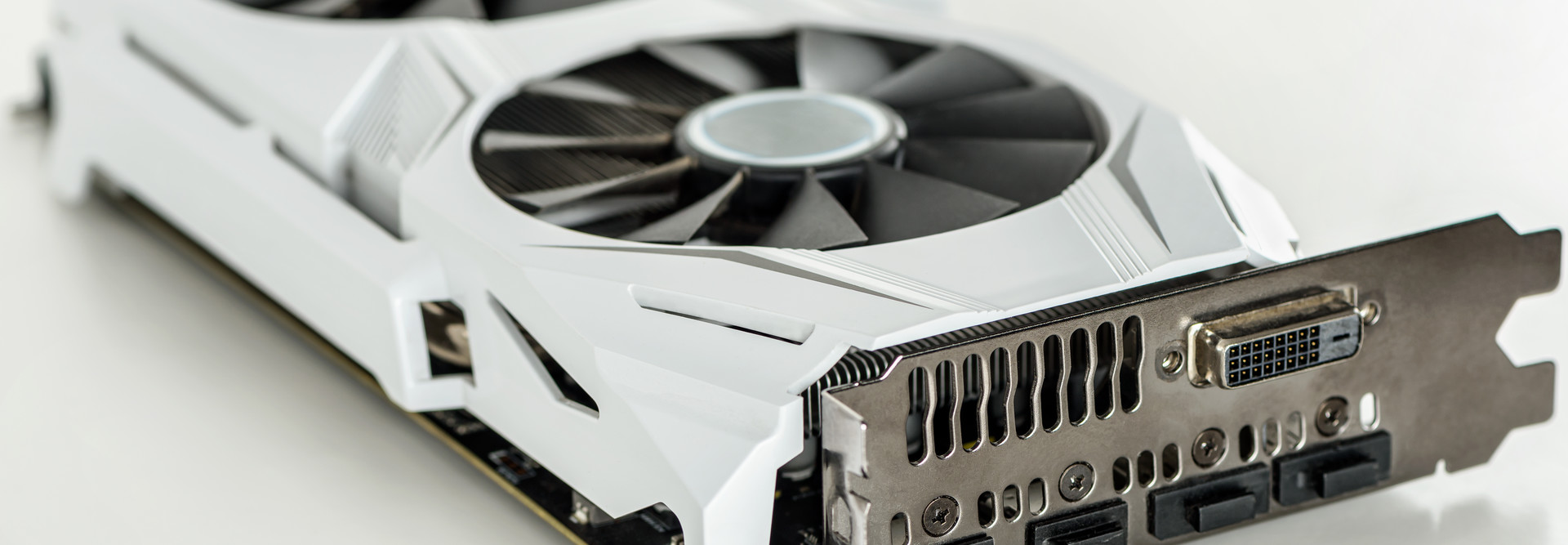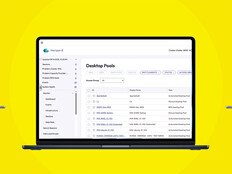Other approaches exist for attaching eGPUs, but they come with limitations. For example, eGPU adapters that include Thunderbolt docks, such as those sold by Sonnet Technologies, allow consumers to upgrade the graphics capabilities of older devices, but the device itself would have to be replaced with another one of similar capabilities to leverage next-generation graphics.
And while do-it-yourself approaches exist — it is not unheard of in enthusiast communities such as eGPU.io to attach a GPU through an m.2 expansion slot traditionally used for a high-speed NVM Express solid-state drive — they often can’t access the same level of bandwidth as a full eGPU might.
How Do They Work?
While many modern computers don’t have PCIe slots — a common interconnect method for expansion cards in desktop computers — they can still access the bandwidth set aside for those slots on modern processors through other high-bandwidth means.
Part of what enables this is the improved speed of modern connection technologies. For example, Thunderbolt is capable of 40 gigabits per second of throughput; m.2 drives are also on the PCIe bus and are capable of speeds of up to 5,000 megabytes per second, equal to Thunderbolt’s 40Gbps theoretical maximum.
For most users, it is unrealistic to use an m.2 drive to plug in external components because it would leave a mess of wires on the desk and require a power source. But an eGPU enclosure is a convenient solution, as it makes the process of plugging in parallel processing capabilities as simple as connecting a Thunderbolt or USB4 cable.
DISCOVER: Learn more about how the Thunderbolt 4 can connect your workforce.
What Are the Advantages and Disadvantages of an External GPU?
The biggest advantages of an eGPU are portability and upgradeability, allowing users who need a high-end GPU only for certain tasks (rendering videos, for example) to set the device aside when it’s not in use. Additionally, eGPUs offer a way to boost performance on computing devices that may not be the latest and greatest, which could come in handy when working with a laptop that isn’t designed to be upgraded.
There are some downsides with eGPUs, generally of a technical nature. The most significant is that users don’t get the full benefit of PCIe bandwidth, meaning they’re likely leaving some performance on the table compared with a desktop GPU implementation.
“It depends on the make and model of the host laptop, but you generally see 10 percent less performance via eGPU,” says Chen. “For most people, that’s enough, if you’re not looking to push the maximum amount of frames and turn your quality settings all the way up.”
Chen notes that while the most recent version of Thunderbolt — Thunderbolt 4 — focuses on standardization and compatibility rather than speed upgrades, future versions will likely work to improve performance.
“Anything that comes in afterward, I think, will be an improvement to the bandwidth because that’s where things are currently,” he says.
RELATED: Learn about the latest advances in processors from AMD.
Another downside: As the post-production news site RedShark notes, the way the display is connected to the computer can affect performance. An internal display, like what one has on a laptop, can be difficult to implement and can cost some performance, as it requires the Thunderbolt data to make a full trip from the eGPU back to the machine, which then has to render the result through the machine’s frame buffer. With that in mind, if you decide to use an eGPU, you may want to consider using an external monitor to get the full performance of the technology.
Finally, it’s worth keeping in mind when purchasing an external graphics enclosure that GPUs have been growing in size and power consumption, meaning that if the GPU enclosure you use doesn’t support the specific power rate or dimensions your card needs, it might not work with the most recent technology.
What Type of Machines Can Use eGPUs?
Today’s eGPUs are most commonly used with Intel-based machines, such as small Next Unit of Computing (NUC) machines and other Intel laptops.
Laptops with AMD processors traditionally have not been able to use these peripherals. However, the USB4 specification, based on Thunderbolt 3, is available to any manufacturer, which would allow some AMD models to use the technology, expanding the potential eGPU user base.
While the PC market, whether Microsoft Windows or Linux, has been quick to embrace eGPUs, Apple’s shift to its own silicon-based processors have made the devices less relevant to Mac users, as Apple has chosen not to support external GPUs. However, older Intel-based Mac models can support eGPUs made by AMD, making it an option when considering an upgrade.