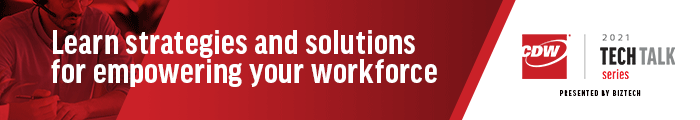On July 31, 2021, Skype for Business Online is riding off into the digital sunset. Its replacement? A new and improved version of Microsoft Teams that offers an expanded feature set, improved ease of use and enhanced performance.
But what does this mean for those still using Skype for Business to connect and collaborate? What exactly does Microsoft Teams offer, how does it benefit the bottom line, and how do organizations effectively make the switch?
What Is Microsoft Teams?
Microsoft puts it simply: Teams is a collaboration app that helps your team stay organized and have conversations. The first iteration launched on March 14, 2017, and over the past few years, Microsoft has put significant time and effort into upgrading, improving and streamlining the Teams solution.
According to Josh Walters, technical architect for Microsoft collaboration and communications at CDW, the newest version of Teams “is a much more full-fledged product, with capabilities that far exceed what we saw with Skype for Business Online.” While he notes that Skype offers some feature parity, “it is far more rudimentary. Teams offers productivity, document sharing, meeting recordings, and collaboration on documents and files using SharePoint and OneDrive.”
DISCOVER: Learn more about switching to Microsoft Teams.
How Does Microsoft Teams Benefit Businesses?
As Walters notes, Teams offers direct benefits for businesses that go above and beyond the existing Skype solution, including:
- Reduced costs: “One of the major benefits of Teams is cost reduction,” says Walters. “If you’re running a Skype for Business server, you’ll likely see a cost reduction in server management, because everything you need for Teams is included in the single cost of Microsoft 365.”
- Enhanced quality: Walters acknowledges that many companies still use Skype for calls and meetings because the solution is generally solid when it comes to call clarity and sound quality, using Skype’s Silk audio codec. Teams, meanwhile, uses Microsoft’s new AI-powered Satin codec, which delivers superwide bandwidth starting at bit rates of just 6 kilobits per second and full-band stereo at 17Kbps. Satin’s AI-driven code also provides stellar audio quality even during times of high packet loss.
- Easy app integration: Teams makes it easy for businesses to integrate the applications and services they need, on demand. “There’s an entire app store to choose from,” says Walters, “Companies can integrate solutions like Adobe Sign and others, directly with the platform.”
- Improved security: To help protect user data and reduce total risk, Teams enforces teamwide and organizationwide two-factor authentication, along with single-sign on using Active Directory, and natively encrypts data both in transit and at rest.
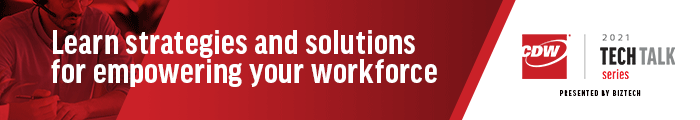

Top Tips for Microsoft Teams Deployment
Recognizing the benefits — and realizing that the clock is ticking to make the move from Skype for Business to Microsoft Teams — sets the stage for an enterprisewide switch. But how do companies streamline this process at scale?
Walters offers three practical tips for transition:
- Get to the Islands: By using what’s known as Islands mode, companies can run Skype for Business Online and Teams deployments in tandem. This allows users to access key features of each simultaneously while keeping their client applications on separate infrastructure “islands.” Once staff are familiar with Teams, “the transition is really easy,” Walters says. “Just flip the switch and you’re in Teams-only mode.” Also, while Skype for Business Online is sunsetting in July, Skype for Business Server (2015 or later) will remain operational for companies that require a slow-and-steady approach to Teams adoption.
- Mobilize meeting migration: One of the biggest roadblocks in making the move to any new communication service is ensuring critical collaborative information makes the jump. Teams streamlines this process with Microsoft’s Meeting Migration Service, which identifies both scheduled and recurring meetings on a per-user basis and then reschedules them from Skype for Business to a Microsoft Teams conference bridge to help ensure no meetings are missed.
- Embrace the new interface: “If you’re on Skype for Business Server or Online, your contacts come along with you,” Walters says. “This is one of the huge benefits of moving from one Microsoft product to another.” But he also points out that the Teams interface is designed to support the new ways that staff work. “In Teams you have a chat panel. You have a list of open chats, all there, all the time. This makes connections persistent and easy to access.”
Users can also search for contacts using the search bar, just as they’d use search bars in any other application. As a result, keywords and context — rather than rigid contact lists — become critical connective tissue.
As Skype for Business sunsets, Microsoft Teams is rising — make sure your own teams are ready for the transition.
Brought to you by:


Hispanolistic/Getty Images