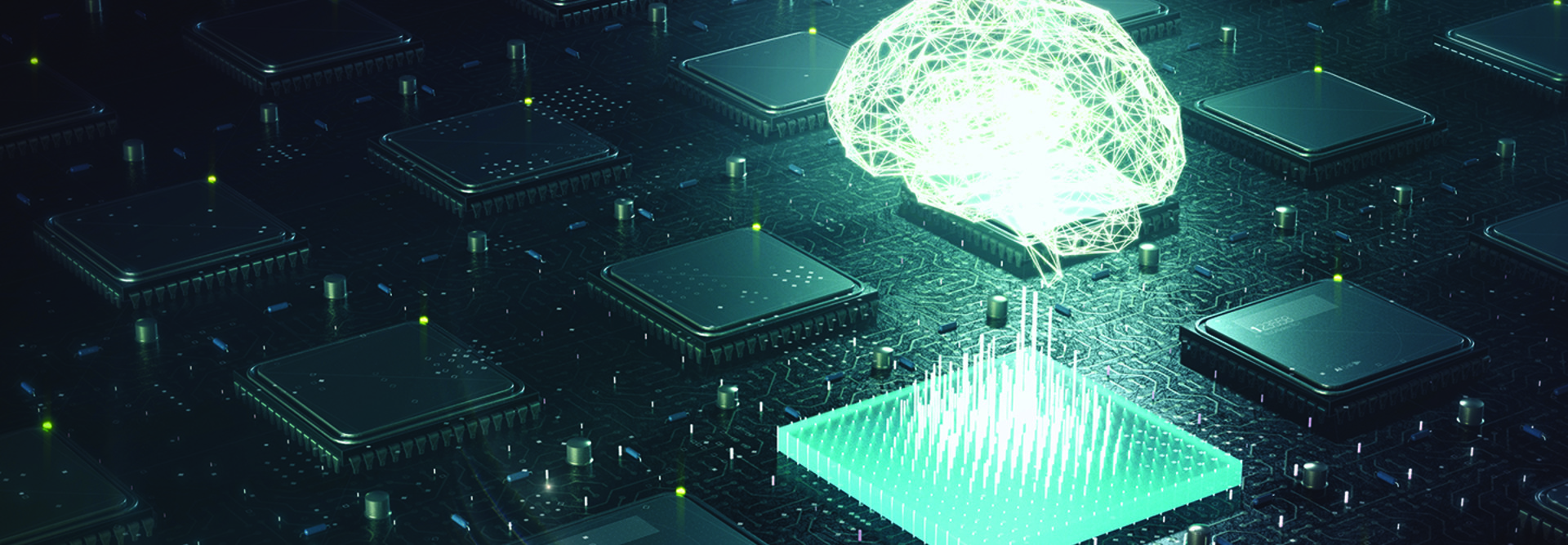Simplified Security in Windows Virtual Desktop
It’s the eternal IT paradox: While simplicity improves functionality, it often frustrates security, in turn causing more work for technology teams. Windows Virtual Desktop offers the best of both worlds for enterprises, allowing them to extend their own security coverage rather than implementing entirely new solutions to account for Azure deployments.
“You can also implement multifactor authentication right through Azure Active Directory (AD),” notes Weiner. “You can choose a text code, rolling token or get an authenticator app.” In addition, companies can leverage the Azure Security Center to help improve security at scale with capabilities including:
- Secure configuration assessment.
- Host level detections.
- File integrity monitoring.
- Just-in-time VM access.
- Adaptive application controls.
The Value of an Azure Expert MSP
If there’s one potential pitfall for enterprises, it’s effective implementation of WVD at scale. Weiner says that for enterprises making the move, their biggest challenges “are understanding what their costs are going to be and what their workloads are going to be. That’s where they have a lot of their concern, since the model is pay-as-you-go.”
Here, businesses are best-served by expert assistance from certified Azure Expert Managed Service Providers (MSPs) that have the breadth and depth of experience to help organizations find their best-fit WVD deployment framework.
CDW has created a four-step model to help companies make the jump from on-premises to cloud WVD deployments. First is an assessment of current on-premises solutions: What’s working? What isn’t? Where can Azure-based WVD improve end-user access? Second, they consider your governance and security needs. From existing VPN solutions to MFA implementations and Azure Security Center controls, the experts help your team establish a firm security foundation. Next is a pilot project to jumpstart your WVD deployment. Finally, a migration plan is established that both incorporates existing infrastructure and delivers on WVD potential.
MORE FROM BIZTECH: Learn how to secure the new remote workforce.
Earning Azure Expert MSP status isn’t easy. Companies must demonstrate proven experience, extensive Azure knowledge, global capabilities and real-world proficiency. Microsoft makes its position on Azure Experts clear: “When you see the Azure Expert MSP logo, you can be confident that you are connecting with one of our most capable and high-fidelity Azure Managed Service Providers. Whether you are working on mission-critical apps, entire data center footprints, or hybrid environments, Azure Expert MSPs have proven their capabilities to be able to help you.”
As noted by Jim Vanden Boom, Senior Solutions Manager at CDW, earning this designation isn’t easy — “it’s an intensive process that takes a long time to prepare for, which includes a review of our planning, design, orchestration and other more product-focused capabilities. The result is a recognition of our commitment to our customers.” For Dan Lausted, Senior Manager Software Services and Solutions for CDW the Azure Expert MSP designation “also demonstrates trust — when customers see we are an Azure MSP, they know we’ve gone through that process and can trust that we’ve got Microsoft behind us with their stamp of approval.”
When it comes to WVD implementation, Lausted notes that while Azure Experts can help companies “zoom in” on specific features such as on-demand access and consistent desktop environments, Expert MSPs can also assist organizations “zoom out” to identify the broader context of Azure implementation at scale.
To help enterprises effectively deploy WVD and other Azure-based solutions, Lausted points to CDW’s three-step process:
- Establish a foundation
- Migrate and grow
- Accelerate and optimize into digital velocity
Vanden Boom sums up the benefit of Azure Expert MSPs simply: “WVD sits in a much larger ecosystem which is why customer success is so important. We are identity, security and Active Directory experts ready to help companies deploy all the other pieces that underpin WVD.”
Companies can realize the real-world ROI of cloud-based WVD by streamlining operational form and improving security function with the help of Azure Expert MSPs.
Brought to you by: