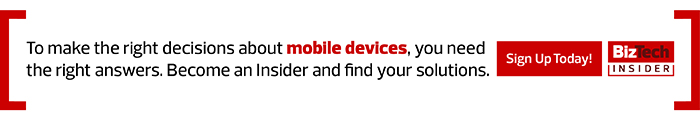The same technology that makes it unnecessary for customers to go to branches is also powering branch transformation. Whether it’s for customers waiting to be helped, bank employees trying to help the most people, or keeping the line moving swiftly, banks are harnessing mobility to improve the in-branch experience.
Devices Can Help Customers Right When They Walk In
A big downside to going to a store or a bank is the crowd. People dislike waiting in lines so much that the ability to order something ahead of time and pick it up is a driving force behind mobile apps and rewards programs.
While mobile devices aren’t used exactly this way at bank branches, they can be used to help customers check in, giving them a good idea of when they should be at the branch and when they might be helped. This feature ranked second among the most popular new experiences that customers would like to see at their bank, according to the Celent report.
Mobile devices can also help customers pass the time productively while they wait for their consultation. With descriptions of a branch’s financial offerings loaded onto their device, customers can familiarize themselves with a bank’s services before meeting with a staff member. Not only is this educational, but it might also help the conversation go faster, because customers can target their questions more accurately once armed with the right information.
MORE FROM BIZTECH: How banks can prepare networks for long-term remote work.
Customers Get Assistance Faster with Tablets
Mobile devices are helpful in the hands of branch employees as well. Armed with the right device, staff members can walk up to customers as they come in, ready to help immediately.
A report from McKinsey reads, “Tablets give bankers the freedom to roam the branch — much in the way that Apple Store employees do — enabling them to increase sales and provide superior customer service.” These tablets should be loaded with live customer transparency dashboards, advanced CRM software, digital sales tools and assisted migration modules so employees can do everything away from a computer.
Whether it’s giving customers more immediate help, giving employees more flexibility or making the whole process more efficient, mobile devices have a role to play in the modern bank branch. Banks that use these tools can make their own processes run more smoothly, enhance the in-branch experience and ultimately keep customers coming back.