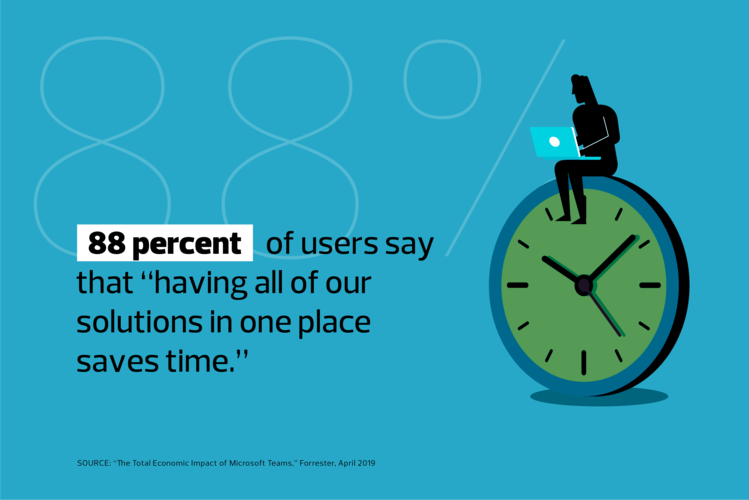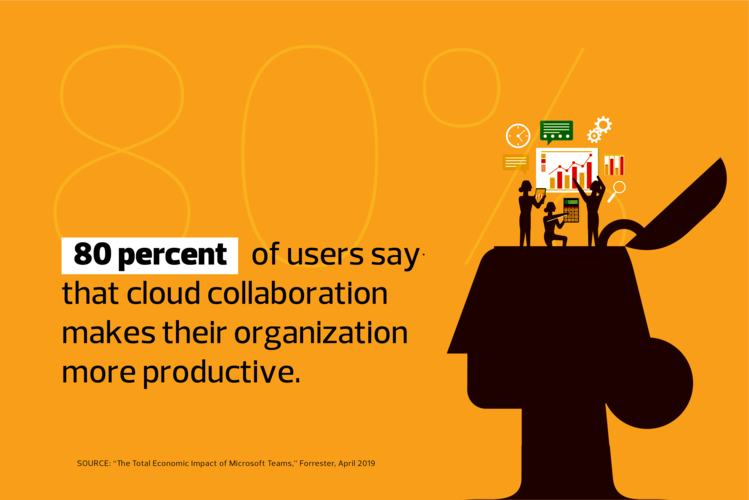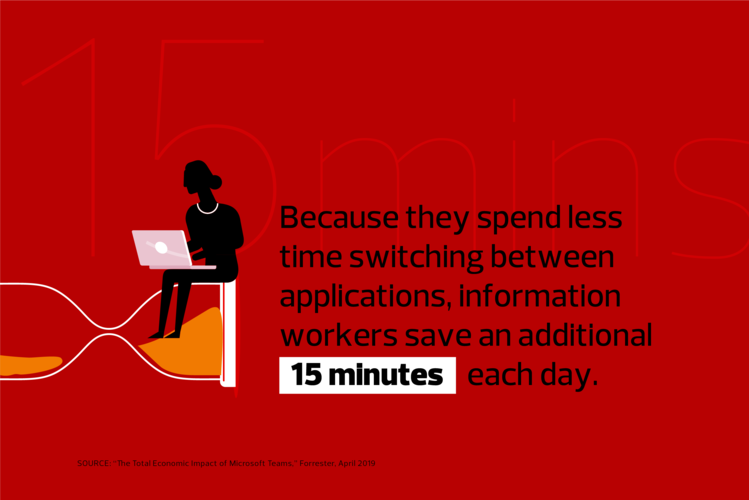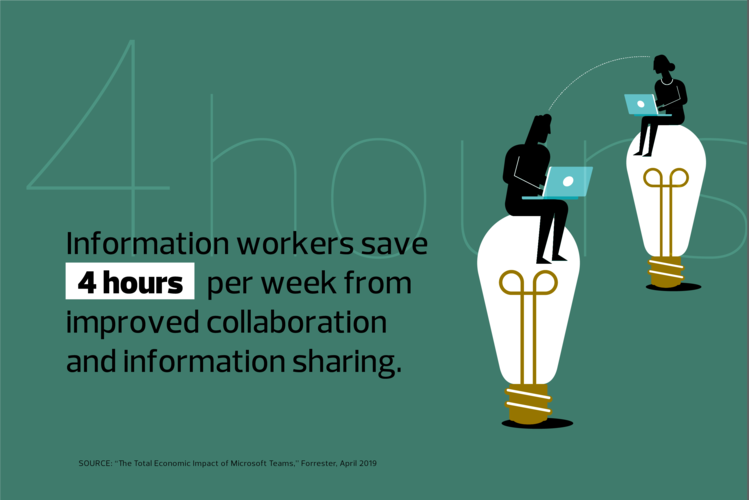Get Worker Buy-In for Collaboration Success
But it’s not enough for organizations to merely adopt cloud collaboration suites. They must also build buy-in among employees. They can mandate compliance for certain software, such as payroll systems — but when it comes to collaboration platforms, employees will often find their own if they’re unhappy with their employer’s offerings, notes Art Schoeller, vice president and principal analyst for contact center and collaboration technology at Forrester Research.
“These collaboration tools can move the dial in terms of workflows,” he says. “But you need user training. And you need some specialized groups — maybe it’s sales, maybe it’s internal communications — groups that see the value and help you communicate that to the rest of the organization.”
This is the approach taken by the Michigan Farm Bureau, where leaders invested in both online and in-person training and also sought out between 30 to 50 “champions” who would advocate for Teams and OneDrive and help their colleagues become familiar with the capabilities of the suite. It ended up with more than 150 volunteers. “A lot of people genuinely have an interest in making this place better, and that really showed,” says Katie Bye, director of IT infrastructure for Farm Bureau Insurance of Michigan.
“This was their opportunity to lead change and innovation that they could all see the need for,” says Nugent.
MORE FROM BIZTECH: Learn how to protect your organization's meetings during remote work.
Empower Workers to Collaborate Quickly
At TrueCar, the move to G Suite has led to efficiency gains that reverberate throughout the organization. One simple example is its product-planning documents, or “one-pagers.”
“We collaborate much more in real time,” says Go. “There might be one person responsible for writing the one-pager, but throughout the process, there are now more stakeholders involved to strengthen it.”
The outcomes of the collaboration technologies will depend on each organization’s business model, but the core benefits are generally the same: Staffers are able to coordinate with one another much more quickly, not only improving their efficiency but also ultimately leading to successes in the field.
At Lieser Skaff Alexander, the move to Microsoft 365 also had an impact on litigation.
“We had a trial, which was the culmination of many years of work, and everyone was collaborating about what the trial attorneys needed help with,” Skaff recalls. “We also recently had an attorney taking a deposition, and within a minute of a nuanced legal issue popping up, several staff members were working on it, and we were able to get something back to the attorney right away via Teams.”
Because collaboration suites enable employees to access information in a centralized location, they can help organizations trim meetings and reduce the number of memos they send out. Microsoft Teams has helped Michigan Farm Bureau employees (especially remote workers) feel more connected. At the same time, the solution provides people with the opportunity to prioritize essential meetings, giving them more time to concentrate on their core work, Bye says.
“Previously, a lot of us were invited to a lot of meetings about a lot of different projects,” says Bye. “We wanted to make sure everybody was included, and sometimes the person planning the project wasn’t sure who was going to play a role, so they would just invite everybody. Now, with Teams, you can just be in that group, and you can read the meeting notes and look for the action items for your team rather than spending all those hours attending the meetings to just get a couple of minutes of value.”
“Before we made the move, I heard users say, ‘I don’t know if I can handle Teams, it seems so complicated,’” Bye adds. “Now, those same people are excited about collaborating on Teams. They’re saying, ‘It’s a lot easier than we thought.’”