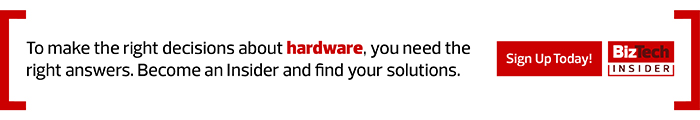What Are the Benefits of USB-C?
There are several features of a USB-C that prove advantageous for businesses and users alike. Among them:
- Reversible interface, meaning no more plugging the cable in upside down, only to have to flip it over
- Small port that fits all devices eliminating the need to carry a bag full of cables; the smaller size also enables laptop manufacturers to make thinner devices
- Identical interface at both ends of the cable, simplifying connectivity
- Multipurpose interface, which allows the same port to be used for display, charging, synchronizing and backing up data
- USB Power Delivery, which boosts USB power from 2.5 watts to 100W and makes delivery bidirectional; this means devices can both send and receive power —laptops can be charged and charge other devices simultaneously
MORE FROM BIZTECH: Check out the tax breaks available to small businesses for tech.
What Is Thunderbolt 3?
The Thunderbolt interface was developed to provide fast data throughput, high video bandwidth and power over a single cable. The aim was to offer users desktop-like performance on laptops, something that was difficult to achieve via USB. Technically, what Thunderbolt does is multiplex several channels from Peripheral Component Interconnect Express (PCIe) and DisplayPort down to two Thunderbolt channels, and then demultiplexes them on the other end. Using this method, the Thunderbolt can support up to six devices on a single connection by linking the devices together or connecting them through a hub.
Like USB, Thunderbolt has gone through several evolutions. The original Thunderbolt interface transmitted at 10 gigabits per second. Thunderbolt 2 brought speeds of 20Gbps, twice that of the original. Thunderbolt 3 doubled the speed of the interface again, raising it to 40Gbps. In addition to the jump in speed, Thunderbolt 3 moved away from the Mini DisplayPort connector to a port shaped like USB-C and is compatible with cables and devices made for USB-C.
MORE FROM BIZTECH: Take a peek back at the original Macintosh computer.
USB-C vs. Thunderbolt 3: What’s the Difference?
Although the ports look the same and the two interfaces can share the same cables, there are notable differences between USB-C and Thunderbolt 3. Thunderbolt 3 has all the features of USB-C, but USB-C does not have all the features of Thunderbolt 3. The latter has significantly better performance, operating at 40Gbps, while USB-C functions at 10Gbps. This means Thunderbolt 3 can present video on two 4K displays or one 5K screen, while USB-C is limited to a single 4K display.
Thunderbolt 3 ports are backward compatible with USB-C, meaning one can plug USB-C devices into a Thunderbolt 3 port, but data will transfer at the USB-C speed of 10Gbps. However, the reverse may not be true: If a Thunderbolt 3 device is plugged into a USB-C interface, it might not work properly. For example, if a Thunderbolt 3 display was plugged into a laptop port, the laptop will likely charge but the external display might give a message saying it’s incompatible.
The other major difference between the two is that Thunderbolt 3 supports daisy chaining of connected devices, allowing for a single port on a computer to be used. The same can’t be said for USB-C, as each peripheral requires its own port to connect. One could get a USB-C hub, but that adds additional cost and cabling to the mix.
What Are Some Examples of Thunderbolt 3 Devices?
The increased speed of Thunderbolt 3 enables a number of unique devices to be connected that won’t work over USB-C. These are the top five use cases for Thunderbolt 3:
- External graphics with GPU inside. Most people think of GPUs as a way to improve gaming, but they also play an important role in imaging, filmmaking, video rendering, virtual reality and 3D modeling.
- 5K monitors. These monitors are ideal for graphics-heavy applications as they provide a resolution of 5120x2880 and a 178-degree viewing angle. This can be useful for applications such as medical imaging.
- High-speed peer-to-peer networks. Thunderbolt 3 supports Ethernet, so the port can be used to connect the computer to an Ethernet switch at 10Gbps. It also can be used to connect two computers to each other over a high-speed peer-to-peer network. This can speed up copying large volumes of files from one computer to another, as one might do when upgrading to a new computer.
- External storage systems. Thunderbolt 3’s 40Gbps speed makes the interface ideal for high-performance external storage systems, significantly speeding the process backing up a computer or server.
- Thunderbolt docking stations. It will be years before all peripherals have consolidated down to the USB-C interface. A Thunderbolt docking station can connect a single cable to the computer but provide a wide range of port types in the dock, including an Ethernet jack, HDMI port, USB ports, audio jacks and more. This is simpler than having to use cable adapters and hoping there is an empty port on the computer.