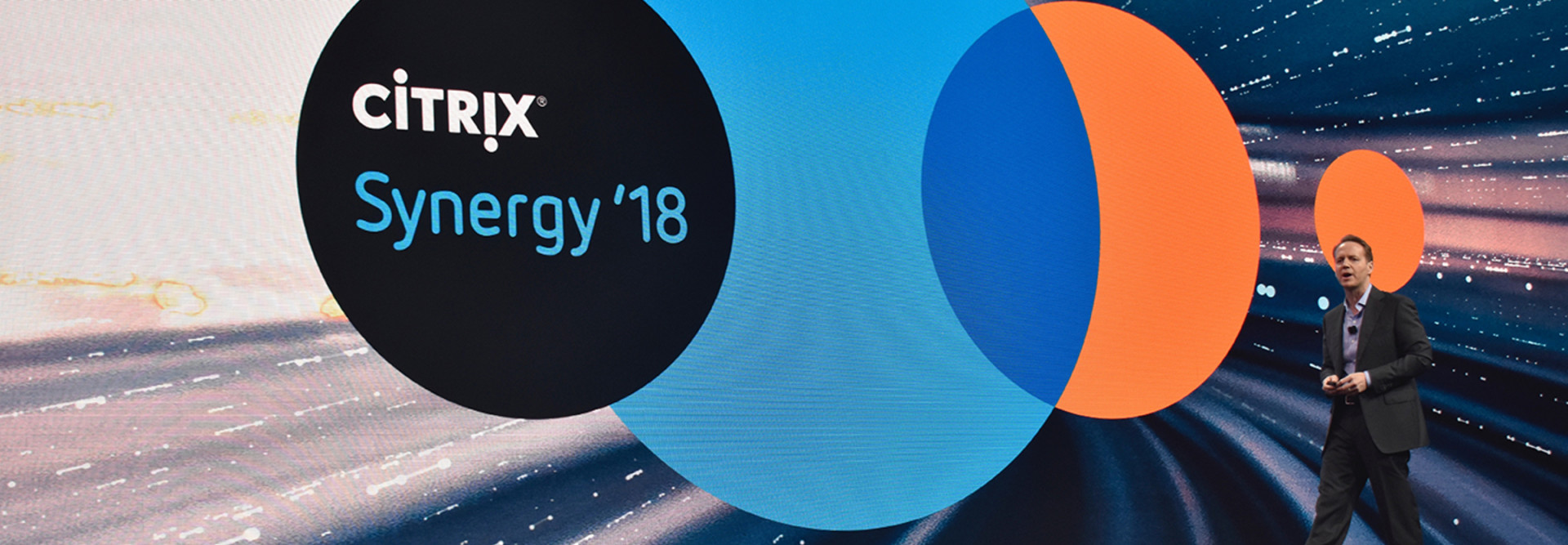Citrix Synergy 2018: Citrix’s Workspace App Enables Seamless Access to Content
Workers now expect to be able to get work done anywhere and at any time, regardless of the device they are using. IT managers want to enable that and also ensure that company and user data is secure. Citrix wants to better address both of those concerns.
The software company unveiled a new application called Citrix Workspace at the Citrix Synergy 2018 conference on May 8 in Anaheim, Calif. The app is designed to give IT teams the ability to allow users to securely access their web, Software as a Service (SaaS), Windows, Linux and mobile apps, desktops and files from anywhere and across any device.
Citrix Workspace underscores that the company wants to be the vanguard of this changing workplace dynamic, enabling secure access to apps and data, no matter if they are accessing the information in the cloud or on-premises, or on a smartphone, laptop or desktop.
The Workspace app uses single sign-on (SSO) to give users access to all their applications and content via a consistent and unified experience across all devices. The goal is to simplify users’ ability to get work done. For example, the app has added integration between Slack and Citrix Secure Mail, allowing users to convert email messages into Slack chat conversations and to send Slack messages directly from Secure Mail.
“For years, at Citrix, we’ve talked a lot about how we improve the productivity of your most valuable asset: your people, your teams. We think about this constantly,” Citrix CEO David Henshall said during a keynote appearance at the conference on May 8. “This week you’re going to hear a lot more about the future of work and steps that we’re taking to make this a reality. We’re delivering the experiences that your business and your teams demand, the flexibility and choice that you need and, of course, the means to secure the entire thing, end to end.”
“You need to spend less time managing technology and more time focused on harnessing it for innovation,” Henshall added.
SIGN UP: Get more news from the BizTech newsletter in your inbox every two weeks!
Why Users Need Access to Data Across Devices
In a company blog post, Joe Vaccaro, senior product line director for Citrix Cloud and Citrix Service Providers, notes that users have multiple apps, files, folders and devices they need to access just get their work done, but all of that does not add up to greater productivity, and in many ways it actually hampers productivity.
“A person may need to send an important document or an older presentation, but they may not be on the device where they saved that distinct presentation,” he says. “Or there are a number of SaaS apps that an employee needs to access throughout the day, but each one has its own credentials that the user needs to remember and track independently. IT teams are also challenged with managing a growing application portfolio and securing various device types and operating systems entering the enterprise.”
Explore how workplaces are changing to enable digital transformation.
Henshall expanded on this during the keynote. “Work is no longer a place. I think we’ve established that,” he said. “And the ability to work, and how and where people want, can really have a dramatic impact on business results. Work happens everywhere, but unfortunately as we know, we’re just making it too hard. We’ve fractured the user experience across too many places.”
Users are frustrated, Henshall said, and it’s one of the main reasons productivity and user engagement is on the decline, which costs companies money.
Citrix’s focus on “people-centric computing” is about “simplifying how work gets done,” Henshall said. That means “making it easier to find what you need, easier to shift context and easier to move from one device, one network, one location to the other at any time.”
Citrix Workspace Aims to Simplify the User Experience Around Apps
Vaccaro says the Workspace app is designed to let “users access their workspace — the collection of applications, desktops and content — as seamless and as easy as possible, in a unified and secure way — having them focus on getting work done, rather than thinking about how to get work done.”
The app has a universal search function, which allows users to launch apps or find files quickly. Citrix says that setup and configuration is now simplified, since the Workspace app interface is delivered as a cloud service.
The app, Vaccaro notes, delivers centralized access to all of users’ files — Microsoft’s OneDrive for Business, Citrix ShareFile and more — in one, centralized location. “Centrally stored files are dynamically synched across all Workspace app devices for instant access,” he writes. “To simplify on-the-go-edits, Citrix Workspace app takes the guess required to get the file loaded in the right app. Just click on the file and it automatically loads within the workspace. Simple. Keeping the user productive even when the necessary application for the file isn’t locally installed.”
The Workspace app provides frictionless, password-free access to SaaS, web, mobile and virtual applications, such as Office 365 and Salesforce. “Users get instant access to the apps they need while IT retains control over user accounts and password policies to strengthen corporate security,” Vaccaro says.
Citrix Workspace also serves as the centralized access point to all enterprise SaaS apps, and can instantly launch SaaS apps in an embedded, cloud-based virtual browser completely isolated from the corporate network with zero configuration required on the user’s endpoint.
How to Give Users Secure Access to Apps and Data
The Citrix Workspace app enables a great deal of flexibility, but that also creates the potential for security risks. So, Citrix is taking several steps to ensure that users can securely access their data.
The app leverages user behavior analytics to “develop an individualized profile of each user and their typical workspace activities, devices and access points. If the user behavior becomes radically different, Citrix Workspace app can sound the alarm and warn IT of a potential threat,” Vaccaro says.
IT teams can also easily segment resources between personal and business devices, giving users the ability to access corporate resources when needed on their personal devices. The app “automatically configures device policies when needed, giving users the option to enroll their device for more advanced workspace capabilities such as corporate mail, SSO, and internal corporate site access,” according to Vaccaro.
Users need to access the internet to be productive, but the internet is also full of cybersecurity threats. Vaccaro writes that the app “can intelligently redirect internet browsing tasks to a cloud-hosted web browser completely isolated from the corporate network, balancing business-oriented browsing with enhanced IT security.”