The Cleveland Indians Hit a Grand Slam with Cloud Migration, and So Can You
Baseball is a game of strategy, of seeing opportunities and taking advantage of them. So, when the Cleveland Indians saw an opportunity to add value and increase employee satisfaction by moving to the cloud, the team went in swinging.
The Indians’ cloud journey began in 2008, when it shifted its on-premises email archiving and security systems to Mimecast, says IT Director Whitney Kuszmaul.
“We replaced the on-premises archive security solution with a 100 percent cloud solution,” Kuszmaul says. “There’s really no value proposition to storing this stuff internally. Mimecast was easy to use, easy to manage and offered a ton of value to end users.”
For any business contemplating a move to the cloud, developing a migration strategy typically creates a major challenge. How does a business perform a live cloud migration that might involve thousands of customers and users without experiencing a hiccup? A look at the Indians’ move, along with that of two other businesses, reveals useful pointers for shifting to the cloud smartly.
SIGN UP: Get more news from the BizTech newsletter in your inbox every two weeks!
Let Long-Term Business Needs Drive Cloud Planning
Small and midsized businesses should take the long view when working out their cloud migration game plans, Kuszmaul suggests. “What is your business going to look like in five years? What are the long-term implications from a user or customer scenario? It really comes down to what your overall IT strategy is and how it’s going to integrate with the rest of the business.”
Since its early foray into Mimecast, the Indians have migrated several critical business applications to the cloud, replacing them with Software as a Service options. In every instance, a business need and also a technology fit were the key factors that drove the decision to move and determined what service to pursue, Kuszmaul says.

The Cleveland Indians have replaced numerous apps with Software as a Service options. Photo credit: Angelo Merendino
For instance, the MLB organization manages financial data for its roughly 325 full-time employees using NetSuite and deploys VMware’s AirWatch to manage mobile devices. It also relies on Box to share files and collaborate internally and externally.
As in the game of baseball, a cloud strategy involves many moving parts. “For example, we decided to go with Box because people were having a hard time collaborating using SharePoint and other file-sharing tools,” Kuszmaul says. “Box is easy to use, readily available, easy to manage from an IT perspective, and the cost was in line with what we had been doing internally.”
The Indians looked at rehosting some IT workloads, but ultimately decided that the service options were not a good fit for the club’s needs. Infrastructure as a Service would make it easier to scale quickly, he says, but that wasn’t something the Indians required.
“We’ve gotten really good at knowing what we’re going to need from year to year, so the ability to scale wasn’t as big a benefit to us,” Kuszmaul says.
Avoid Disruptions to Users During Cloud Migrations
“Plan, plan, plan and then plan some more,” says Ryan Fay, Global CIO for San Diego-based ACI Specialty Benefits.
ACI manages health benefits and employee assistance programs for clients in more than 170 countries, including many government agencies. The company handles highly sensitive information for some 7 million employees and their families, and the amount of data ACI collects has grown at an annual rate of 300 percent, Fay says.
Several years ago, ACI decided the best way to securely manage and scale that much data was to migrate from colocation centers running private cloud technology to a VMware Cloud on AWS infrastructure. But because ACI runs worldwide and around the clock for millions of concurrent users, it couldn’t bring a client’s system down to make the switchover — it had to happen live.
For 16 weeks, an ACI team of 10 employees managed live migrations for thousands of clients. Using vMotion, the team created a series of scripts that it tested first with smaller clients before moving on to larger ones. The apps and data would ultimately reside on a new hardware configuration, so to ensure the scripts were working correctly, the team migrated the entire workload from one environment to another before moving it to VMware’s cloud.
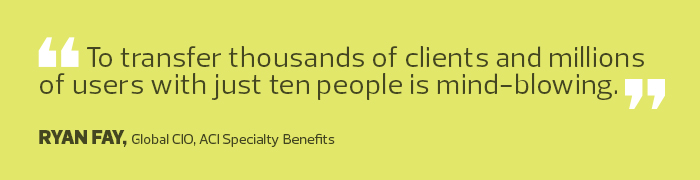
Fay says it took about 13 hours to migrate each client due the size of the data stores — and ACI did it without any downtime, with its customers continuing to use the system as the changes took place.
“You know you’ve got a successful cloud migration strategy when nobody notices the switchover,” Fay says. “We were able to cache employee sessions and push them over to the new environment, picking up exactly where they left off without any degradation.”
“Once we got the scripts down, the rest was just click-click-click,” he says. “I hate to make it sound too simple, but if we had done this five years ago with zero public cloud technology, we’d have needed 100 people. To transfer thousands of clients and millions of users with just ten people is mind-blowing.”
But that’s because Fay’s team spent months mapping out ACI’s strategy, building multiple sandbox and development environments, conferring with other CIOs and CTOs who had undertaken similar migrations, and planning for everything that could possibly go wrong. He was also mindful to bring company stakeholders and clients into the process.
Create a Partnership with Your Customers During Migrations
“You don’t want to do this in the dark,” Fay says. “We wanted to be as transparent as possible and let each client know that we were doing a live migration of their data. That way, we created a partnership with them.”
Operating Software as a Service in VMware’s cloud environment gives ACI higher availability, greater scalability and the opportunity to be as nimble as possible, he says.
“The days of just worrying about keeping the lights on in the data center are long gone. It’s time to automate the lights and focus on delivering business value. Public cloud technologies allow us to innovate at a more rapid rate, give us better insight into what’s happening in real time and let us do more with our technology.”
Turn to Managed Service Providers for Help
Despite ACI’s success story, migrating even a single application is a big job, and many SMBs don’t have the resources or expertise to go it alone, says Carl Brooks, an analyst for 451 Research.
Brooks’s advice for organizations that can’t afford to dedicate IT staff to the migration effort is to start small, tackling one key business app at a time.
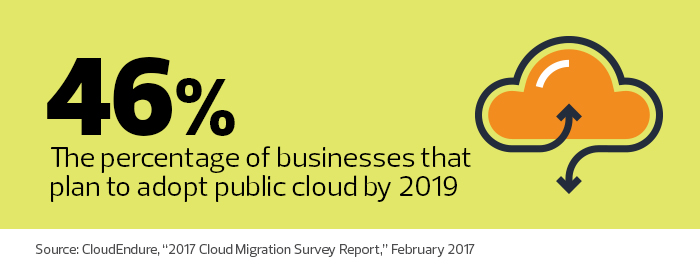
“Normally you start with the really low-hanging fruit, like email, SharePoint and stuff that’s already sort of remote to the user, and stick that in a hosted environment like Office 365,” he says.
But migrating apps to the cloud takes time, even for large enterprises. “We typically see this as a three- to four-year journey before the majority of enterprise applications are in a cloud environment,” he adds.
When Dan Demaree decided he was done troubleshooting the technology at DPR Group, his small public relations and marketing agency in Maryland, he turned to a local managed services provider to help move his apps to the cloud.
That was six years ago. At the time, it wasn’t easy to find a provider that hosted apps and data, Demaree says. But he found a provider of cloud-based IT solutions to help with the shift of Microsoft Office and Quickbooks Pro apps to a Platform as a Service offering, enabling DPR’s 12 employees to work from anywhere.
Demaree says the two biggest challenges were deciding which data files to store in the cloud and training employees to do their work on the cloud servers rather than locally on their own machines. The greatest benefit, Demaree says, has been the zero downtime.
“When our previous managed services provider would perform software updates on a Sunday night, the server would go down on Monday morning, and there’d be hours at a time where nobody could work,” he says. “Now, with our current hybrid cloud configuration, we just go in and focus on doing our jobs because the technology works the way it’s supposed to.”









