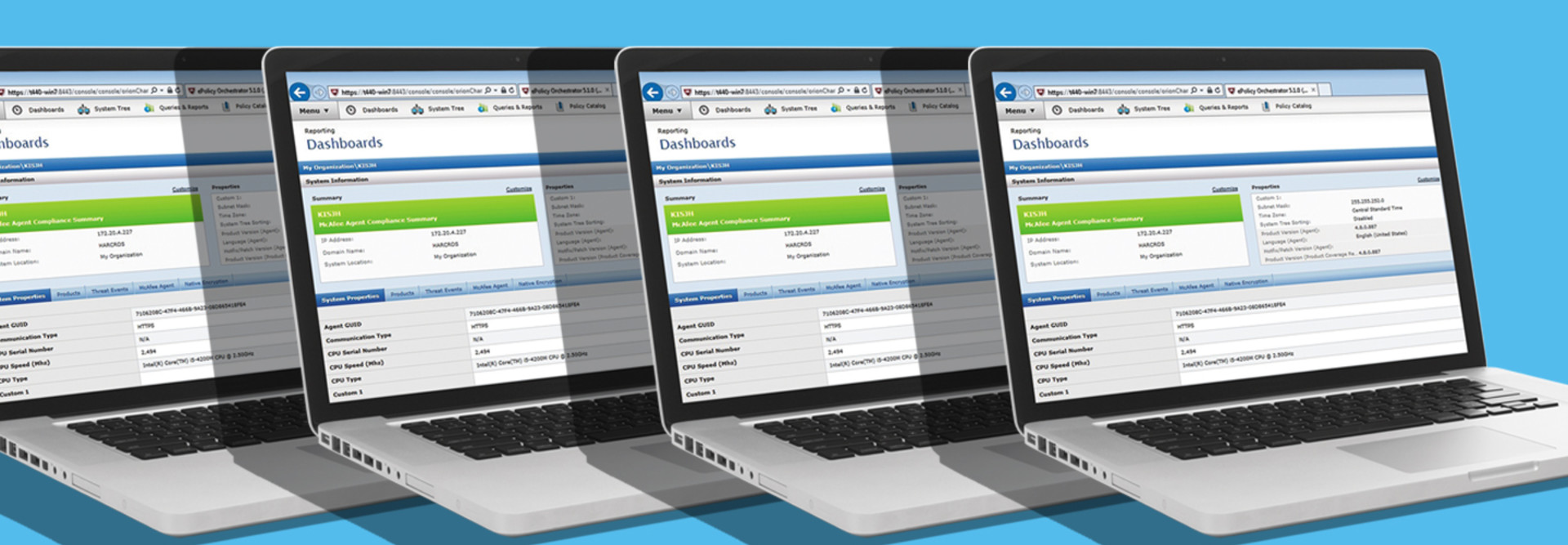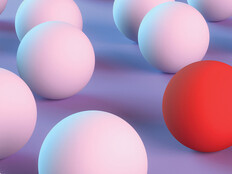Review: McAfee Management of Native Encryption Strikes Again
McAfee released Management of Native Encryption (MNE) v.2.0 in July, adding features and further enhancements to last fall’s solid debut. This latest version offers its share of pleasant surprises, not the least of which is the departure from Native Encryption’s earlier proprietary approach to Windows clients.
McAfee has expanded MNE’s scope to include support for Microsoft BitLocker, while broadening its existing support of OS X FileVault.
Administrators no longer need to worry about choosing between approaches — or suffering through disjointed management of both types of clients. Instead, all workstations can be seen and managed through a single console, saving time and helping to ensure compliance.
McAfee’s ePolicy Orchestrator makes a familiar (if not predictable) return as the administrator’s one-stop shop for management of all things McAfee. The console still appears rock-solid and is straightforward in achieving common tasks. Administrators can turn encryption on and off easily and generate reports on both company and bring-your-own-device assets using custom queries. Endpoint Protection still offers many features that are not currently available with other clients, including biometric authentication support, enhanced policy support and user self-recovery — a lifesaver for clients who work off-campus.
If your company is an Apple shop, bear in mind that MNE’s support for FileVault encryption is in lieu of EEMac, which came with version 1.0; however, MNE’s FileVault support is still feature-rich, allowing full-version OS upgrades without having to decrypt the system drive, password complexity policy support and proof-of-compliance reporting.
McAfee MNE System Requirements
Processor: Windows: All Intel or AMD processors; Mac: Intel processors only
RAM: 1GB
Disk: 1GB free space
OS: Windows 7 SP1 Enterprise and Ultimate; Windows 8, 8.1 Enterprise and Professional; Mountain Lion 10.8.2 or later; Mavericks 10.9.0 or later