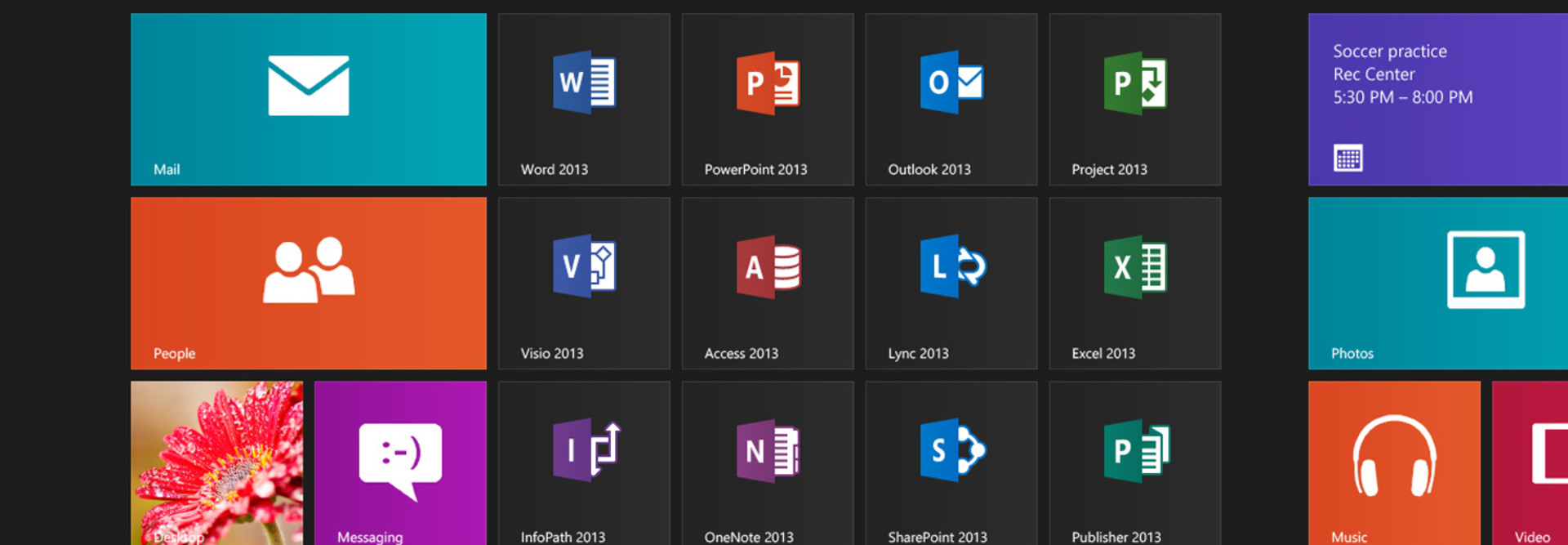Patch Breaks Office 2013’s Click-to-Run Feature for Some Users
Last week, as it does every month on “Patch Tuesday,” Microsoft released a series of patches to keep its software up to date and secure.
Among them: seven security bulletins and updates that fixed 66 vulnerabilities in all, 59 of which addressed memory corruption issues in Internet Explorer; and a series of patches intended to fix security and nonsecurity issues in Office 2013.
Unfortunately, some users found that Office 2013’s Click-to-Run feature no longer worked after they updated their computers.
Click-to-Run allows users to begin running Office programs before fully installing the software on their notebook or desktop. It does this by leveraging streaming and virtualization technology to automatically deliver applications, updates and patches through the cloud. That gets Office applications up and running more quickly.
Throughout the week, Office 2013 users reported problems with Click-to-Run on Microsoft’s Patch Management discussion list. Apparently, certain Click-to-Run installations accepted last week’s patches from Windows Installer when they shouldn’t have — in effect, disabling Click-to-Run and breaking the automatic update feature, which left some Office programs unable to run.
The update should have determined if the Office 2013 installation was made using the traditional Windows Installer or Click-to-Run before going through with the update. As Rob Trent of WindowsITPro notes:
It should be pretty simple to identify how Office 2013 was originally installed (Click-to-Run vs. Windows Installer) and only install if the specific criteria is met. Organizations that deploy and manage updates from a central point should have the ability to inventory for installation types and deliver only to those that meet the filtered criteria. Those without software delivery mechanisms and policies will have to be extra careful.
In a forum post, Microsoft recommended taking the following steps — basically a reinstall of Office 2013 — to fix the problem:
Shortly after the release of the June 2014 Public Update, we received notification of a potential issue affecting a subset of Office 2013 users. In some cases, users running Office 2013 may not be able to launch Office products after the June Public Updates are installed. In order to fix it, first, uninstall Office using the fix it: http://support.microsoft.com/kb/2739501/en-us, then reinstall Office from the My Accounts page.
Note, be sure to have your Microsoft Account and password you used to redeem and install Office.