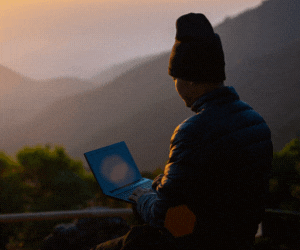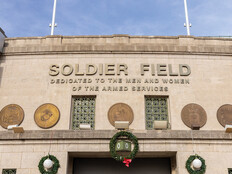What Are the Applications of CAT 8?
Data centers stand to gain the most from CAT 8 cables, particularly in server rooms, compute farms or AI environments, where high-speed cross-connections are critical.
CAT 8 can also connect edge nodes to a core server or link floors in large enterprise networks, Keith says
“In data centers, where you don’t need very long cables, 90 feet might be enough, and CAT 8 can deliver a major improvement in data transfer speeds,” Keith adds.
CAT 8 cables also “enable AI to work more quickly,” Keith says. “You’re going from a one-lane highway to a four-lane highway,” he says.
While the cables themselves don’t increase compute power, they do accelerate the movement of data between systems.
CAT 8 also offers better shielding to minimize electromagnetic interference, which is crucial in environments with a high density of power and data cables. This makes CAT 8 a more stable choice for server farms and complex enterprise IT deployments.
However, for typical office environments or small business setups, CAT 8 may be excessive.
“There’s a cool factor, but do you really need it?” Witkowski asks. “In many cases, CAT 6 or 7 will do just fine, especially if you’re not handling massive workloads.”
DISCOVER: What’s the difference between Cat 6 vs. Cat 7 vs. Cat 8 cables?
Should Your Business Consider Upgrading to CAT 8 Cables?
Both experts say the answer depends heavily on use case, infrastructure layout and long-term strategy, and they caution against rushing in without due diligence.
“You need to ask, what are your data transmission needs?” Witkowski says. “Just because it’s faster doesn’t mean you need it. And if your building isn’t wired to support it, you could be looking at construction costs.”
Keith agrees, explaining that every time there’s a switch in cables, it’s a physical job, requiring removal of the old cabling, running the new cables through risers or ceilings and reconnecting all network elements.
For organizations planning a switch, he recommends treating it as a long-term infrastructure investment. “CAT 8 will also be more expensive for a period of time,” Witkowski says.
Beyond the cable itself, there’s the need for specialized connectors and termination tools. If the shielding isn’t grounded properly, performance gains could be negated.
Another issue is upgrade fatigue, which is why many businesses are evaluating whether it’s time to leapfrog Ethernet entirely and move to fiber optics.
“Fiber offers better long-term value. It can run miles without signal loss and has a lifespan of 20 years or more,” he says.
While more expensive up front, fiber reduces long-term costs and requires less frequent replacement. Despite this, CAT 8’s backward compatibility is a strength.
UP NEXT: Why a network assessment can boost operational efficiency.
“It can serve any of the lower categories,” Witkowski says.
As pricing levels out, more organizations will adopt it for new retrofits, particularly in areas where fiber isn’t feasible. Often, the final decision comes down to key stakeholders.
“The IT manager and the CFO are typically the decision-makers,” Keith says. “The IT manager wants performance and familiarity. The CFO wants cost-efficiency and longevity.”
Facilities teams also play a role, especially when assessing the physical feasibility of installation.
For enterprises considering the upgrade, the decision should be strategic, budget-conscious and grounded in real performance needs.
“If you can get four times the throughput without changing your infrastructure much, CAT 8 makes a strong case,” Keith says. “But if you’re ripping out everything anyway, fiber might be your next logical step.”