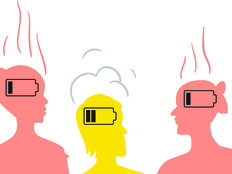1. AI Improves PC Battery Life
Much of the discussion about AI in the workplace has revolved around concerns that robots will take over human jobs. But many of the benefits of AI lie in its ability to make tasks easier and less time-consuming for human workers. One extremely simple but powerful illustration of this is the improved battery life of AI-enabled PCs.
By managing and modifying battery operations through deep learning and machine learning algorithms, AI-enabled PCs can help ensure optimal efficiency and longevity. As a result, users can be more productive on the go, without having to worry that they’ll run out of power to do their work.
RELATED: How Microsoft and Intel are bringing AI PCs to businesses.
2. AI-Enabled PCs Enhance Worker Collaboration
Video collaboration has become a cornerstone technology in most workplaces, thanks in part to the rise of remote and hybrid work that resulted from the COVID-19 pandemic. An AI-enabled PC can enhance the use of collaboration products such as Microsoft Teams, Cisco Webex and Zoom by helping background video features perform more smoothly while decreasing CPU use and power consumption.
We’re also seeing greater use of AI for meeting transcription, summaries, action items and even meeting scheduling, which helps make the collaboration experience more meaningful and productive.
Click the banner below to read the 2025 CDW AI Research Report.