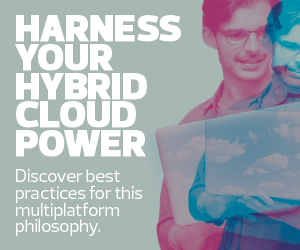What Is a Hybrid Data Center?
The hybrid data center, often called hybrid cloud, is a catchall term for data storage solutions that combine on-premises, private and public storage options.
For example, a business might store critical financial and customer data on secure servers in-house, operational and application data in an offsite private cloud, and less sensitive data used for analytics and business planning with public cloud providers. Hybrid data centers are a combination of these environments. By using advanced orchestration and management tools, businesses can share applications and data across on-prem, private and public solutions on demand.
For SMBs, a hybrid data center approach offers more control of critical data without sacrificing the scalability of cloud-based solutions. It’s also more cost-effective than purchasing, maintaining and upgrading purely on-prem storage.
DISCOVER: The solutions and services that can help your financial organization.
Why Good Data Backup Is Vital, Even in Hybrid Environments
Much like their pure-play cloud counterparts, hybrid environments regularly perform data backups. While this provides peace of mind for small businesses, these backups aren’t enough on their own to address evolving IT risks. Here, three components play a role in the need for better backups:
- Human error. Despite best efforts, humans make mistakes. In fact, 88 percent of data breaches are connected to human error. As a result, SMBs need robust backups in place when mistakes inevitably occur.
- Regulatory expectations. Changing compliance obligations mean that companies need the ability to track, manage and secure their data on demand. Better data backups provide a complete chain of custody.
- Unexpected events. Disasters happen. From power outages to unexpected weather events, local or offsite servers could suddenly go down. More backups in more places provide insurance against the unexpected.
FIND OUT: Why hybrid cloud makes data management easier.
What Are The Best Options for Effective Data Backup?
So, what does effective backup look like for SMBs?
First is the 3-2-1 rule: Businesses should have at least three copies of their data. Of these, two should be onsite but in different formats, and one should be kept offsite. In practice, this might mean storing one copy of data on local servers, one on physical media such as tape or a USB drive, and keeping one set of data on private cloud servers.
In addition to keeping three copies of data, the data must be regularly backed up. Depending on the nature of the data and the resources available, businesses may opt for hourly, daily or weekly backups. For example, it might be worth backing up your cloud data storage every hour, backing up local data each day and backing up physical media each week (or month).
SMBs should also take note of the emerging impact of artificial intelligence. Evolving AI tools now offer the ability to deduplicate data, compress data, secure data and automatically predict when additional data storage may be required based on current usage patterns.
Hybrid is here to stay. See how CDW can help your small business better manage data at scale.
This article is part of BizTech's AgilITy blog series.