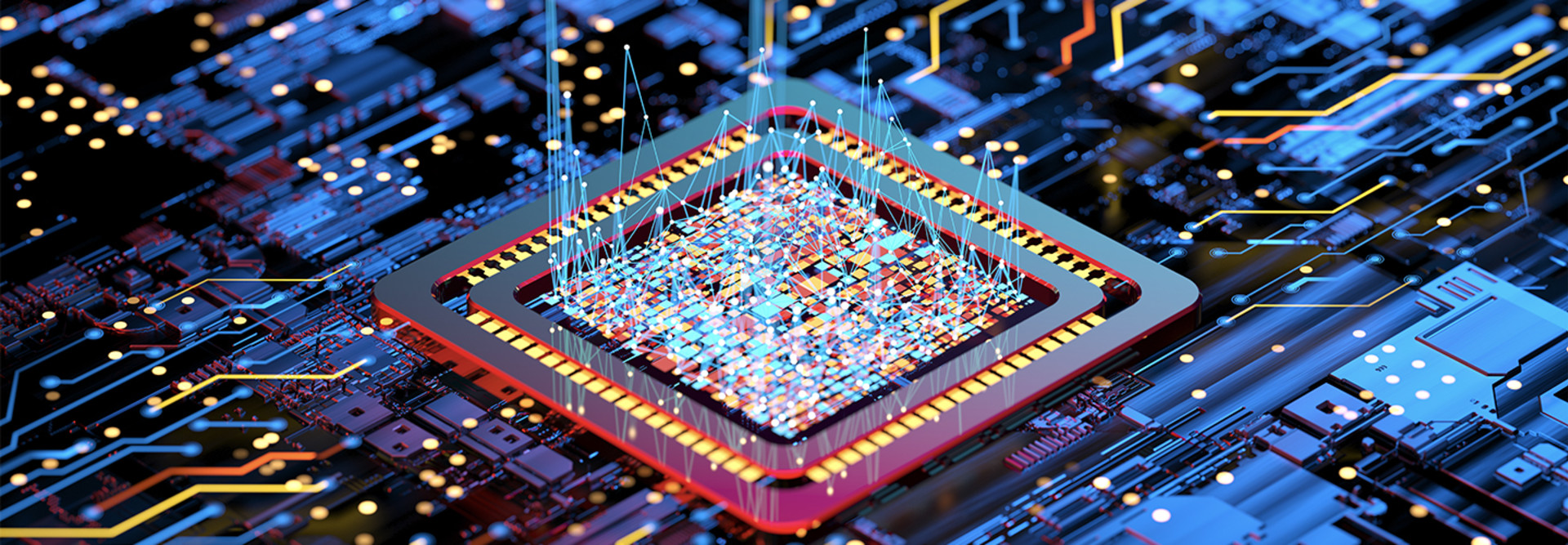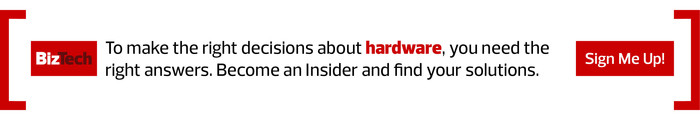What Is NVMe?
Introduced by the NVM Express group in 2011, NVMe is now a standard hardware interface for solid-state drives (SSDs) that uses the peripheral component interconnect express (PCIe) bus, a switched architecture connecting peripheral devices such as storage drives and graphics cards. The “non-volatile” in NVMe refers to the fact that the storage doesn’t get erased when the computer reboots, while the “express” refers to how the storage data travels across the Peripheral Component Interconnect Express PCIe on the computer’s motherboard.
By providing a more direct connection with a computer’s motherboard than SATA and other storage technologies, NVMe unlocks tremendous bandwidth potential for storage devices, making it an effective and ideal new standard for all types of enterprise workloads.
NVMe Defined
SSDs have long been the gold standard of fast storage mediums. NVMe isn’t a replacement for them; it’s a technology that helps SSDs run even faster and with increased efficiency, performance and operability across a broad range of systems via the PCIe bus it uses.
When it comes to storage technology, NVMe is a relatively newer interface that was created solely for use in SSDs, as opposed to hard disk drives (HDDs) with flash technology. It is designed to communicate directly with a system’s CPU, eliminating the need for a tech middleman. It is also designed specifically to maximize the potential of the parallel and low-latency data paths inherent in flash-based storage devices. In fact, NVMe can hold and send roughly 64,000 commands per queue without any hiccups, far more than the respective 254 and 32 commands per queue that Legacy SAS and SATA can support.
Overall, designed for high performance and non-volatile storage media, NVMe is the only storage protocol that helps SSDs achieve maximum throughput. It’s also a highly scalable protocol that can be extended to work with persistent memory technologies, including those not yet available on the market.
DISCOVER: What's the difference between M.2 vs. NVMe vs. 2.5" vs. U.2 SSDs?
What Are the Benefits of NVMe for Data Storage?
NVMe has become mainstream thanks to its ability to significantly improve the speed and performance of data storage. But that’s not because NVMe is faster at operating in the same way other protocols do; it’s because NVMe operates entirely differently. NVMe is a unique hardware interface with unique speed and performance-improving benefits, including:
- Faster read and write speeds. By using a parallel interface that allows for speedier communication between the SSD and CPU, NVMe results in faster read and write speeds. This is particularly helpful for applications with a heavy reliance on data access.
- Lower latency. NVMe’s faster read and write speeds lend it to lower latency and higher throughput, resulting in faster data access and better system responsiveness.
- High scalability. With its internal parallelism and efficient use of CPU cores, NVMe makes it easier to scale storage systems as needed, a crucial element to consider when evaluating which storage technology to use for the enterprise workloads of any business.
- Lower power consumption. NVMe SSDs use semiconductor modules to store and access data, making them far more power-efficient and eco-friendly than SATA SSDs and traditional HDDs. For comparison, the average power consumed by an active NVMe SSD is just 0.08 watts, while that of an in-use SATA SSD is 0.279W. Just as notable, the average NVMe on standby used just 0.0032W, far less than the 0.195W consumed by the average standby SATA.
- High reliability. Traditional HDDs have moving parts, the deterioration of which is inevitable. NVMe SSDs don’t have any moving parts, so they tend to have significantly fewer system crashes and data losses. In fact, unlike RAM or DRAM memory storage, NVMe interfaces retain stored data even when the power is cut.
- High compatibility. Not every device is compatible with NVMe SSDs, but many are. A lot of NVMe SSDs, like 2 NVMe SSDs, are backward- and forward-compatible thanks to their PCIe connection protocol. And NVMe SSDS like U.2 SSDs are hot and pluggable, making it easy for admins to upgrade their enterprise servers since they’re compatible with multiple PCIe slots and are backward-compatible with HDDs.
NVMe’s benefits make the hardware interface an ideal technology for a wide range of business applications, from high-performance computing to data centers and cloud storage. That’s why it’s been overtaking SATA as the standard for high-functioning storage technology.
Click the banner below to learn how a modern data platform supports smart decision making.