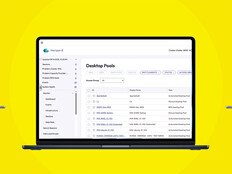The distance required to display an image at a certain size is known as the “throw.” Epson’s positioning guide explains that the “projector position and the size of the image will depend upon your room configuration. Therefore, you will need to consider the throw distance and the projector features that will give you placement flexibility.”
Projectors predate modern day flat-screens. They are more closely associated with the cathode ray tube, says Bob Wudeck, senior director of business development for BenQ, a manufacturer of display technology.
“There are different ways people are using projectors. They are trying to make projectors more like smartphones,” he says.
Short throw projectors have some notable distinctions. For one, their ability to display images from shorter distances makes them easier to install in a variety of settings.
EXPLORE: These notebooks are supporting digital work environments.
What Are Ultra-Short-Throw Projectors? What Are Their Benefits?
Ultra-short-throw projectors take the basic concept of the short throw projector even further. These projectors can display large images from a short distance. Epson notes that an 80-inch image can be generated from 50 centimeters (about 20 inches) away. Despite the distance, which can cause an unclear image, this type of projector keeps the quality clear and in focus.
Harkening back to earlier eras of computing, ultra-short-throw technology was the centerpiece for a type of interactive whiteboard that integrated touch input with a projector. In this arrangement, the projector was traditionally located above the whiteboard.
But in more recent years, the technology’s positioning has shifted, and it is now being sold in some markets as a high-end alternative to flat-screen televisions. Sold in a size roughly comparable to a video game console, these home theater-style projectors are placed on a TV stand near the wall, where they can display large, vibrant images well beyond a traditional flat-screen. At CES this year, Samsung showed off an 8K ultra-short-throw projector.
Ultra-short-throws can be useful in a business context because they work in cramped spaces, where it might be difficult to get a projector or large LCD screen assembled.
“Ultra-short-throw projectors are great if you’re in a huddle space where you don’t have six feet, you want to do a smaller projector and you need to do a 100-inch display,” Wudeck says. “The ultra-short-throw is a very easy way to do it, because you can mount it directly on the wall.” That said, Wudeck warns that the interactivity is not as robust as that of a multitouch touch screen.
DISCOVER: How to keep your team connected anywhere and everywhere.
What Kinds of Projection Technology Are Available?
The first modern digital projector was invented in 1984 by Gene Dolgoff. Since then, projector technology has evolved into multiple options, only some of which function like the old overhead projectors you might remember from the classroom.
The most common types include:
- Lamp projection. This is the most common type, the type that Dolgoff invented. Over time, its weaknesses have emerged. Lamp projectors, which amplify the image displayed on an LCD screen to an extra-large size, use more energy and require regular maintenance, as the bulbs regularly need to be replaced.
- Laser projection. This variant can reproduce images on a screen using either blue light lasers or three red, green and blue lasers. These projectors produce high-quality images but can get hot and face issues with dust particles.
- LED projection. This projector type uses light-emitting diodes to display an image on the screen. LEDs have proved to be one of the most important modern innovations in projectors, and as a result, these projectors tend to be bright, high-fidelity, cooler in temperature and smaller in size. Plus, they don’t need dust filters. “It’s basically guaranteed to work. It’s designed for 20 years of dust exposure,” Wudeck says.
Regardless of the type of projector you choose, maintenance concerns should factor into your decision-making — particularly if it will be used in a busy conference room.