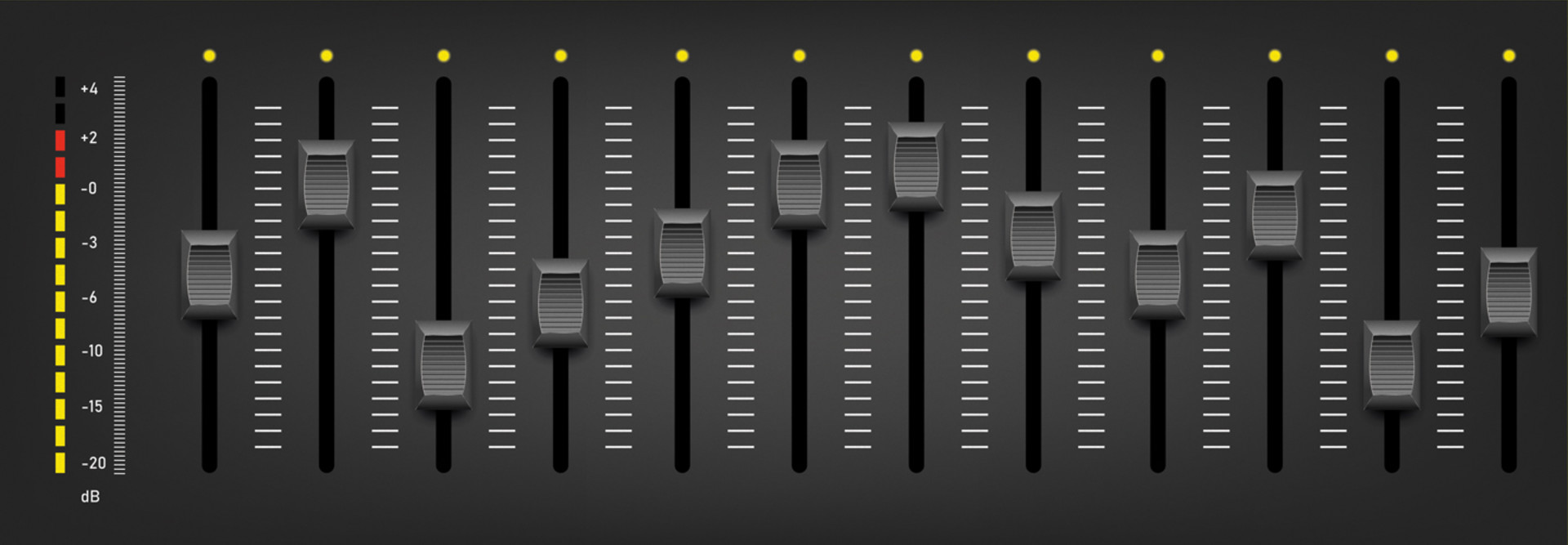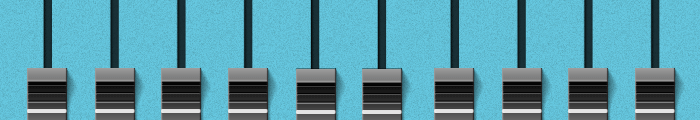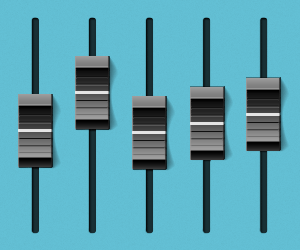As the coronavirus pandemic winds down, it is clear that hybrid work is here to stay in many industries, and that workers prefer hybrid setups. The 2021 Accenture Future of Work Study found that 83 percent of respondents said a hybrid setup would be optimal for them.
As organizations adopt hybrid models where some workers are in the office and others are working remotely, they need to ensure that the meetings they run are productive and beneficial for as many workers as possible, not just those in the office.
Unlike in the early months of the pandemic, when most employees who could work from home were doing so, and everyone had to contend with the same videoconferencing issues, hybrid setups introduce a host of different issues around meetings, says Scott Wharton, vice president and general manager of Logitech’s video collaboration group. People not in the office will likely feel left out for a variety of reasons.
For example, there might be a dozen people in a meeting in an office and another dozen joining from home. Those who are remote often can’t see or hear what’s happening in the room, and that is “certainly not equal as if they were participating” in person, Wharton says. There might be a single camera or a laptop with a webcam set up at the front of the room. If someone is drawing on a whiteboard, those tuning in remotely might not be able to see the material easily.
How can businesses address these shortfalls?
“You need to move to some professional-grade equipment, and it can’t just be in the boardroom anymore like it was pre-pandemic,” Wharton says. “It needs to be everywhere.”
The Tech Needed to Improve Hybrid Meetings
Organizations can use a variety of hardware and software to make hybrid meetings more equitable and inclusive, according to Wharton and other industry experts.
One of the first aspects to address is audio quality, say Bob Frisch and Cary Green, the founding and managing partners, respectively, of Strategic Offsites Group, which facilitates strategy conversations for executive teams and boards.
“To avoid a last-minute scramble caused by poor audio, make sure the room is equipped with enough high-quality microphones so remote participants can hear,” they write in the Harvard Business Review. “If you’re in a hotel or other temporary meeting space and multiple microphones aren’t a viable option, consider supplementing your audio input by having in-person attendees pass around a hand-held microphone before speaking.”
Click the banner below to explore the solutions you need for a well-honed hybrid work environment.
It's not enough to have one microphone at the center of the room, Wharton says, pointing to Logitech’s Rally products, which offer microphones that can be placed around a room to enhance audio quality.
Another tool organizations can use is software that incorporates artificial intelligence to automatically detect who is speaking and zoom in on that person. Wharton also urged organizations to think beyond having just one camera to create a more immersive experience.
“The model for us is not Silicon Valley, but more Hollywood or big sports, in that when you think about watching a big sporting event, it’s not one camera and a remote control and moving it around,” he says. “There’s, like, 40 cameras, and there’s a smart director and they know where to put the camera at the right time.”
Organizations should also take steps to ensure that whiteboards and collaboration screens can be easily shared with those not in the room, Wharton says. They can use dedicated whiteboard cameras that can sit on a wall and capture what someone is writing and share it into a Zoom meeting or Microsoft Teams, or they can use digital whiteboards that are increasingly built into collaboration platforms such as Cisco's Webex.
Click the banner below to receive exclusive content on collaboration when you register as an Insider.
Ensure That Employees Feel Part of the Meeting
Experts say it’s important for organizations to use technology to make employees calling in remotely to a meeting feel like they are seen and that their presence is felt in the room.
For example, Frisch and Green say, an organization could set up a large screen in the middle of a room and then two additional large monitors on each side of the room “showing ‘life-size’ panes of the remote participants for the duration of the meeting.”
“We find these large images help in-person attendees accept remote colleagues as full participants and provide a constant reminder to include them in the conversation,” they write. “Similarly, if possible the voices of remote participants should emanate from the same monitors as their faces — ceiling speakers tend to reinforce the artificiality of the situation.”
The goal of technology should be to ensure that no individual or small group is dominating discussions and making decisions, Wharton says. “I think we all know from research, it shows that when you have a diverse group, you tend to make better decisions,” he adds.