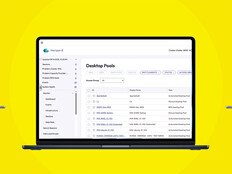Chromebook adoption is on the rise, especially in education and private enterprise. John Solomon, Google’s vice president of Chrome OS, told CRN that these two sectors saw a 155 percent jump in Chromebook adoption during the first quarter of 2020 and he expects this trend to continue. That makes sense: With enterprises looking for ways to enable remote work without breaking the bank, Chromebooks offer an easy entry point underpinned by Google’s robust IT ecosystem.
The challenge is that Windows, Microsoft’s familiar operating system, doesn’t natively run on Chromebooks. Even with the development of app extensions and the most effective workarounds, there’s simply no substitute for unfettered access to both Windows form and functions.
Cross-platform provider Parallels decided to do something about it. Simply put? They brought Windows 10 to Chromebooks — without compromise.
DISCOVER: Learn more about how Parallels can support your organization.
The Conundrum for Chromebook and Windows
Chromebooks are an ideal entry-level device thanks to their portability and straightforward user interface. They’ve historically been popular among educational institutions looking for technology that cost-effectively satisfies student and instructor needs at scale.
As pandemic pressures evolved, however, Chromebook uptake among enterprises began to increase. As noted by Forbes, Google has now deployed added features including the Chrome OS Readiness Tool and zero-touch enrollment, featuring drop-shipped, pre-configured Chromebooks for remote users to streamline this process.
But functional frictions still remain, especially when it comes to Windows. For example, web versions of Office apps such as Office 365, provide some functionality but have hard limits on file size that can hamper operational effectiveness. Streaming services, meanwhile, do a better job of replicating the native Windows experience but are costly to maintain, prone to interruption and require constant internet connections.
This is the Chromebook conundrum: These devices are cost effective and easy to deploy, but don’t natively deliver the organizational frameworks and employee operations that are firmly rooted in Microsoft ecosystems.
Until now.
Known for bringing Windows to Mac devices, Parallels, which is owned by the software provider Corel, created a way for enterprise users to access full-featured Windows applications and native Office tools on Chrome OS with Parallels Desktop for Chromebook Enterprise. The offering is especially relevant given current global conditions with companies looking to balance cost with capability as they expand remote work.
And as noted by Parallels Program Manager Aleksandr Sursiakov, “there are more devices coming, such as high-end Chromebooks which will change the way people think about Chromebooks,” in turn driving even greater enterprise adoption. Parallels Desktop for Chromebook Enterprise ensures that both businesses and end users are prepared to benefit from these next-gen Google offerings.
Detailing Parallels Desktop for Chromebook Enterprise
Sursiakov offers a succinct overview of using Windows in Parallels Desktop for Chromebook Enterprise in practice: “It’s just like Windows on any device. You can use familiar tools such as Active Directory or Office, and you don’t need infrastructure. Everything you’ve already set up will apply to virtual machines in Parallels.”
Other key benefits of Parallels for Chromebook Enterprise include:
- No internet connection required. Unlike streaming platform services, no internet connection is required for full Windows functionality.
- Enhanced security. Encryption comes standard with Parallels, and administrators can adjust file-sharing and visibility settings on-demand.
- Automatic updates. Parallels Desktop for Chromebook Enterprise helps reduce IT complexity with seamless, automatic updates for Chrome OS.
- Centralized management. Administrators have full control over their Parallels deployment from their Google Admin console, allowing them to easily specify Windows images for different user groups, assign and monitor licenses.
According to Sursiakov, the priority for Parallels was creating an easy-to-install Windows environment that offers both performance and productivity. Put simply, “We wanted Windows to be a ‘good citizen’ on Chrome OS,” he said.
While Windows-driven enterprise deployments remain commonplace, the shift to remote work has compelled companies to parse the problem of platform stagnation. Chromebooks offer an ideal enterprise entry point but have been historically challenged by an OS that’s useful yet not ubiquitous.
Parallels Desktop for Chromebook Enterprise opens the Windows ecosystem to provide a breath of fresh air, allowing companies to easily install, deploy and leverage familiar Windows features on demand.
Brought to you by: