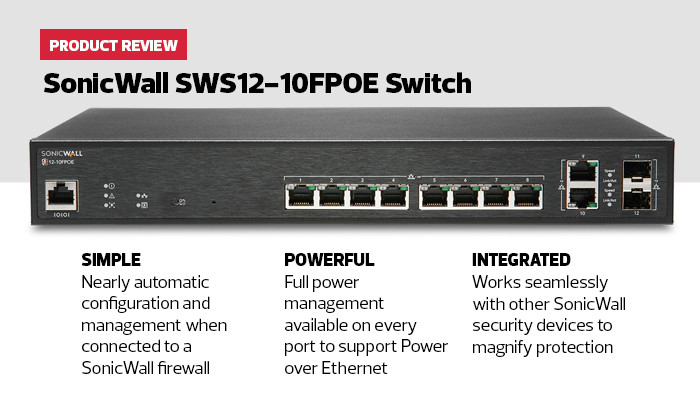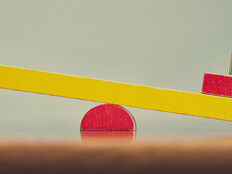The Switch Offers Easy Management
Once connected, I was able to manage the switch through the graphical interface on the SonicWall firewall. This included VLAN configuration, access rules, wireless connectivity and policies for any other devices that plugged into one of the switch’s ports.
Any changes made to the firewall can either apply to a specific switch or every switch that is using the firewall to manage its configuration. That way, several branch offices can have their cybersecurity controlled from a single location. Right now, each SonicWall firewall can support, automate and manage up to four switches. The company says that it will soon increase that capacity to eight switches per firewall.
You can control almost everything happening on the switch from the firewall, with the exception of some really deep applications or behaviors. For that, you can log directly into the switch. Although changes made locally will only apply to that switch, the graphical user interface is nearly identical, so users only need to learn one interface, even for deep tinkering.
The SonicWall SWS12 switch can unify cybersecurity for small departments and branch offices, putting them on the same footing with the same protection as the core networks — and it can do it with no local expert required.