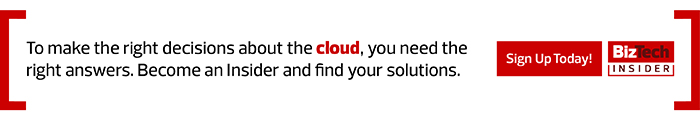What Businesses Need to Make the Next Move
Many IT managers are already looking at the possibility of shifting workloads to cloud service providers. Although larger organizations are accustomed to running in-house data centers, that model is changing quickly, as even enterprises are increasingly deploying cloud-based applications like those for email and collaboration.
Unfortunately, many administrative applications have complex infrastructures, including multiple tiers of servers and callouts to local application programming interfaces. The task of shifting an entire application, especially a homegrown one, can seem insurmountable. This is why IT managers are running into end-of-service limits on SQL Server to begin with: Touching and updating the application has turned into an unpleasant and dangerous task to be avoided until absolutely necessary.
The obvious solution to these woes is either to pick up the entire application, doing a “lift and shift” to a cloud service provider, or to switch to a new version or even a new application that’s more cloud-friendly from the start. That’s the best practice, the way to optimize price and performance, and the approach that will achieve the biggest gains from a cloud shift. But what can a business do when that’s not possible and it’s necessary to get onto a supported database version?
Shifting to PaaS database services could, in theory, be as simple as signing up for a database service, changing the address of the SQL server and forcing Transport Layer Security encryption on the connection. Existing applications could run and, aside from a much longer (and perhaps slower) pipe between the application server and the database server, everything would be just the same as it was the day before.
To evaluate whether this will work for a given business, consider three factors.
MORE FROM BIZTECH: IaaS vs. PaaS. What's the best for your organization?
Three Steps for a Successful Move to the Cloud
Performance will always be the biggest issue. If the database server shows thousands of queries per second (check the SQLServer:Databases object in perfmon as a starting point), lots of logins and logouts and extremely large transaction sizes, the latency (and possible bandwidth limits) between your data center and the cloud may be too high for good application performance.
Huge databases aren’t a problem — cloud providers have that figured out, although migration can be a pain — but inefficient use of the database will be magnified and degraded by a cloud between application server and database. The key to determining whether a cloud shift will work is to understand the overall architecture and how the application uses the database.
The second key factor is security. Fortunately, cloud PaaS database providers do a good job of logging and auditing, but businesses must take the time to set things up properly in the first place — and many don’t. A thorough security review, especially of access controls, is an absolute necessity before moving the data. Adding TLS (for data in motion) and Transparent Data Encryption (for data at rest) are likely first steps.
Finally, costs and licensing are also important. Inefficient databases in a business’s data center may be slow, but inefficient databases in the cloud are slow and expensive. Shifting to PaaS saves hardware, storage, backup, licensing and management costs but replaces them with service charges.
No matter which database the business selects, it’s necessary to properly size and scale it within the PaaS framework to achieve performance goals. Fortunately, PaaS providers generally let customers move up and down levels, so an organization can find its sweet spot for price and performance.
Performance, security and costs are key when looking at PaaS databases, but they’re not all organizations need to consider. Other factors include data migration, database access to secondary applications, management and support, backup policies, and a new support model.
Moving a database to PaaS and leaving the application in the data center is often the least desirable option, especially when compared to shifting an entire application to the cloud. But if SQL Server retirement is forcing this on you, it’s an option — and it may be a first step toward a larger cloud migration.